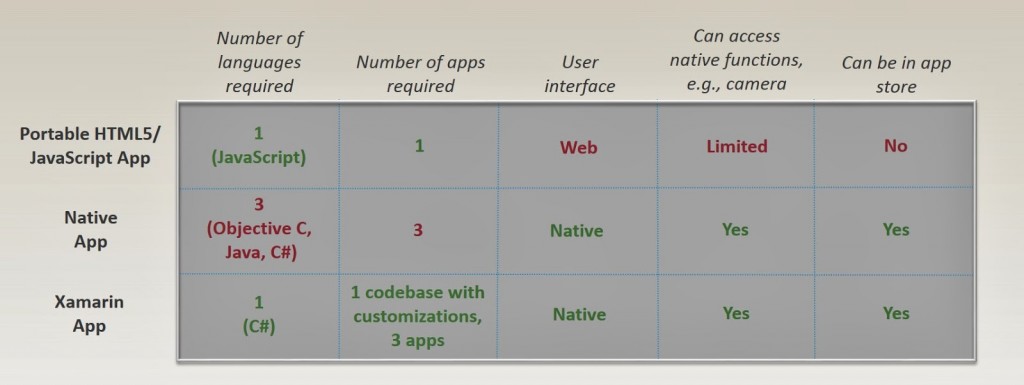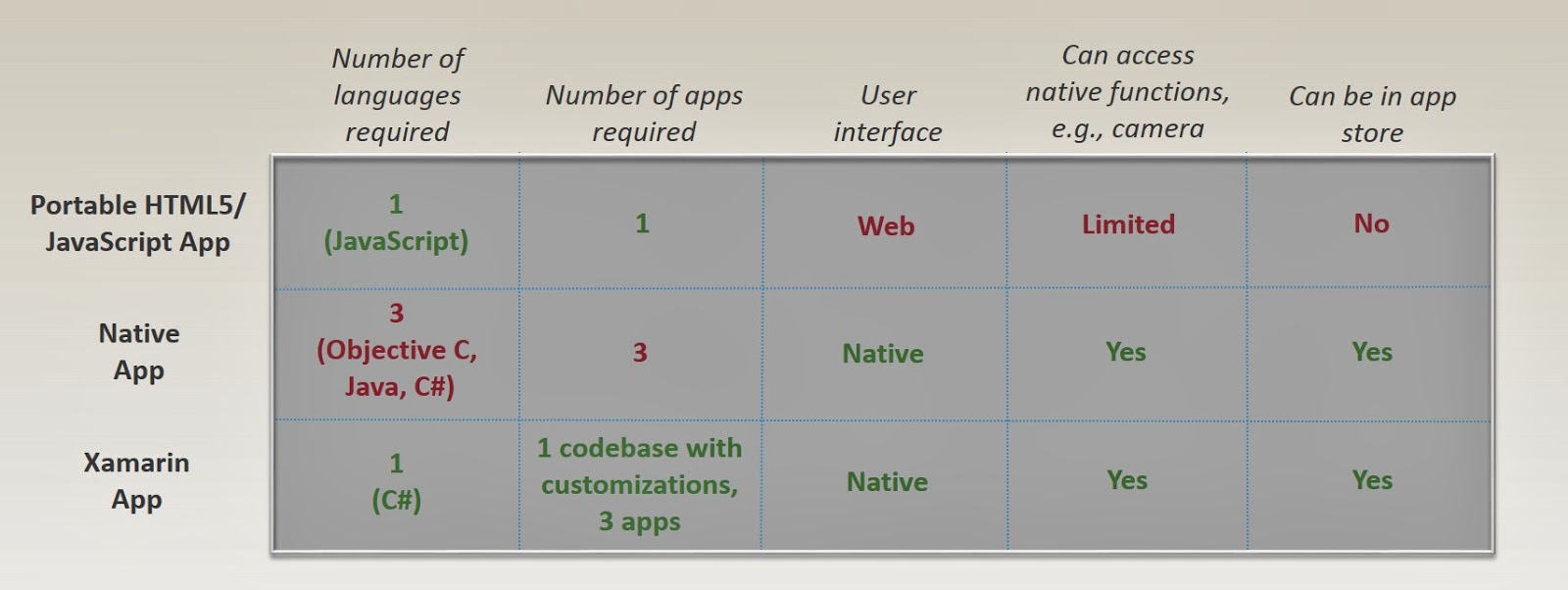A Perspective on Xamarin
I’ve been looking at Xamarin recently, a company that provides technology to build apps for iOS, Android, Windows Phone, and other platforms. The diagram below summarizes one way to think about their offering compared to other popular alternatives. (Click on the diagram for a more readable version.)
Suppose you want to create an app that runs on iOS, Android, and Windows Phone. One way to do this is to create a portable HTML5/JavaScript app. As the diagram’s first row shows, this lets you work in just one language and build just one app. These benefits (shown in green) are balanced by some significant limitations (shown in red). HTML5/JavaScript apps provide only a generic web-based user interface rather than a native UI for each device, and they allow only limited access to native functions on the device, such as the camera. They also can’t be in app stores–you’ve got to find some other way to distribute them.
An alternative is to create a native app for each platform, as shown in the diagram’s second row. This requires working in three languages to create three different apps, which is significantly more complicated, but it has some real advantages. Your app can now have a native user interface for each device, and it can fully access whatever functions the device provides. Native apps can also, of course, be in app stores.
Both of these approaches have some green aspects and some red aspects–pros and cons. Wouldn’t it be nice if there was a solution that included only the green from both options? This is what Xamarin aspires to.
With Xamarin, you build one app in one language–C#–giving you a single main codebase. But you also customize this app for each platform. You create a native UI for each device, for example, and your app can access whatever device-specific functions it needs. The result can also be in the various vendor’s app stores.
Even though Xamarin tries to offer the best aspects of the other two approaches, there’s still some pain–you aren’t really building just one app. Still, you can reuse some (maybe even most) of the app’s code across all three platforms, which is likely to simplify the task of creating and maintaining a mobile app.
Xamarin is certainly seeing some success, which suggests that this technology is appealing to a chunk of developers. And in any case, the approach they’ve taken, providing a middle ground between the two most common options today, is definitely interesting.
Leave a Comment
You must be logged in to post a comment.