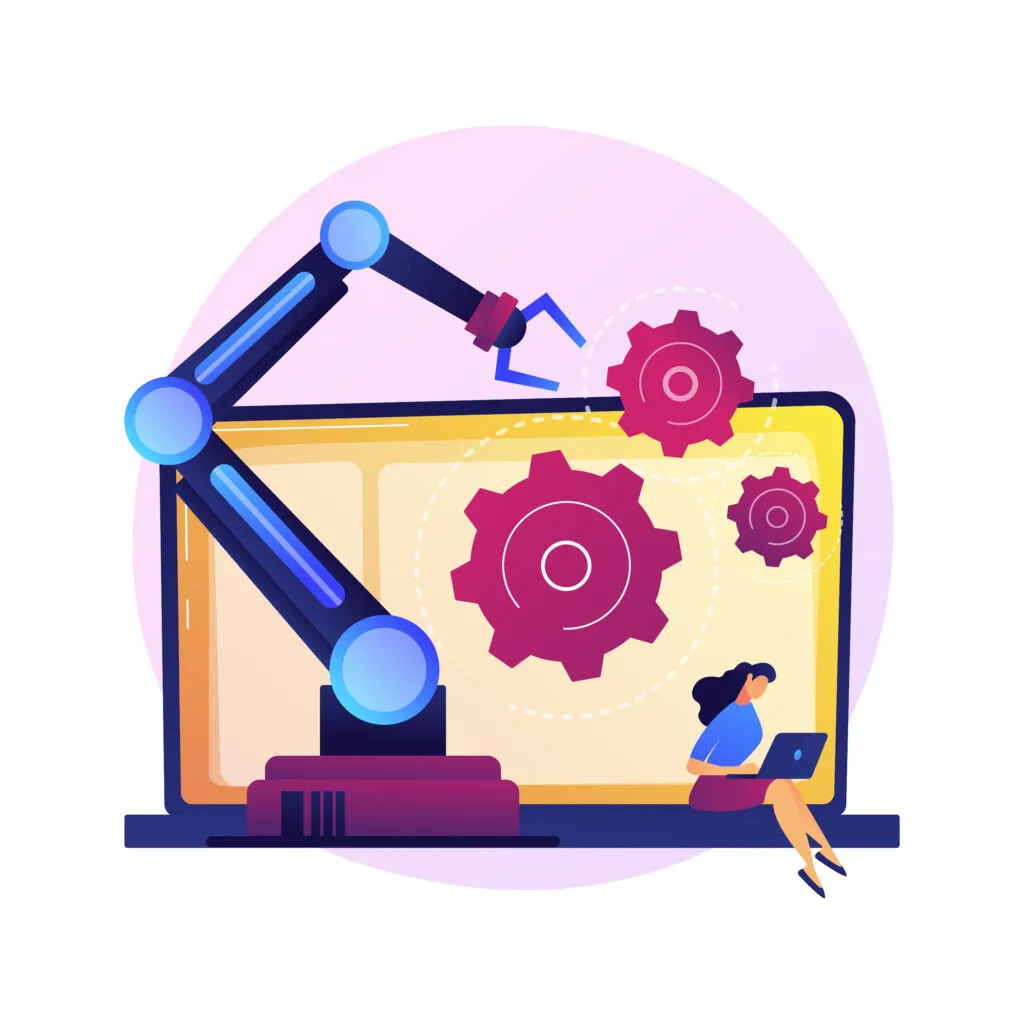A Guide to Business Process Automation
Blog: ProcessMaker Blog
In the rapidly evolving world of business, time is money. Cashing in time savings for growth isn’t a simple currency exchange: you’ve got to pick the right technologies for success. Leading the pack is business process automation. It’s a practice that enlists the help of technology to execute a sequence of tasks and duties automatically. By turning the critical functions of your organization over to self-driving software, you can help your organization save time, increase efficiency, reduce errors, and improve the bottom line.
What is Business Process Automation?
Consider all the steps involved in common procedures like paying an invoice, preparing an expense report, or asking your manager for a run of vacation days. Going through the motions manually and step-by-step can take hours. Including follow-ups, many can take days or weeks.
Business process automation (BPA) uses technology to automate manual tasks, accelerating their speed dramatically.
How? Automated systems can fill out forms, send emails, coordinate between people, validate data, and more. All running in the background; no need for human interference.
Through BPA, every task becomes an automated version of a checkpoint on a hiking trail. The trail itself is an important process—a customer opening an account, for instance. Systems guide tasks in the right direction, track what hasn’t come through yet, and send out a search party for anything past due. Top business automation ideas include:
- Route approvals or capture signatures
- Coordinate the behaviors of different apps using APIs
- Automatically check in on unfinished tasks
- Routine data entry
- Populate spreadsheets or databases
- Complex workflows, like opening new bank accounts
- Report generation
- Submit and track requests from customers and employees
- Notify clients when processes complete certain tasks
- Process paperwork
- File critical documents away for safekeeping
Process automation can involve people, paperwork, apps, tech tools, and more. You can build automated or semi-automated workflows: systems perform duties while team members handle the rest. The manual work wound into an automated process might include approvals, analysis, decision-making, or reviewing outliers.
What are the benefits of Business Process Automation?
Business process automation (BPA) profits a wealth of benefits for your organization. It’s no wonder two-thirds of companies now lean heavily on automation. Here are five reasons to automate your tasks:
Improved Efficiency
Efficiency is one of the major benefits of business process automation. McKinsey showcases it amongst BPA’s most stunning advantages. Industries using BPA strategy experience a 20–35% efficiency boost while reducing processing timelines by more than half.
Accuracy
Manual tasks are prone to errors, such as errant keystrokes and data entry mistakes. Just 290 seconds into its mission, one typo ended Mariner 1’s mission to Venus. The missing hyphen cost NASA $80 million. BPA is just the trick to patch up processes prone to human error.
Customer satisfaction
Business process automation can improve customer satisfaction by providing faster and more accurate service. There’s nothing more frustrating for a customer than a lack of updates. Whether they’re waiting for you to approve a mortgage or process a return, slow response times send customer satisfaction into a nosedive. Over 30% of customers will leave after one unpleasant experience—even from their most beloved brands.
Using process automation, you’ll have real-time insight throughout a process journey. Provide customers with timely updates, and let them know if there are any hold-ups like missing information.
Productivity
BPA is also a boon to your internal productivity. Shockingly, only half of employees fully know their job’s expectations. BPA clearly defines responsibilities and helps teams see how their contributions add up to the greater good while giving anyone a peek into overall progress. Accenture predicts artificial intelligence-infused workflows can boost productivity by up to 40%—an attractive statistic for anyone looking to get more out of their existing workforce.
Cost Savings
Business process automation can significantly cut down costs by taking on the burden of mundane admin tasks, freeing team members to focus on driving the business forward. In some industries, unnecessary busy work can drain losses of over $530 billion per year. Companies can rack up significant savings by turning these responsibilities over to machines.
The latest business process automation technologies
Now, let’s dig into how to automate tasks. Behind the scenes of every well-optimized workflow is a suite of technologies running the show. Organizations typically orchestrate their every move through a business process management platform (BPM). Here, a BPM allows you to link up with all kinds of tools, integrating them into every step of your business. See how tech-savvy organizations use emerging tech to get the most out of their automation strategy.
Robotic Process Automation (RPA)
Processes can ask for help along the way. One common helper is robotic process automation (RPA).
RPA software bots are top of the class when following the rules. You can ask RPA to copy and paste a client name from a signed agreement into a CRM. It can also log into a database, retrieve information, and add its findings to another application. Provide a strict list of instructions—keystrokes, clicks, commands—and RPA bots follow it thoroughly. RPA’s penchant for perfection is its main advantage, saving companies over 25,000 hours of avoidable rework annually.
Intelligent Document Processing (IDP)
BPA can also handle the dirty jobs behind processing many forms, applications, and other paperwork.
Intelligent document processing, or document automation, outfits computers with a set of eyes, turning your systems into an always-on mega scanner. Uploads and attachments quickly ingest and follow a workflow of tasks—populate a spreadsheet with a doc’s data, transfer information between higher ed systems, and file for regulatory safekeeping, are just a few. Using BPA and IDP document automation together, documents can be functional in your automation strategy.
Artificial Intelligence (AI)
Chatbots, data mining, pattern recognition—workflows can also run AI tools. In finance, you can use AI to identify suspicious behaviors and flag fraudulent activity. Customer service teams can use chatbots and virtual agents to converse with customers. Manufacturing companies tap AI to monitor equipment performance, predict maintenance needs, and identify the most convenient time to go down for repairs.
One report suggests that 72% of companies using AI to predict market conditions are confident in their ROI. With AI and automation working hand in hand, businesses can achieve greater speed, decision-making accuracy, and flexibility.
Low-code automation
Low code is the chief reason it’s so simple to automate tasks. You don’t need to know complex programming languages to set things up. Building your next workflow feels as intuitive as customizing a Canva template or sliding shapes and animations from a library into a PowerPoint presentation.
Command low-code software through similar methods: drag-and-drop tools, whiteboard-style canvases, and easy-to-follow interfaces make automation a breeze.
Application Programming Interfaces (API)
APIs connect two or more applications. An API like a hotel keycard: it gives an authorized app access to specific data. Amazon’s Alexa isn’t a meteorologist; the company can grab your local weather conditions from AccuWeather through an API.
A task within a workflow sequence can include API integration. For example, a travel booking website coordinates with a hotel’s reservation service to check availability and claim your room dates. An online retailer can sync real-time Shopify sales with their ERP. APIs help you tap into extremely valuable automation that brings together your operations.
How to automate business processes examples
Business process automation is not a niche strategy. It’s open to all industries and departments. Marketing, sales, HR, accounting, and supply chain managers can tap into BPA’s benefits. See how these three very different companies are using it.
Using BPA in Operations
Coca-Cola Mexico implemented BPA to automate the quality and compliance standards processes for their thousands of suppliers.
- The solution allows new suppliers to submit their requests via a digital form.
- The information immediately routes to due diligence reviewers within different Coca-Cola departments.
- After confirming the soft drink empire’s rigorous quality and compliance standards, suppliers are approved to work with Coca-Cola.
The solution reduced processing time, increased transparency, and improved supply chain traceability within their operations.
How a real bank benefits from BPA
GTBank needed more customization and scalability in its critical financial processes. Many tasks were happening at individual branches, beleaguering communication and department collaboration.
GTBank turned to a BPM platform to centralize processing, integrate with Swift Financial Messaging Service for foreign exchange transactions, and increase automation across all branches.
Using BPA, the bank achieved end-to-end automation of critical processes, empowered customers with self-service apps, and redefined its IT department’s workflows. Today, GTBank has 7,500 users working 20,000 cases through the system—making their BPA platform the most used application at the bank.
How BPA can benefit healthcare organizations
Kaiser Permanente’s regional office struggled with managing equipment, capital, and staffing requests. These processes involved complex instructions and multiple spreadsheets, making identifying errors and tracking progress hard.
To streamline these processes, Kaiser Permanente turned to customized BPM automation. The automated workflows transformed three of the most important financial processes, eliminating manual tasks and increasing productivity for the financial services team, now running over 1,500+ cases annually.
How to get started with Business Process Automation
Ready to hop in and automate your business processes? Here’s a quick checklist to get your plan rolling.
- Step 1: Identify the best opportunities for automation: How do you choose the best processes to automate? Ideal candidates are:
High in volume: Happens often. BPA is ill-suited for one-off, ad-hoc projects.
Collaborative: Requires approval or input from multiple team members.
Error-prone: Heavy in manual data entry, at high risk of billion-dollar typos.
Mundane: Face it, only some staffers want to spend their days repeating the same three tasks over and over again. Meaningful work leads to a more inspired workforce, so use BPA to reshuffle priorities.
Mandating consistency: Clean data policies, pressing regulations—there are many reasons why consistent processes are a must-have. Systematizing repeated tasks ensures results are the same every time.
Remember, just because you can automate everything doesn’t mean you should. Start with tasks that meet the above criteria and grow from there.
- Step 2: List the steps: You can prepare a detailed process map or start with a back-of-the-napkin sketch. Pinpoint all the people and technologies the process must coordinate with. Remember to ask around. Work with the people performing the real hands-on duties so you have a clear picture of what’s involved.
- Step 3: Pick the best automation vendors: Once you’ve mapped out your process, explore the right software tools to automate them. Many are available, including workflow automation, robotic process automation, and BPM software. Ensure the software’s features match the exact needs of your core processes.
- Step 4: Train employees: Sell team members on the benefits of automation. According to Harvard Business Review, employees “not using it” is the main reason for tech roll-out failures. You can uncover potential resistance and pave over any speed bumps through ample upskilling.
- Step 5: Test, test, and test again!: Process automation is a favorite amongst professionals who’ve made a career chasing organizational excellence. Succeeding with BPA is a continuous pursuit. Keep testing your workflows, trying new sequences, and using AI tools to optimize task order.
Automate your business processes with ProcessMaker
Step 3 in the above ‘getting started with automation’ blueprint gives tips for finding the right partner. Mainly, you want to explore automated solutions that can integrate with how you do business—not the other way around. Top BPA vendors offer endless flexibility so you can customize effective workflows for every department in your organization.
Getting started with automation is easier than you think.
Give ProcessMaker a try. But don’t take our word for it—leading BPM reviews are chocked full of raving feedback from our customers.
Still in the research phase? Explore these resources to learn more about process automation use cases:
- How to Implement Process Automation and AI: Best Practices and Pitfalls to Avoid
- The Future of Business Process Automation: Transforming the Way We Work
- The Top 5 Automation Mistakes Companies Make
- The Future of Intelligent Document Processing (IDP)
The post A Guide to Business Process Automation appeared first on ProcessMaker.