A Customer’s Best Practices for Upgrading to Verint Workforce Optimization
The mail-order pharmacy unit of a healthcare insurer recently upgraded to the latest version of Verint® Workforce Optimization™. The upgrade was no easy undertaking as it extended the solutions to include thousands of employees in blended environments, in which staff engaged with customers on the phone and performed order fulfillment off the phone. 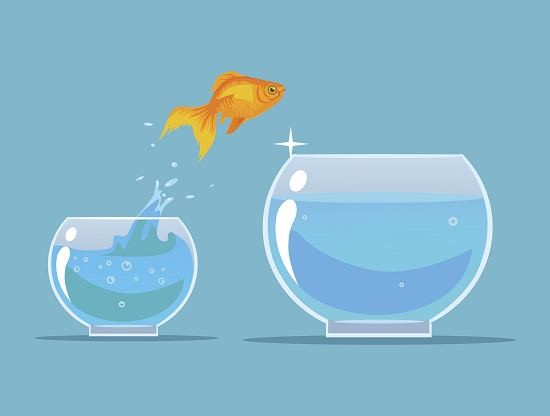
At Verint’s most recent Engage customer conference, the insurer shared the following six best practices with attendees.
- Plan, plan, plan. With the number of solutions, roles and constituents involved, the insurer spent a full year planning for the migration before actually flipping the switch.
- Create advocates out of your managers and directors. Managers and directors were charged with setting the vision and creating enthusiasm for the change among their team members and front-line staff.
- Identify and recruit subject matter experts (SMEs) in each business area. The SMEs helped shape the direction the insurer took with the solutions. They became champions of the initiative and trainers during the deployment. Even after the upgrade, they are key contributors, helping the insurer identify and problem-solve issues as they arise.
- Establish a process for error resolution before you start. Working with Verint, establish how you will communicate errors and what the escalation process will be. For example, what’s the service-level agreement on issues? Will Verint need screenshots or video?
- Allow Verint access to remote into your system. The insurer highly recommended allowing Verint remote access to your environment to replicate errors and test changes. It can make the process so much simpler and speed up issue resolution.
- Create a lab environment and conduct user adoption testing (UAT). The lab environment allows you to iron out the kinks before going into full production. During UAT, Verint application consultants focus on how the Verint solution works in your environment. Does the software work in the way that different groups or types of users expect? Based on the results and feedback from a test group of users, Verint can make final adjustments to help optimize your solution before it goes live.
The “big bang” benefit that the insurer is most excited about is the new Performance Management user interface and functionality. The solution provides greater visibility into KPIs and performance trends for not only employees and managers, but also the analytics, process and quality teams.
To learn more about these Performance Management features, read the earlier blog post, “The New Face of Performance Management.”
The post A Customer’s Best Practices for Upgrading to Verint Workforce Optimization appeared first on Customer Experience Management Blog.
Leave a Comment
You must be logged in to post a comment.







