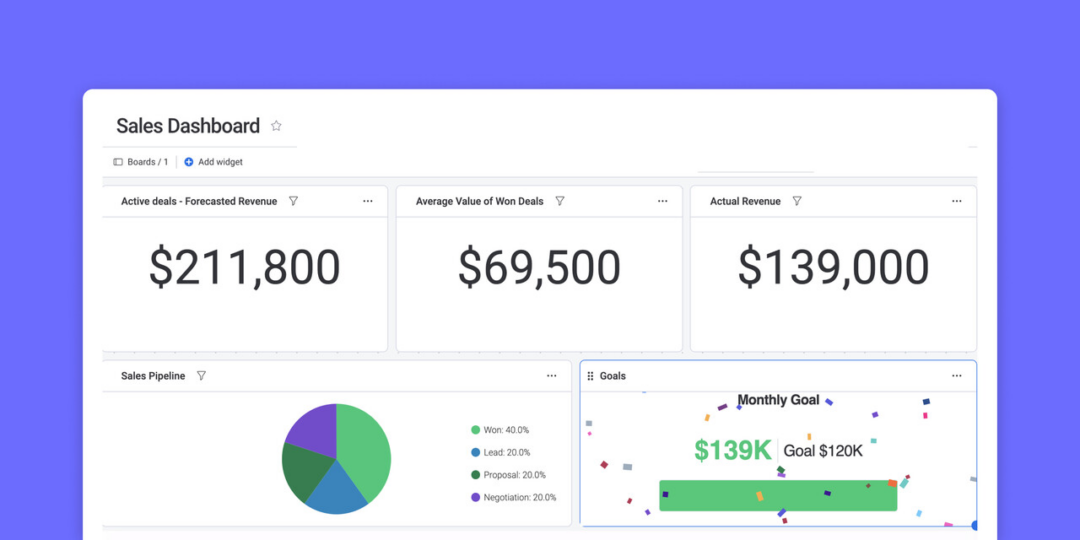A commission sheet template brings accuracy and ease
Blog: Monday Project Management Blog
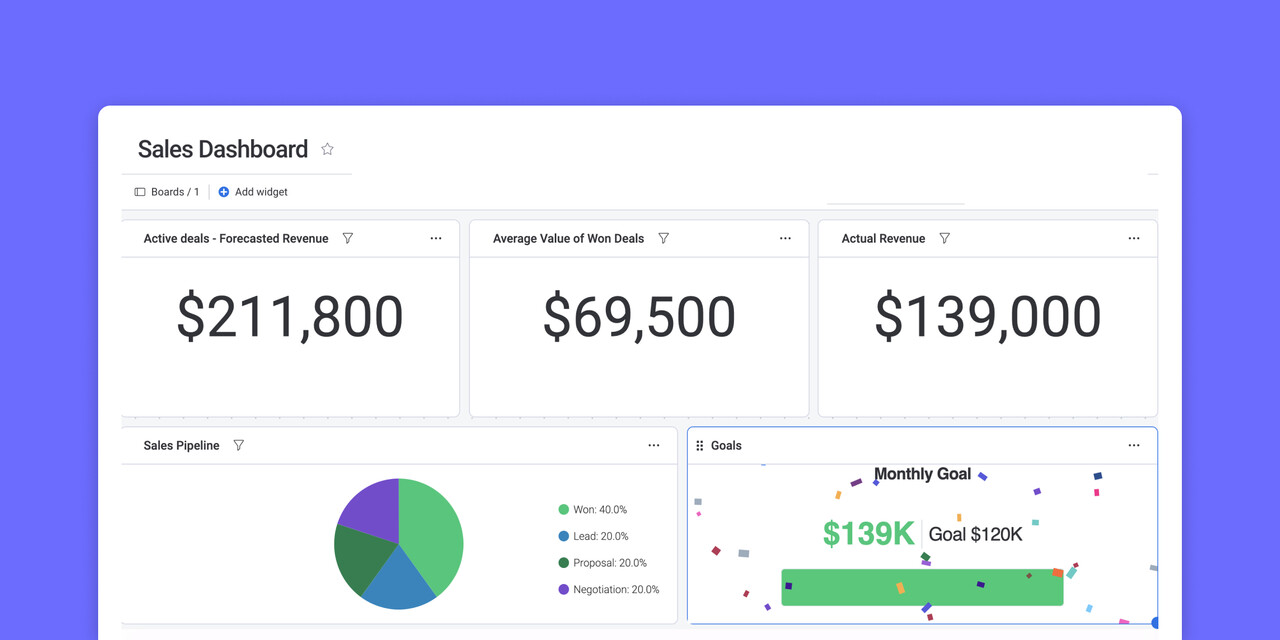
A commission sheet template lets you calculate your sales team’s commissions easily, no matter how complicated a commission structure you’re using.
The templates at monday.com are flexible and adaptable. You can use our commission sheet template for anything from a simple revenue commission structure to a tiered structure and everything in between.
Using the commission structure best suited for your team and your company matters. A template can take the fear out of using a complex commission structure if that’s best for your organization. Read on to find out more about how a commission template can make your life easier, ensure that your commissions are calculated accurately, and allow you to take on complicated commission structures fearlessly.
What is a commission sheet template?
A commission sheet template allows you to plug in the names of your sales reps and determine the commission they’ve earned on their sales with formulas that calculate the commission based on relevant data. Of course, both the data and formula will change, depending on the commission structure you use. No matter which structure you use, your template will do the calculations for you.
Why use a commission sheet template?
Because sales commissions are based on mathematical formulas, a template is essential. That template must be able to calculate the formula for the commission structure you’re using, even if you’re using the simplest sales structure. While it could be said that a template becomes more important as the structure becomes more complex, the truth is, without a template, even the simplest structure will take more time and effort than needed and will be prone to human error.
A template will also allow you to look at past months and easily view various trends, such as which products get the most sales at what time of year, which have been steadily losing popularity, etc. It will also allow you to easily calculate which sales reps are performing best, as well as which may need some extra assistance.
What are some examples of commission sheet templates?
There are many types of sales commission structures. Let’s look at how templates can help with a few of the more common ones. The monday.com commission sheet template can be adapted for each of these.
Revenue Commission Template
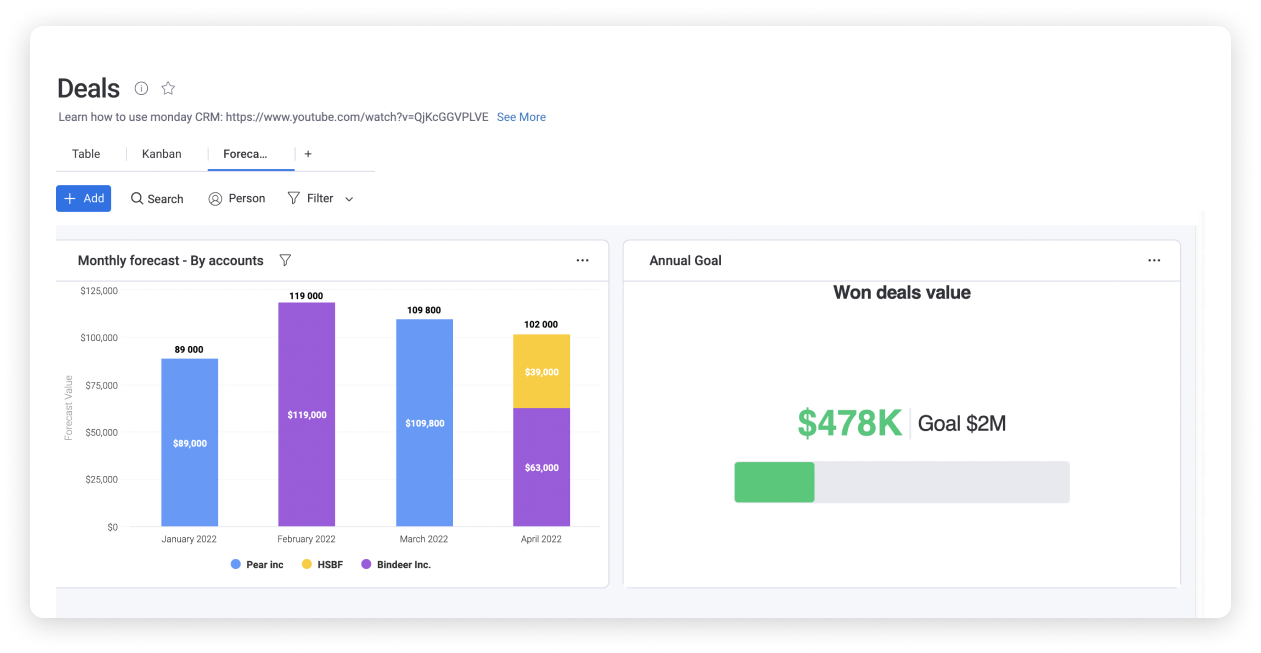
Since the revenue commission model is based on a percentage of the revenue for each sale, a revenue commission template will calculate that percentage. While the template for these kinds of sales will be simple, it will ensure accuracy, allow you to easily make changes if, for instance, your percentages change, and will allow you to look at trends over periods of weeks, months, seasons, and years.
Gross margin commission template
Since the gross margin commission structure uses the profit earned on each sale rather than the revenue as the basis for the commission, it’s about the same as the revenue commission template. You can simply plug in the gross profit for each item sold rather than the full revenue.
Draw against commission
This structure guarantees sales reps a certain amount of income each week or month no matter how much or little they’ve sold; the discrepancy must be paid back by the rep over time as his or her sales increase. A draw against commission template would track both the “draw” — the guaranteed amount paid to the rep each week or month — and the rep’s commission. The draw is basically a loan, so the template needs to include both draws and commissions, but it must be set up to show the draws as deductions so that it’s easy to determine how much a rep needs to earn to pay back the draws.
While the formula for this type of template is simple enough, it may require a separate sheet for each rep. Since draw against commission is often used for new reps, this might be used in addition to a template for the structure used for experienced reps. But there are other uses for this type of commission structure, so if you use it, for instance, seasonally, it can be embedded into your overall template by adding the draw.
Tiered commission template
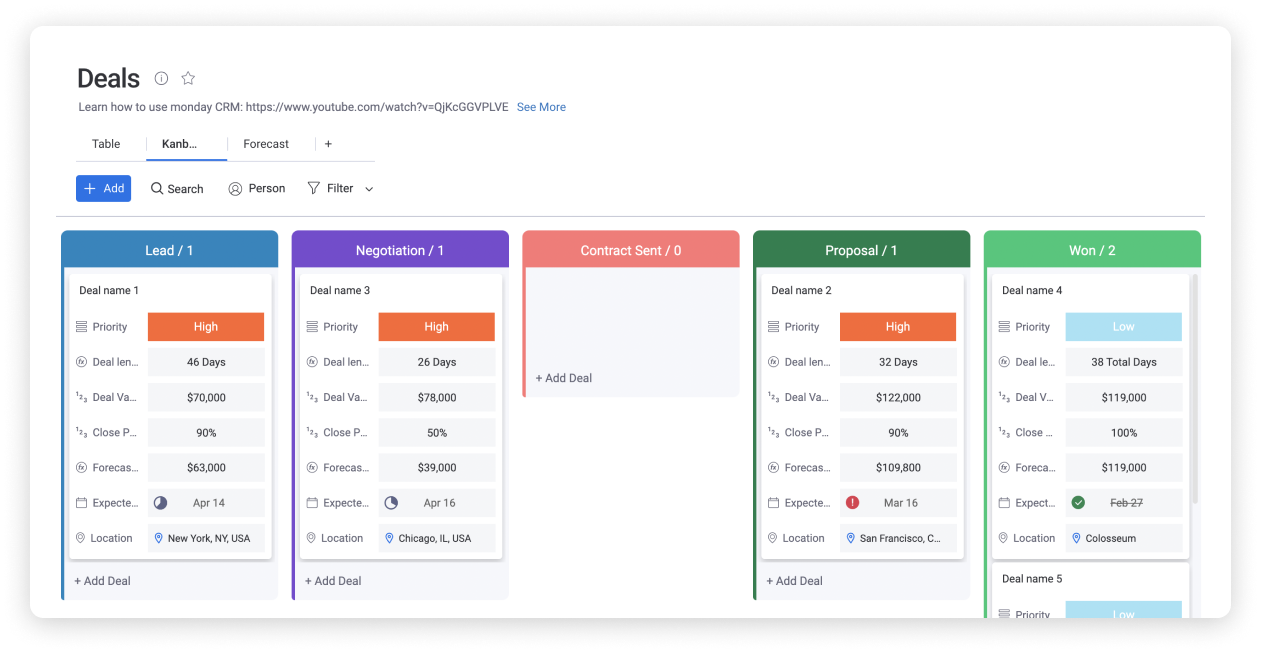
A tiered commission, of course, requires a more complex formula. Since the percentage increases as a sales rep sells a higher volume of product, the template must calculate the rep’s commission using a formula that ties the percentage earned to the correct tier. For this you’ll need to use an “IF” formula, which calculates how much reps earn IF they have sold X worth of product.
To use a simple example, let’s say you have tiers for weekly sales paying 5% for sales up to $999; 7.5% for sales of $1000 to $9999; and 10% for sales at or above $10,000. If an IF formula could speak, it would say something like this: “If Sofia sold between $1 and $999 this week, I’ll calculate a 5% commission; if she sold between $1000 and $9999, I’ll calculate a 7.5% commission; if her sales were $10,000 or over, I’ll show 10%.” Once the IF formula is plugged in, it will do the work for you.
Add automation and ease with monday.com’s templates
What makes monday.com’s templates special isn’t just how flexible and customizable they are, although that’s a big part of it. The monday.com Work OS allows your team to work together in one place and view all your templates. It can create automations; for instance, when the final week’s sales figures are in, it can automatically send an SMS to your top performers, congratulating them!
When you add our other tools and templates, your team can view even more boards — boards that complement one another, boards that are completely separate, or both.
Related templates to commission sheet templates
Our commission sheet template offers a way to calculate even the most complex sales commission structures. We have many more tools to help sales teams. Here are a couple of them.
Commission tracking template
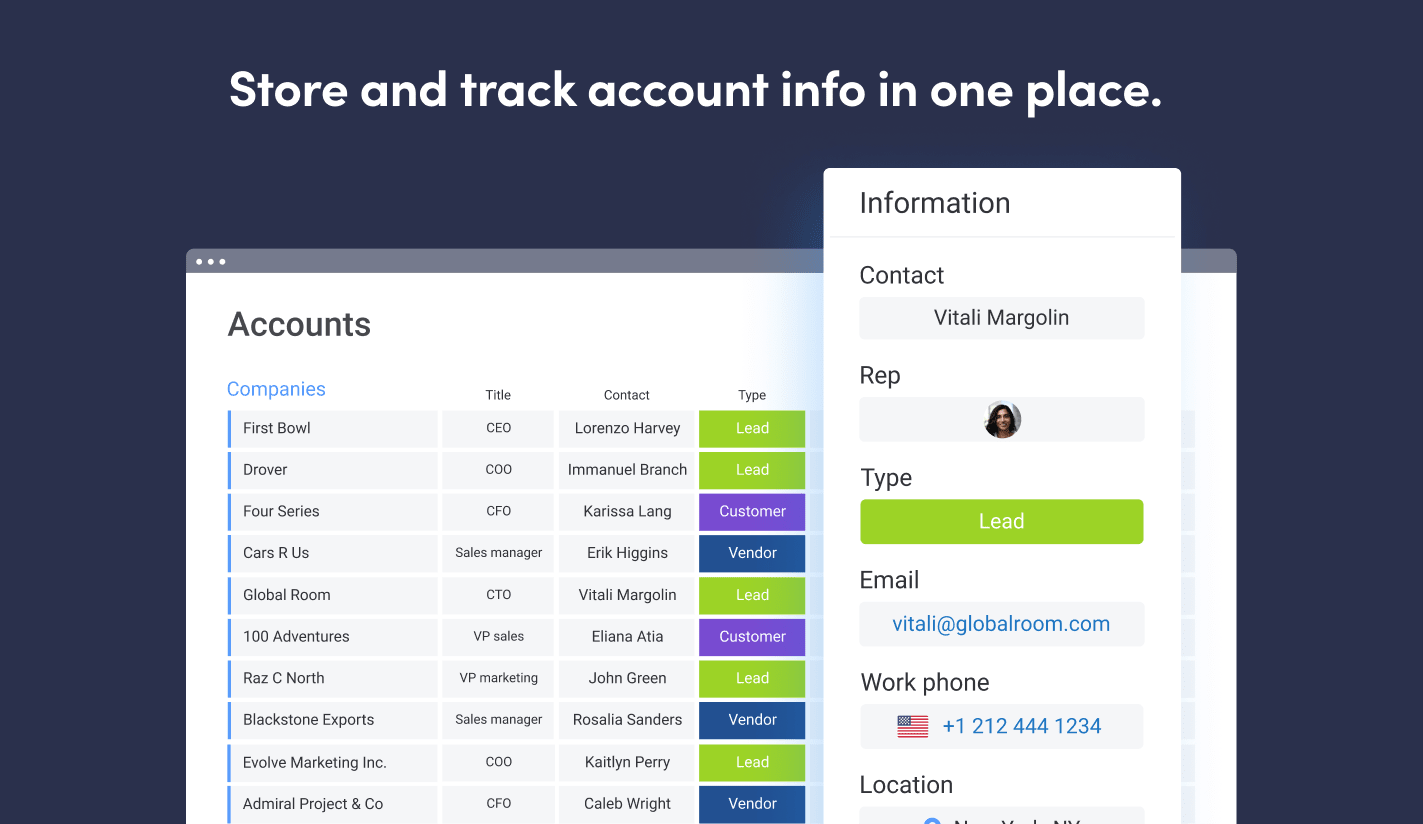
Our commission tracking template allows you to track your team’s commissions and create a rule that automatically sends the document to your payroll team at just the right time. The template can be exported to Excel. If you have an Excel template, it can be imported to monday.com so that it’s now one of your team’s boards. This template also allows “conversations” that let you create and share notes. The conversations are hidden by default, so they don’t clutter your board.
Sales pipeline template
Our sales pipeline template helps your team track each stage in the sales pipeline, from the early stages of finding and qualifying leads to managing and supporting accounts after the sales have been closed.
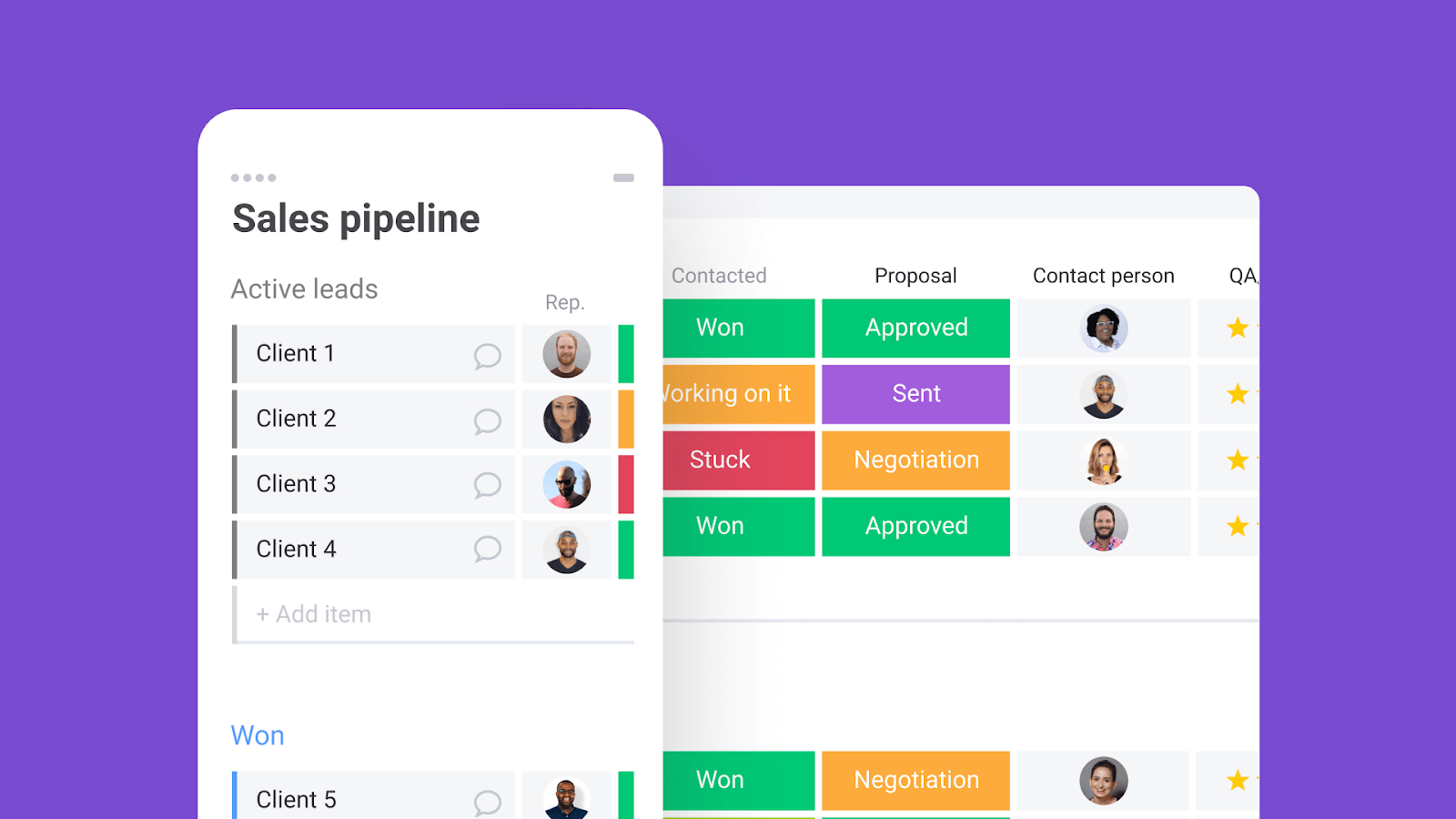
This template works well with our commission sheet template and our commission tracking template, allowing an even broader view of the sales process and offering even more opportunities for tracking sales and seeing what must be done to achieve sales goals.
FAQs about commission sheet templates
What’s the formula for commission?
The formula for simple commissions is the revenue or profit multiplied by the commission rate. Let’s say the revenue or gross profit are in the D column and the commission rate is in the E column. To calculate the commission for row 6, plug this formula into F6: =D6*E6. You can copy and paste that same formula throughout column F and it will adjust itself automatically to calculate the commission for every row.
While formulas will be different for different types of commissions, if you’re doing tiered commissions, you’ll probably use the IF formula that was mentioned earlier. This formula more complex and is based on “if/then” logic. Our guide to the IF formula will help explain how it’s used.
What should a commission sheet include?
While commission sheets will vary based on the type of sales commission structure you’re using, they should include the name of the sales rep, the product or service sold, the revenue or gross profit, the commission percentage, and a formula that will calculate the commissions for each sale.
How do you set up a commission page?
If you’ve already set up a page on Excel, you can easily import it into monday.com. If not, you can download the template from monday.com and input the relevant information. Our template will include formulas to help you get started, and you can ask for help if you need to use a formula not included in the template.
Our commission sales template simplifies commission calculations — but it does so much more
Because of the adaptability of our commission sales template, you can use it no matter what commission structure you use. Since it’s on monday.com’s Work OS, you can add automations that let you do everything from adding a “Congrats!” field to your top performers to sending your board to other relevant departments. When you use it with monday.com’s other templates and features, you have a full suite of productivity boards you can share with your team. On monday.com’s Work OS, your commission sheet board becomes a powerful tool that offers you and your team far more than any typical spreadsheet.
The post A commission sheet template brings accuracy and ease appeared first on monday.com Blog.
Leave a Comment
You must be logged in to post a comment.