The Best Robotic Process Automation Certifications Online for 2022
…
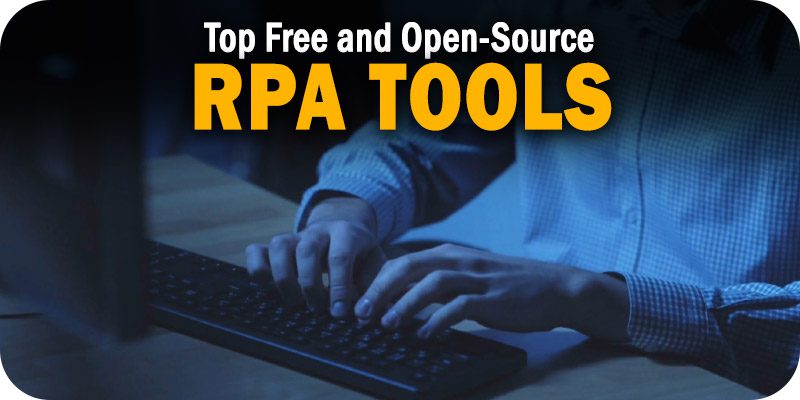
The editors at Solutions Review have compiled this list to spotlight some of the best free and open-source RPA tools worth considering.
Searching for Robotic Process Automation (RPA) software can be a daunting (and expensive) process requiring long hours of research and deep pockets. RPA systems are popular for a reason, but they may provide more features than a non-enterprise organization needs. Thankfully, there are several free and open-source RPA solutions out there.
With that in mind, the editors at Solutions Review compiled the following list to highlight some of the top-rated free and/or open-source RPA tools in the marketplace.
Some of these solutions are offered by vendors looking to sell you on their enterprise product eventually. Others are maintained and operated by a community of developers looking to democratize robotic process automation.
Free RPA platforms refer to products offered commercially free by the solution provider. These offerings are usually trimmed-down versions of the expert or enterprise editions, offering basic functionality that enables users to back up their data.
Commercially free RPA tools typically offer less functionality than their open-source counterparts but are often a great way to gain more than a free trial if it’s a product you were already considering.
Open-source RPA software is software with a source code that anyone can inspect, modify, or enhance. These tools are publicly accessible and are commonly managed and maintained by organizations with a specific mission in mind.
It’s important to remember that some of the open-source offers included in this list require some development skills, which may make them less than ideal for your use case. We recommend reading each tool’s FAQ to see how much coding is required to take advantage of the software. The open-source tools usually do a good job of explaining the requirements for use on the download pages.
Description: Automai RPA streamlines business processes and reduces errors. The Robotic Automation Platform allows users to utilize the same automation scenarios for the lifecycle of all the applications used for their business processes. The tool is code-free, offering an intuitive scenario builder using recorder and user actions. With Automai, users have access to a single platform to serve the automation needs of their organization, development, and operations teams. While not an open-source solution, Automai offers a free trial that companies can use to start improving their processes.
Description: Automation Anywhere is an RPA tool that combines conventional RPA with intelligent elements like language understanding and reading unstructured data. The platform also offers intelligent automation for business and IT operations that use SMART automation technology to automate complex tasks, distribute tasks to multiple computers, and offer scriptless automation. The company’s RPA Workspace software is a low-code solution and has a free trial that companies can use to test its capabilities.
Description: Blue Prism offers a diverse product portfolio, including intelligent automation, robotic operating models, Blue Prism Cloud, automation lifecycle management, and a process assessment tool, among other devices. Blue Prism’s intelligent automation platform offers no-code and pro-code tools and is available for on-prem, public cloud, hybrid, and multi-cloud environments and SaaS deployments. Blue Prism can be implemented within four to six weeks and does not require programming skills during deployment. The solution offers a free trial.
Description: HelpSystems’ tool, Automate, is a comprehensive RPA platform developed to automate repetitive and manual processes across an organization. Automate has a strong ease of use, robust functionality, and the ability to scale automation strategies. HelpSystems offers a graphical workflow design to bring IT and business teams together, the ability to integrate with an extensive list of applications, centralized visibility, management, reporting, and analytics within distributed networks. HelpSystem offers a free trial for its Automate solution.
Description: Kofax RPA offers an approach to acquiring, enhancing, and delivering information from any application or data source. The solution provides low-code and no-code development tools, enabling business users and citizen developers to design, develop, build, launch, and manage RPA across workflows. Kofax helps users to remove errors by automating data gathering and input, increasing operational efficiency with intelligent software robots, and monitoring and optimizing processes with robotic process intelligence. A free trial is available.

Description: Linx is a no-code RPA platform that allows for the rapid development and deployment of automated processes and tasks. The platform also offers a no-code IDE designer that speeds up development and a hosted server for fast deployment. Additionally, Linx allows users to easily integrate with Software as a Service (SaaS) tools, legacy systems, and any ODBC, OLE DB, or NoSQL databases. Linx offers a free version of its software alongside several priced models.
Description: As part of the Pega Platform, Pega Robotic Process Automation delivers a range of capabilities. The solution offers Pega RPA Auto-balancing, a feature designed to ensure that a user’s investment in process automation yields positive results. The Pega Email Bot utilizes natural language processing (NLP) and artificial intelligence to automatically triage, route, and respond to emails, giving employees time to focus on other tasks. The workforce intelligence tool also uses AI to determine where and when to automate for optimal impact. A free trial is available.
Description: The UiPath RPA Platform allows anyone in an organization to build and use robots. Developers with more experience can use a rich development environment, while citizen developers can automate simple, day-to-day tasks for themselves and their team with StudioX. UiPath also enables users to test their processes with Test Suite. Additionally, the vendor offers a range of ways to engage with bots through Action Center, UiPath Assistant, and Chatbots. Users can also create and manage governance policies with Automation Ops. A 60-day free trial is available.
Description: Curated for Windows-based computers, VisualCron is an automation, integration, and task scheduling tool. The software requires no programming skills to learn and build tasks and features an easy-to-use user interface. VisualCron has over 300 custom tasks, developed with different technologies based on customer requirements and feedback. Additionally, users can control the flow of actions based on the type of error and output. A 45-day free trial is available.
The post 9 of the Top Free and Open-Source RPA Tools to Consider appeared first on Best BPM Tools, Vendors, Software and BPMS.