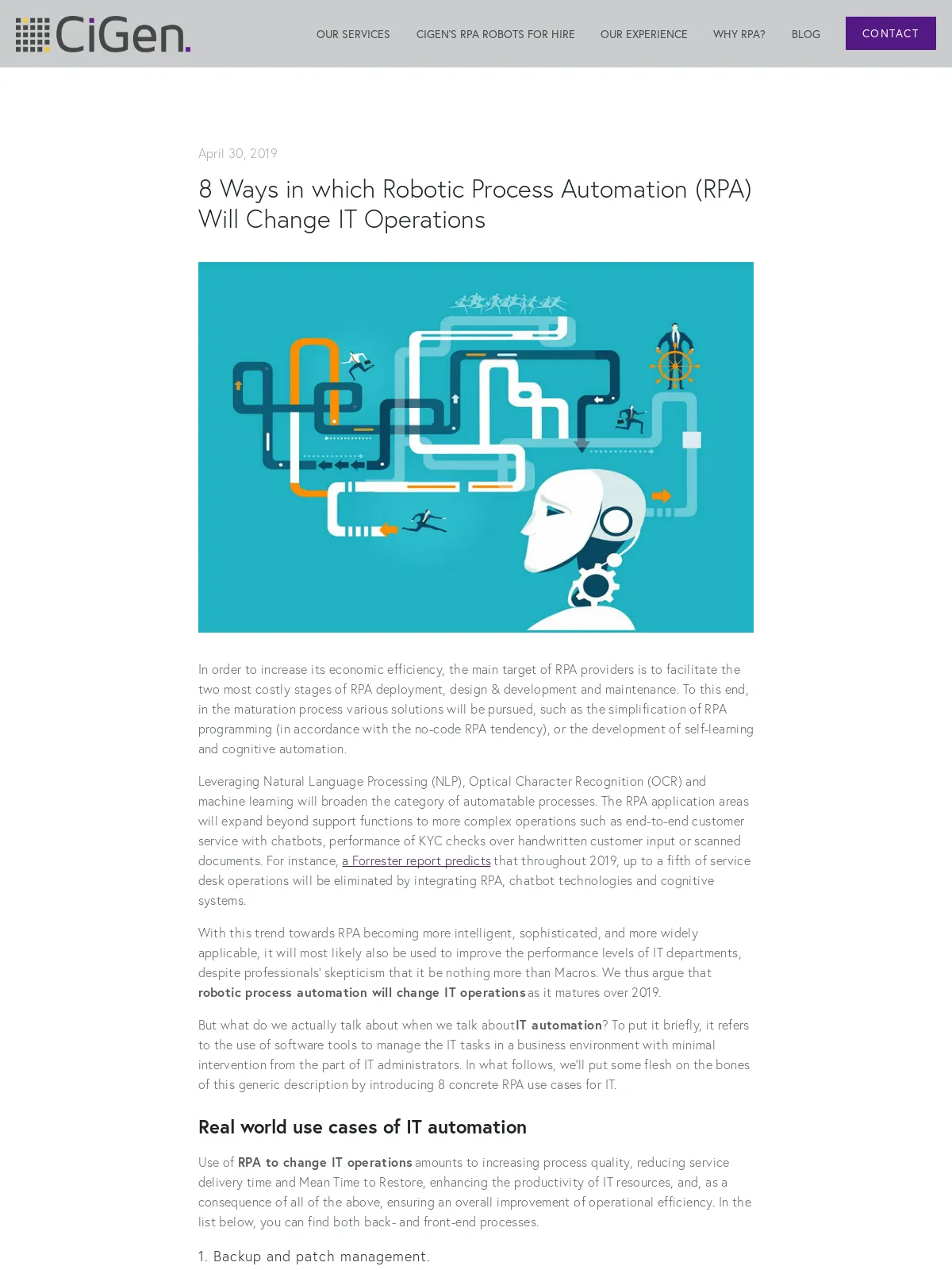8 Ways in which Robotic Process Automation (RPA) Will Change IT Operations
Blog: Cigen
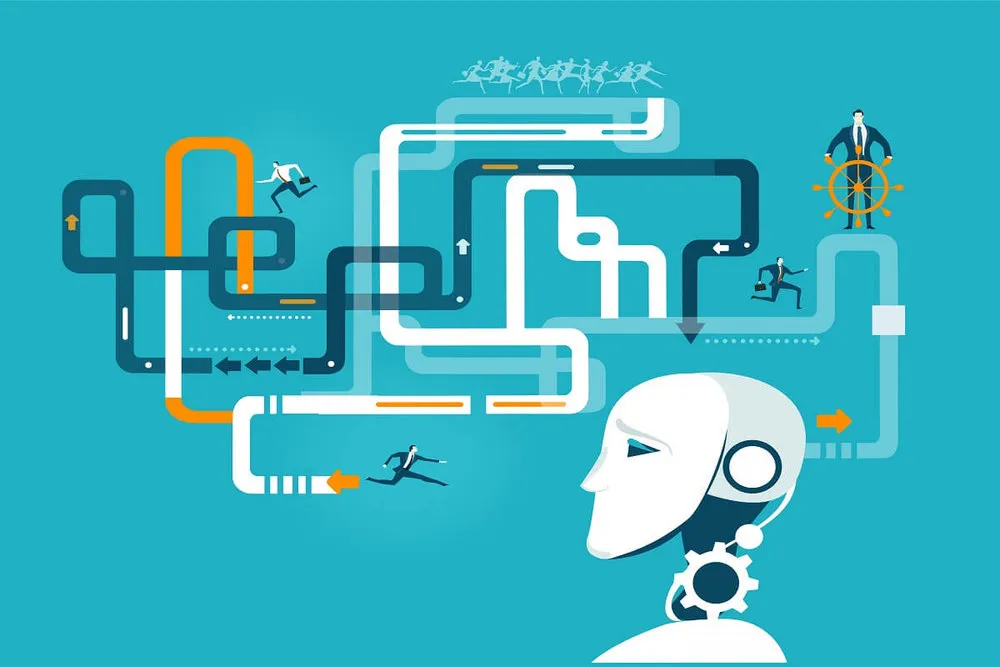
In order to increase its economic efficiency, the main target of RPA providers is to facilitate the two most costly stages of RPA deployment, design & development and maintenance. To this end, in the maturation process various solutions will be pursued, such as the simplification of RPA programming (in accordance with the no-code RPA tendency), or the development of self-learning and cognitive automation.
Leveraging Natural Language Processing (NLP), Optical Character Recognition (OCR) and machine learning will broaden the category of automatable processes. The RPA application areas will expand beyond support functions to more complex operations such as end-to-end customer service with chatbots, performance of KYC checks over handwritten customer input or scanned documents. For instance, a Forrester report predicts that throughout 2019, up to a fifth of service desk operations will be eliminated by integrating RPA, chatbot technologies and cognitive systems.
With this trend towards RPA becoming more intelligent, sophisticated, and more widely applicable, it will most likely also be used to improve the performance levels of IT departments, despite professionals’ skepticism that it be nothing more than Macros. We thus argue that robotic process automation will change IT operations as it matures over 2019.
But what do we actually talk about when we talk about IT automation? To put it briefly, it refers to the use of software tools to manage the IT tasks in a business environment with minimal intervention from the part of IT administrators. In what follows, we’ll put some flesh on the bones of this generic description by introducing 8 concrete RPA use cases for IT.
Real world use cases of IT automation
Use of RPA to change IT operations amounts to increasing process quality, reducing service delivery time and Mean Time to Restore, enhancing the productivity of IT resources, and, as a consequence of all of the above, ensuring an overall improvement of operational efficiency. In the list below, you can find both back- and front-end processes.
1. Backup and patch management.
These are routine, repetitive tasks that require meticulous handling without necessarily leaving employees who perform them manually with a sense of fulfillment or job satisfaction (on the contrary!). However, your business cannot do without them. So this is a typical kind of process that can be removed from employees’ shoulders and assigned to RPA technology.
2. Password resets.
Requests for password resets are repeatable, have a typical and consistent structure, and few exceptions. Consequently, the process is a prime candidate for automation. All that’s needed is to provide software robots with specific templates (request, acknowledgment, etc.), and with access to the IT service management (ITSM) tool for active directory activities.
The next step is to set apart urgent from non-urgent requests, and allow bots to deal with the latter category. By logging into the Citrix app, bots can simply change the password, send the new one to the user, and change the request status to "solved". UiPath provides an informative case study about the whys and wherefores of automating password reset requests. Their result was a reduction of handling time to 12 minutes per request, which means that the company was able to save 1 FTE per month.
3. User management.
Leveraging bots in the IT department to handle activities like account creation, email address creation, etc. crosses over the benefits into the HR unit. Upon collecting user profile information for account creation, software robots equipped with access to email exchanges and the ITSM tool, can use that information structured in accordance with the HR templates and generate a service request.
Similarly to (2) above, bots first pass on the exceptions to the global service desk staff and validate the non-urgent requests. They can then handle the creation of a new user account based on the End of Day report. They set up an exchange account, provide the default access credentials, notify the HR about resolving the request, and change its status to "solved". Finally, when the service desk decides that everything works as it should, they close the case.
4. Sending user notifications
Having to manually send hundreds of email notifications daily can seriously disrupt the workflow. The good part about the user notification processes is that they are carried out by means of predetermined rules applied to structured information, so end-to-end automation (via unattended robots) is a viable option.
A task scheduler can trigger a bot to log into the ITSM tool to pick up the pending cases and run the needed reports (e.g., send emails tailored to user preferences, send audit reports, update ticket status). As in the previous use cases, when exceptions occur, they are dispatched to service desk employees. Automation decreases processing times, improves service quality, and allows employees to concentrate on higher value tasks.
Thank you! An expert will get in touch with you soon.
5. Incident management
Not all mishaps require human expert intervention. With an automated diagnostics service, software robots can select the issues that can be remedied by means of simple, rule based algorithms, and only forward to subject matter experts those that require more complex decision making. Given the quasiperfect accuracy and 24/7 availability of virtual IT workers, automation significantly reduces Mean Time to Resolve and response times, thereby increasing customer satisfaction.
6. Network support.
Network technology, such as load balancers or firewalls, requires constant monitoring and measurement to ensure that your company can actually make the most out of it. Software robots can manage network performance, and run instant updates whenever opportunities for improvement arise. Their consistent, fatigue- and error-free operating modes ensures that the company can reap all the benefits from network interconnectedness.
7. User experience monitoring
Automating this process is made possible by the fact that RPA emulates human behaviour. Because bots can simulate employees’ and customers’ experiences, they allow for more controlled testing. The direct beneficiaries are your customers, whose user experience is improved. This will ultimately turn to the advantage of the company, which will experience profit on the long run and consolidate its good person-centred reputation.
8. Software installations
RPA provides the means to install even complex systems with interconnected constituents by the most basic actions, i.e., with just one click. So basically, with IT automation, you are literally one click away from software installation.
Conclusion
We raised attention that not leveraging assistance from the IT department in the RPA implementation journey is a frequent mistake, one that you should do your best to avoid if you want to make 2019 the year of successful RPA deployment and, perhaps, expansion.
What does ‘successful RPA deployment’ stand for? Improved business results, lower wage costs, reduced cybersecurity risks, increased employee satisfaction, more effective and satisfied personnel - to name but a few. And finally, what part does IT automation play in this fruitful digitisation enterprise? The 8 use cases introduced here make the point that the IT department can optimise usability of the RPA platform within your company. More, the technological expertise of the IT team is a priceless asset when it comes to training employees with respect to the automation lifecycle.
We end by mentioning once again that this is part of a series of articles about the particular use cases of RPA in different sectors like hospitality, retail, or healthcare. If you find the information useful, subscribe to the newsletter below to make sure that you stay updated with news about the fast-evolving automation services.