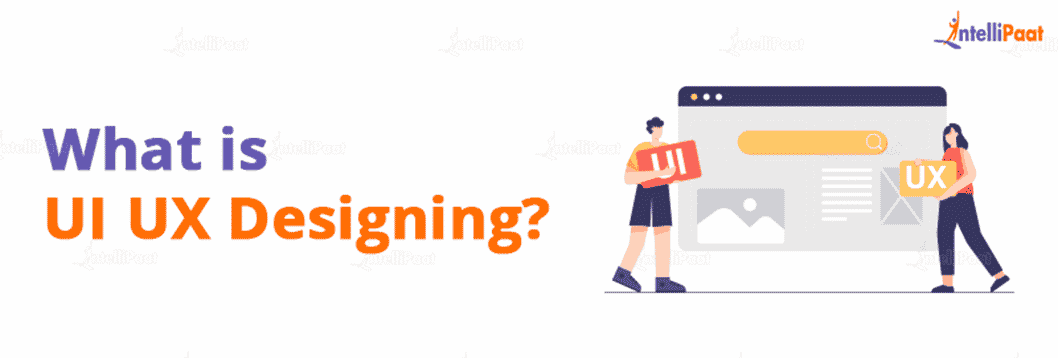8 Top UI UX Project Ideas for Beginners
In this blog, the focus points will be:-
- What is UI UX design?
- Points to hover over before doing a project
- UI UX Projects to include in your resume
- Conclusion
Go through the YouTube video to understand the concepts of UI and UX in depth.
Before starting with the project ideas, let us first understand what UI/UX design is.
What is UI UX designing?
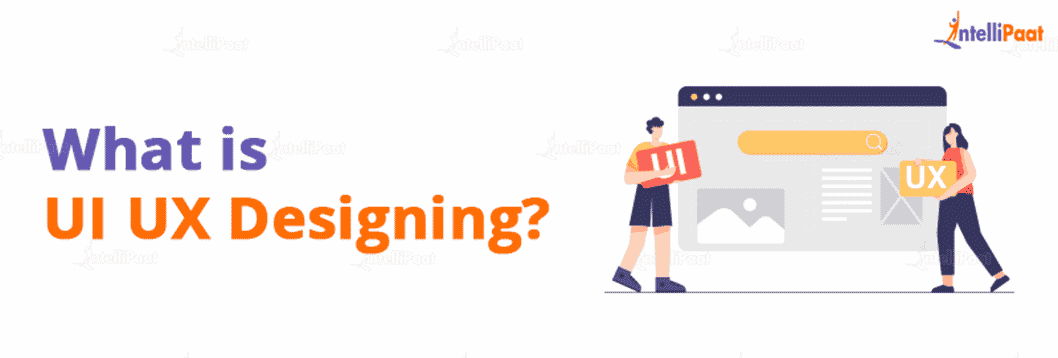
Design is more than just aesthetics. It is the ability to make things useful—an app, a gadget, or something as simple as a chair. UX design is meaningless without human interaction; it is useless if a product is not usable. The design journey does not end until the product is fully operational; this is why user research and usability testing are so important. You must be aware of this as a UX designer. You must be willing to iterate and repeat your designs repeatedly.
If you want to understand UI UX in-depth, do check out our Advanced Certification in UI UX!
We hope you got the overview of what UI UX means and does; now it’s time to get creative and ponder over the projects and the skills required to stand out in your domain.
Points to hover over before doing a project
In addition to professional experience, portfolios can include school projects, UX design boot camp projects, or side projects.
Moreover, your portfolio should be more than just a collection of visually appealing work; it should set you apart. This includes displaying:
- Historical background
- Your plan of action
- Your strategies
- The outcomes, as well as your thoughts
Get trained to become an expert in UI UX and build a successful career through Intellipaat’s UI UX Design course!
UI UX Projects to include in your resume
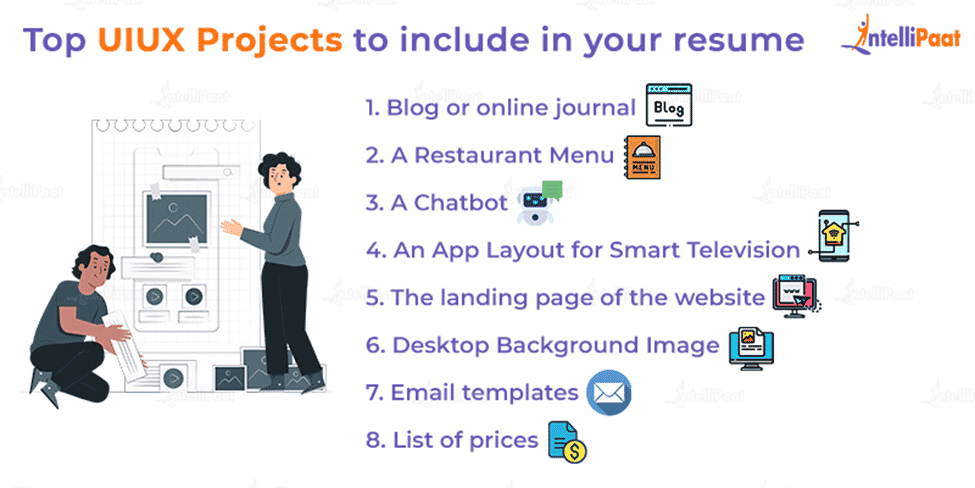
Blog or online journal
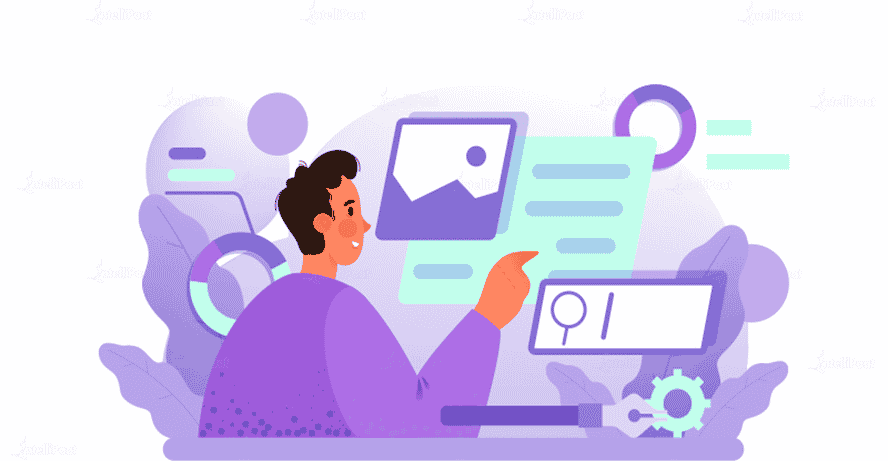
In blogs and digital publications, reader satisfaction is highly valued. They would not exist if there were no readers!
As a result, writing an online article is an excellent UX design project for your portfolio. You must create an enjoyable experience for readers to convert them into subscribers.
A Restaurant Menu

Consider including a restaurant menu in your portfolio. You can accomplish this by converting the menu of a favorite restaurant into a website and app. Concentrate on the fundamentals for this project. For quick visual perception, combine highly readable copy with simple graphics.
Keep in mind that a menu can also attract customers to your establishment. Show how your design changes will improve the user experience and the company’s bottom line.
A Chatbot
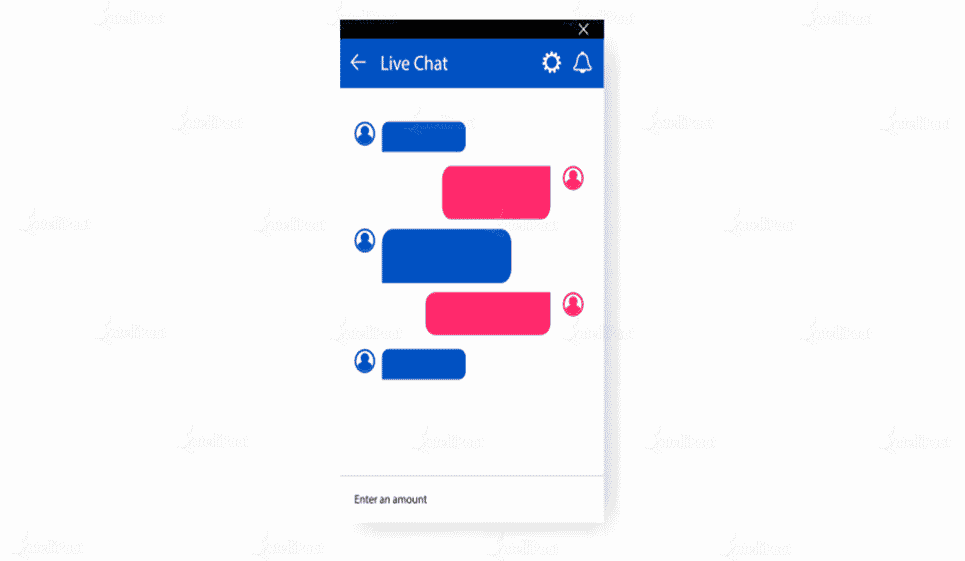
Because chatbots are becoming increasingly popular, you should include at least one in your portfolio. This project allows you to demonstrate your conversational design, information architecture, and visual design abilities. You can also show that you can create an engaging user experience to which users will want to return.
Consider creating your chatbot as a website rather than a standalone app.
This will allow you to brag about your web design and user experience abilities. Include screenshots of the chatbot in use and detailed wireframes and flowcharts demonstrating how it works.
Are you preparing for UI UX job interviews? UI UX Interview Questions is a great place to start!
An App Layout for Smart Television

Another great project to add to your UX portfolio is designing an interface for an intelligent television app, especially if you want to start designing for apps or mobile devices. Keep the following in mind as you work on this project:
- Overscan and screen sizes
- Throughout the day, the lighting in the room changes.
- Layouts of living rooms and average viewer distance
- Reflections and sunlight
- Using a D-pad to navigate
- Include an app prototype in the project if you have prior experience. For successful apps, extensive testing across all intelligent TV platforms is required.
The landing page of the website
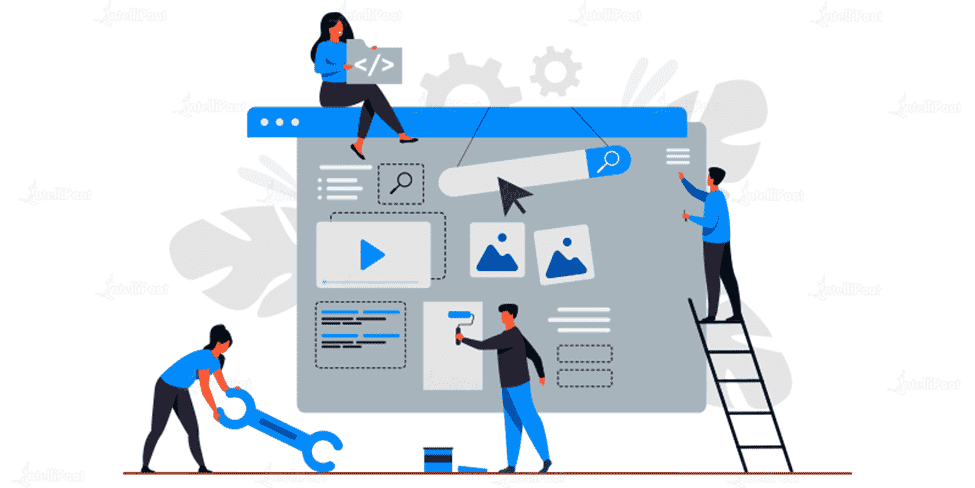
A landing page is an excellent project to include in your portfolio because you will almost certainly create many of them during your UX design career.
Businesses use landing pages to collect and share information. It is your role as a UX designer to ensure that each experience is seamless.
Create a lead generation landing page that encourages viewers to share their contact information. A website landing page listing a company’s services can also be used.
Desktop Background Image
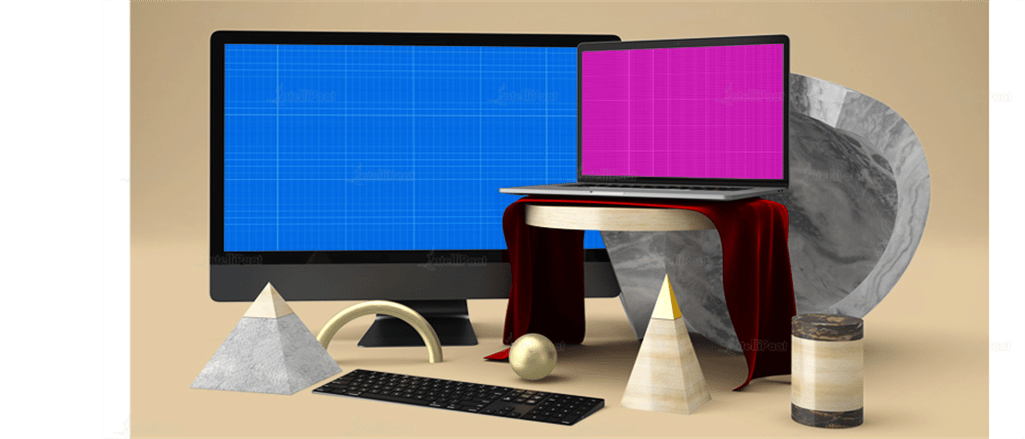
Desktop wallpaper can be a valuable addition to your portfolio, especially if your projects are complex. This must be designed with a specific user in mind. Consider presenting this project as a case study in which you describe your thought process, reasoning, and how your design met the user’s needs.
Email templates
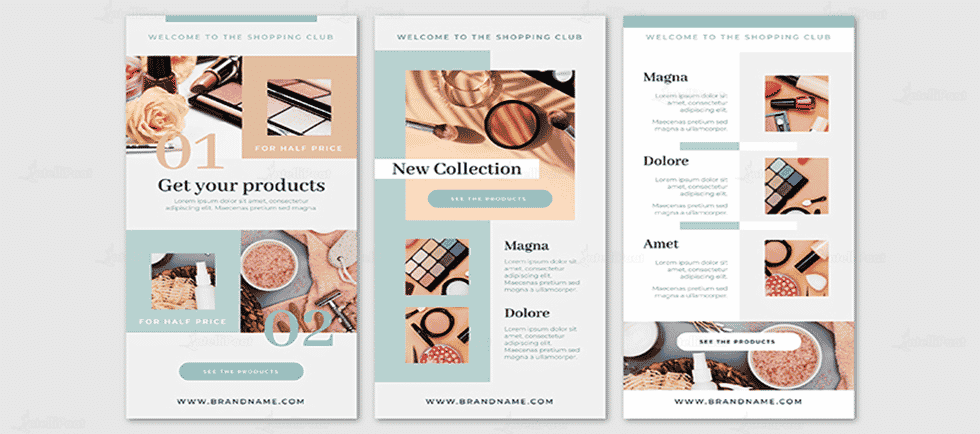
Email templates are inexpensive and practical additions to any portfolio. Creating an email template demonstrates your knowledge of a company’s key performance indicators (KPIs) and your ability to translate these into a practical design.
For this project, create an email template that attempts to convert new subscribers into paying customers.
List of prices
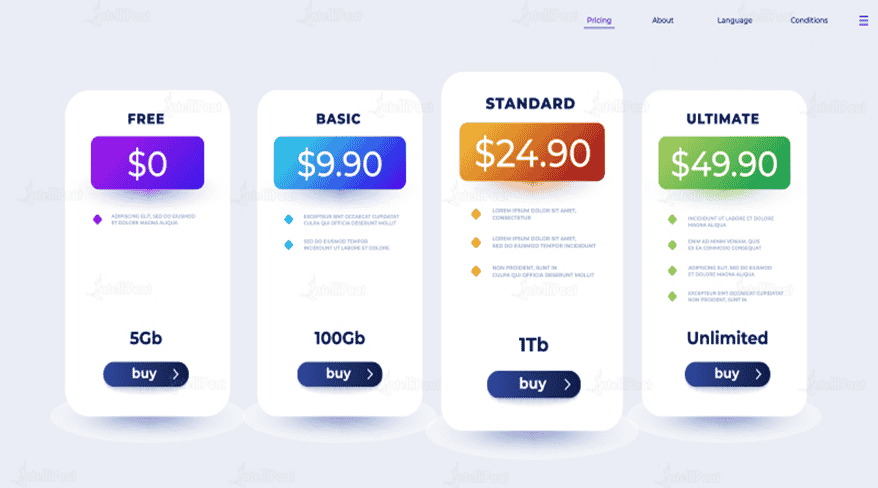
Last but not least, a pricing page is a great project to add to your UX design portfolio. Tiered pricing packages with varying offerings are standard in SaaS and other service-based businesses. Pricing pages are an excellent UX project to include because they are solution-focused. They offer customers problem-solving services to convert them into customers.
Conclusion
Your portfolio should be informative while also concise. Instead of displaying everything you have ever worked on, highlight your best work. Choose a variety of projects that demonstrate your abilities. This will show your ability to tackle various design challenges and understand the user’s needs.
So, what are you waiting for?
Create a portfolio that highlights your UX design abilities and skills. This is your chance to shine! If you create an impressive portfolio, you will be a working UX designer in no time.
If you have doubts to ask, feel free to reach out to us at our UI UX community to resolve your queries.
The post 8 Top UI UX Project Ideas for Beginners appeared first on Intellipaat Blog.
Blog: Intellipaat - Blog
Leave a Comment
You must be logged in to post a comment.