7 Steps to a Highly Effective P2P Automation Rollout
Blog: Kofax - Smart Process automation
Infuse Project Management with Change Management to Exceed Expectations
You built a strong business case, and (hooray!) your P2P automation project has gotten the blessing of your IT Committee and executive leadership. Getting through the project selling phase is a big accomplishment. But now it’s time to refocus your efforts and use your outperformer’s mindset to ensure you have a successful implementation that is recognized as such by your organization. 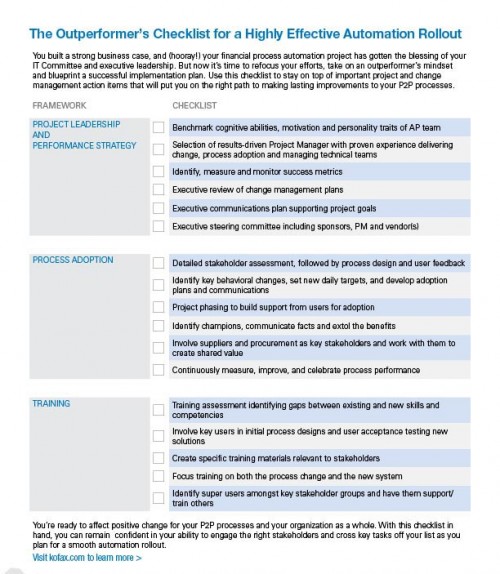
It shifts a traditional project management mindset into one that infuses change management and puts processes and the humans that will be following them at the forefront. In other words, it gets people, process and solutions all working together to achieve the same goal.
Meeting the expectations that were set when you presented that stellar business case can seem daunting as you head toward implementation. But carefully crafting a framework for your P2P implementation plan will get you the kudos you deserve when all is said and done.
Consider the following steps as you get started.
Step 1: Pick a Highly Effective (and Available) Team
The key here is choosing the right people to make up your core team and enabling them to work quickly. While the team should include managers of various departments, workers that carry out the day-to-day processes in your finance department should also be involved to help build confidence and keep the process transparent. The transition to an automated system often leads to role reassignments and changing responsibilities. A straightforward approach will keep workers in the loop from the beginning and lead to a smoother transition in the end.
Team members should have expertise in their various areas and may hold roles such as:
- Shared Services Manager
- Finance Director
- AP Manager
- IT technician
- AP staff member
- Project Manager
Also, it’s important to clear schedules and pinpoint any potential issues up front. After all, you don’t want to reach step 11 of 12 and find out a team member is tied up on another project or has a very valid conflict that can’t be resolved.
Step 2: Communicate Early and Often
Communicate action items from your implementation and change plan well before they are rolled out. “Often” is the most critical word in this step. Communicating “often” may feel like you’re pestering everyone, but in reality it keeps people engaged in the project, sets clear lines of status communication, and enables faster identification and resolution of issues that could slow or halt progress.
Step 3: Choose Scope Wisely
Don’t bite off more than you can chew. A phased rollout can be more effective than a global or “big bang” rollout. If you do set a goal for a unified global design, don’t neglect to engage all stakeholders up front. It’s easy to paint yourself into a corner if you only have requirements from one geography.
Likewise, be careful about the scope of the solution itself. Instead of aggressively seeking customizations and add-ons right away, implement your solution around a core set of requirements. This allows you to get acquainted with what it can really do and understand how your team can use it. Then you can re-evaluate the “nice-to-haves” – the custom features you were considering adding at the start. You may find those needs are met with out-of-the-box functionality you didn’t realize was there at first, or it may be coming out in the next software update.
Step 4: Align with Your Solution Provider
A start-of-work meeting will get your team and your solution provider working together by defining the project scope, project and change management plans and a working timeline. It’s important to identify any needed enhancements or scope changes before rollout starts. It’s more expensive and stressful to find out a solution needs vendor support during user acceptance testing (UAT) than it is during design.
Step 5: Tailor Training to Your Organization
Think about where your users live. Are they in an office or in the field daily? Are they concentrated in one time zone or global? Training should be in the right format and schedule for your users to consume – and it must be made a priority by their management.
One Kofax customer, Starwood Hotels and Resorts Worldwide (now Marriott), staggered the rollout of pilot testing programs to its North American locations “to tweak its procurement processes and develop training programs,” according to an article from Supply and Demand Chain Executive. Other customers with successful implementations created super users within important stakeholder groups who were empowered to train others. And companies that establish help desks give users a central resource to go to with their questions.
Step 6: Manage Change and Track Progress
There are many factors to consider when putting a change plan into place. You’ll need executive support, of course, and the support of stakeholder groups throughout the organization, like:
- Procurement
- IT
- Accounts Payable
- Customer Service
- Executives/Managers
- Communications
But for your plan to be successful, it’s critical to focus on teaching new processes rather than just implementing new systems. Perhaps you’re using a Gantt chart to track the completion of tasks against your timeline. But does it measure anything other than go-live dates? What about training completion or percent of user adoption?
More importantly, you need to know if the project is actually accomplishing its goals. Implementing a solution and process change effectively requires mapping current and future automated processes, identifying potential interim process bottlenecks up-front before the rollout and designing the appropriating metrics to measure success before, during and after go-live.
Step 7: Measure Results, Reap the Rewards
Accountability is one of the toughest elements of projects. You made a compelling case to your executive leadership and got the funding you needed. But when it comes time to measure the success of the overall project, you might feel a few butterflies about matching actual outcomes with expectations. However, post-project measurement is critical for two reasons:
- It sets up a culture of accountability to ensure future projects are evaluated fairly.
- It begins a continuous monitoring culture that ensures projects continue to provide benefits over the life of the application. Without continued reporting, user adoption can quickly drop off and go back to the old process as soon as the project is over.
You’ve got a lot of work to do, but here’s some good news: other companies have very successfully rolled out new solutions, managed change and created lasting process improvements that continue to pay off. Download your P2P Automation Checklist.
See how Arkema Inc. structured their successful business process improvement implementation and change management project. Watch the video now >
Leave a Comment
You must be logged in to post a comment.







