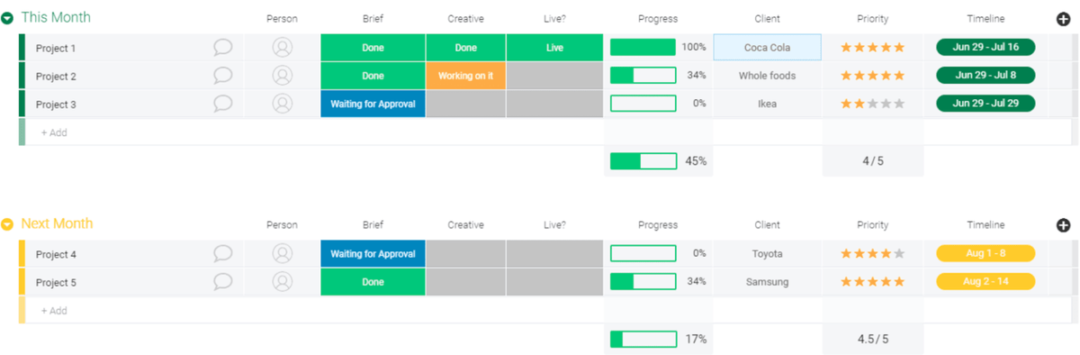7 reasons why your creative team needs project management software
Blog: Monday Project Management Blog
Here’s a fun fact for you: 89% of professionals say creative work is key to meeting business objectives, but 47% of creative teams spend a full day every week on admin tasks.
It doesn’t seem right, does it?
Businesses across the world recognize the importance of creative professionals, but they’re not being used to their full potential.
So what can you do to get the most out of your creative teams?
Well, creative project management software is a good place to start.
In this article, we’re going to take a look at what creative project management software is, the benefits of using it, and why monday.com could be the perfect work management platform for your creative team.
What is creative project management software?
Put simply, creative project management software allows creative teams to manage their projects.
It provides a central location to host creative assets, documents, communications, and project plans. As a result, a creative project manager can lead projects more efficiently and identify ways to improve their workflow.
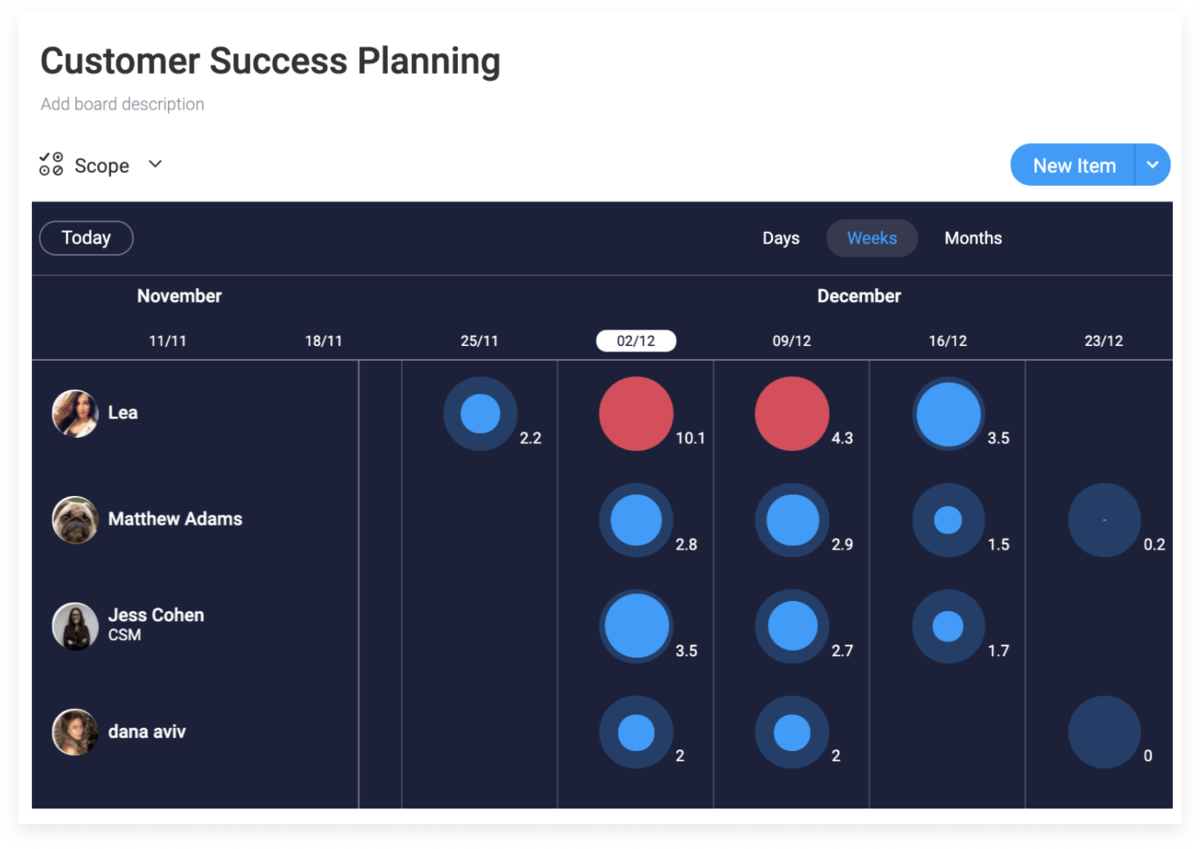
7 reasons why your creative team needs project management software
If not managed properly, progress can be slow on creative projects.
With so many different departments working together, you can overlook tasks, communication can break down, and important project details can fall through the cracks.
But with project management software, you can avoid these issues entirely.
So let’s take a look at some of the reasons why project management software can be extremely useful for your creative team.
1. Centralize your communication
Communication can be tricky with creative teams.
Why? Because creative teams are usually a pretty mixed bunch.
Ranging from graphic designers and writers to photographers and marketers, creative teams often feature a variety of departments and skillsets.
For this reason, communication can be tricky.
That’s where project management software can help.
With a project management solution, all of your communication is in one place.
As a result, it’s easier for everyone to keep in touch, no matter what department they’re from or whether they work remotely.
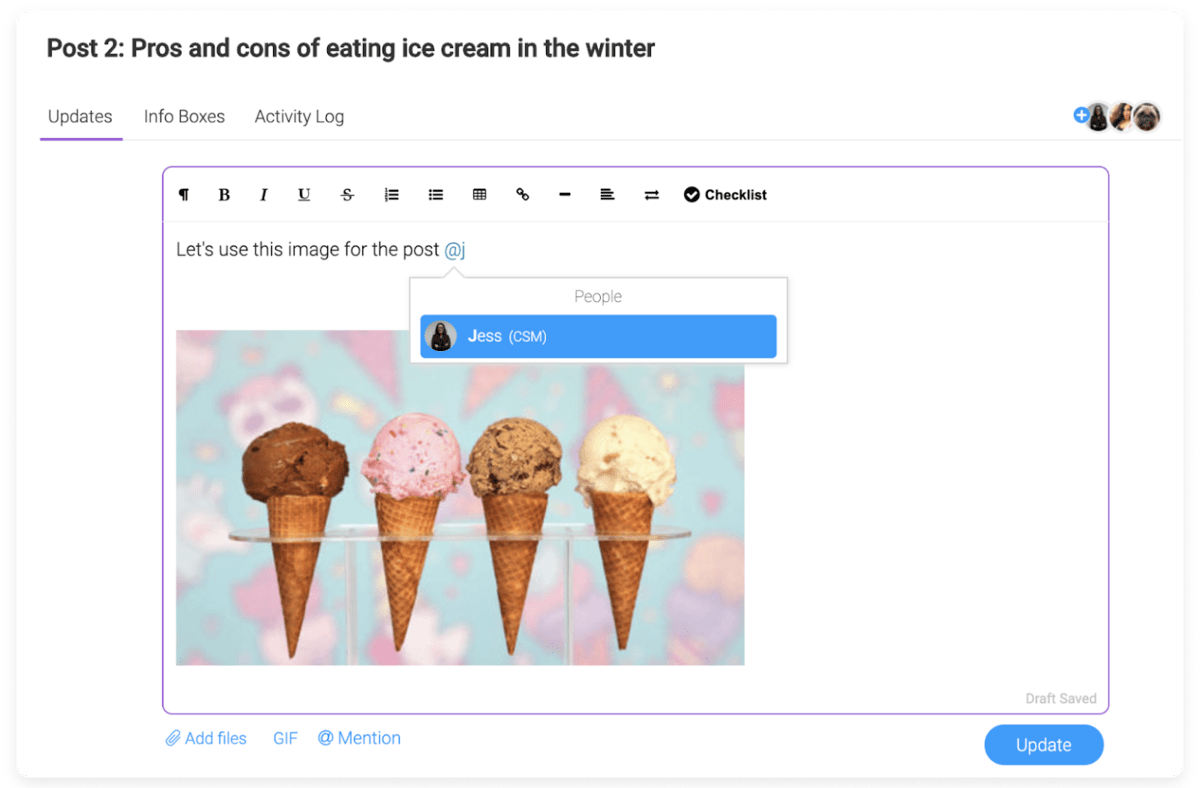
By making sure that all your communication is in one place, you reduce the risk of communication siloing.
But having a centralized method of communication means you’re less likely to experience these problems.
2. Track creative feedback
Managing projects isn’t a straightforward process, and this is especially true for creative projects.
It requires multiple rounds of feedback, proofing, and edits before the final delivery.
And with so many different departments, it can be tricky to keep track of the edits requested and made.
Enter project management software.
Project management software stores every single edit, proof, and approval in your project.
This makes it easy to see what changes were requested and when they were carried out. In other words, you won’t miss a thing.
Take monday.com, for example. With our work management system, you can easily track every action with our activity log.
All it takes is a scroll through the project to see what’s been done and who’s responsible.
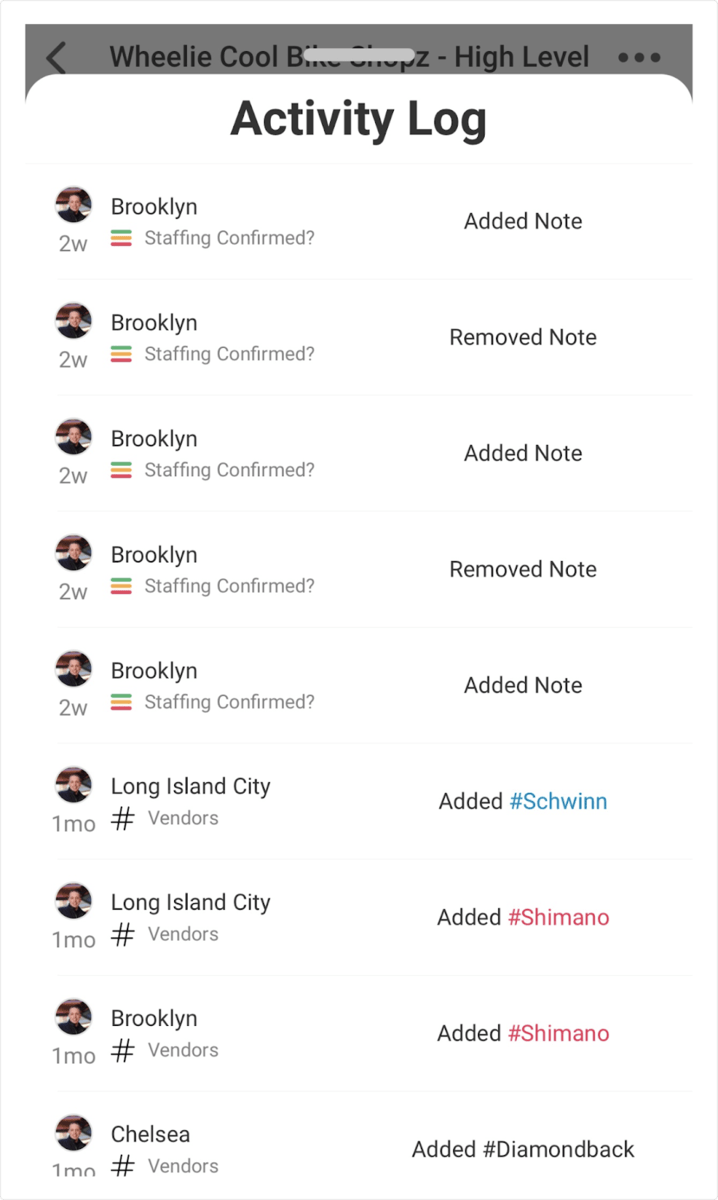
3. Improve your time management
With the not-so-linear timeline of creative projects, effective time management is easier said than done.
But there are quite a few benefits to managing your time effectively, so it’s something you need to consider when crafting your next creative project plan.
Here are a few of the benefits and how project management software plays a part:
- Improve efficiency. Without effective time management, how do you know if your team is using their time efficiently?
In short, you don’t — unless you use project management software. With the right platform, you can review how team members spend their time and how each task is progressing.
- Resource management. Have you got some last-minute edits that need to happen quickly? Or a new design task to add to the project? No problem.
With project management software, you can see the workload of your entire team and allocate resources accordingly.
- Accurate time projection. If you’re not managing your time efficiently, you’ll struggle to provide clients and stakeholders with real-time projections. But with project management software, you can provide a more accurate completion date.
So with the right project management platform, you can improve your time management and make sure your team is using their time efficiently.
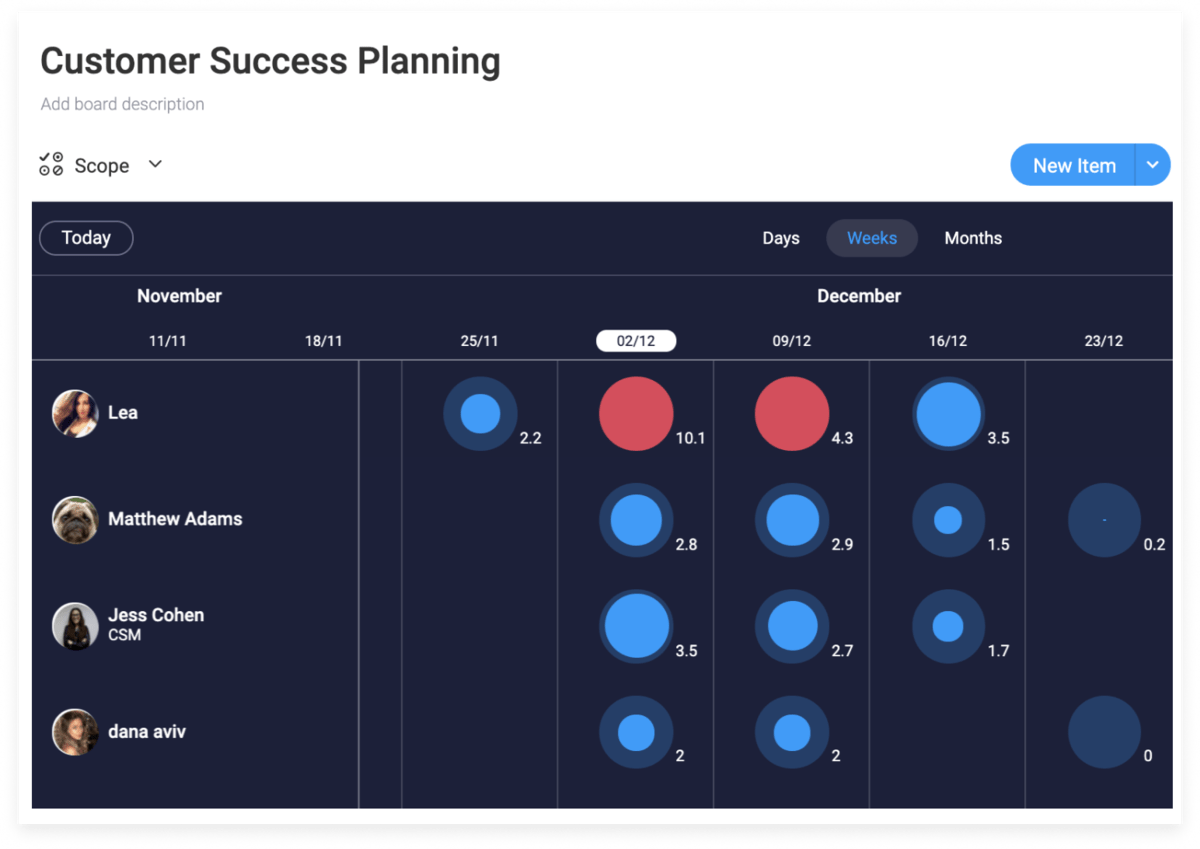
Check out monday.com’s workload view to see for yourself how project management software can help you manage your time.
4. Improve team visibility
Project visibility gives your team total transparency of the entire project.
In other words, everyone can see what’s going on, when tasks are due, and what their role is.
This also keeps teams accountable for their role in the project and makes sure that everyone is working towards the same goal.
It all sounds pretty great, right?
Well, that’s because it is.
But it’s not always easy to provide this level of transparency, especially if you’re part of a creative project that’s working across different departments.
So what’s the solution?
Creative project management software.
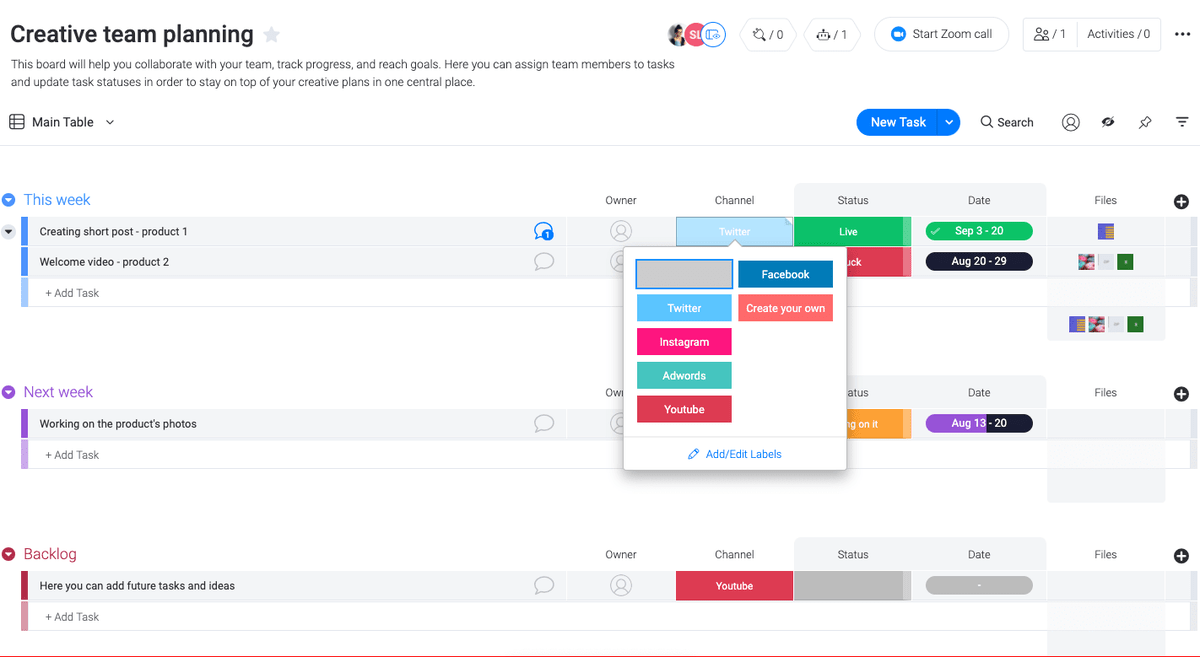
With the right software, creative teams can visualize the entire project in one place.
As a result, everyone can see what they need to do, what their colleagues are working on, and what the result should be — no matter what department they’re from.
5. Refine your processes
We’ve already talked about how project management platforms provide visibility.
Now, let’s talk about how this increased visibility can help you improve your creative workflow.
Company-wide visibility allows you to visualize your entire workflow. As a result, you can spot the areas for improvement in your processes.
Whether that’s inaccurate time estimates or mistakes in communication, project management software allows you to spot these issues and put things right.
Let’s use an example to put it into context.
Imagine you’re reviewing your project workflow, and you notice your creative team spending more time than you’d like on admin tasks. We know from earlier in the article that this isn’t uncommon.
To improve efficiency and free up more time for your creative team, you implement automations into your workflow.
As a result, your workflow is more efficient, and your creative team has more time to focus on the tasks that take priority.
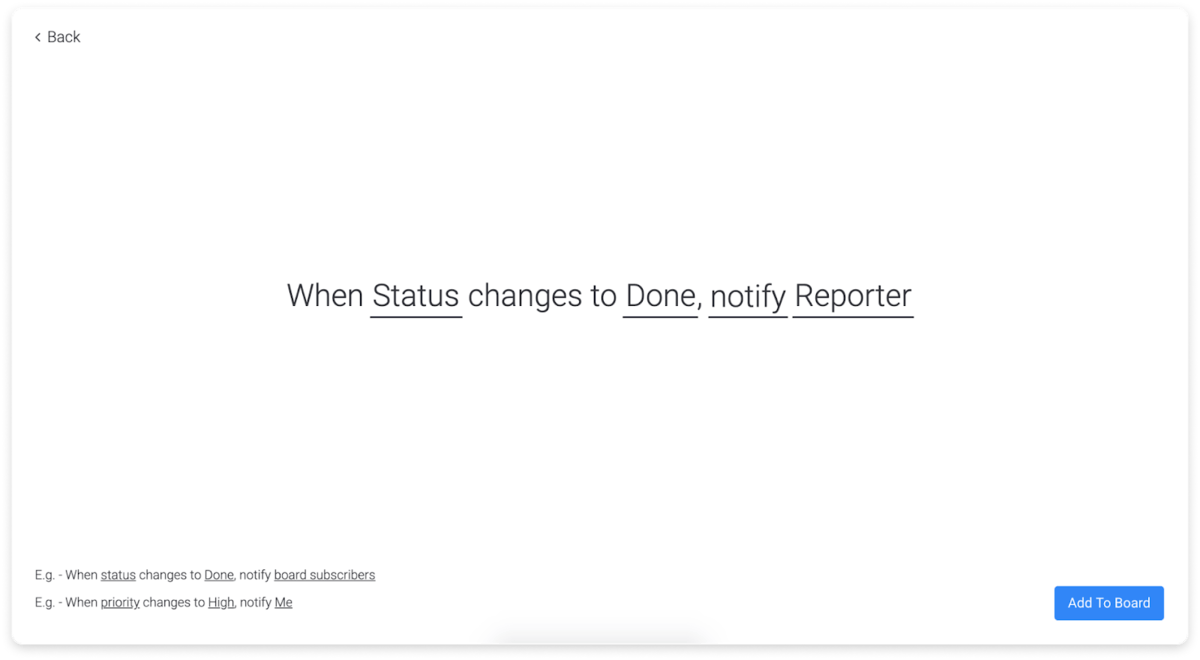
Without the project management software, would you have noticed this problem? And more importantly, would you have been able to fix it?
Perhaps you would have, but you’re certainly more likely to if you can visualize your entire workflow in one place.
6. Manage your digital assets
As a creative person, the thought of managing your digital assets probably doesn’t sound too appealing.
But it’s important nonetheless.
And using a creative project management platform allows you to manage your assets as efficiently as possible.
You can upload every creative asset to the platform, so they’re all saved in one location, making it easy for your team to access them. There’s no confusion about where to look — it’s all in the system.
You can also manage the creation of new assets and keep track of their progress.
Take a look at monday.com’s creative assets template as an example.
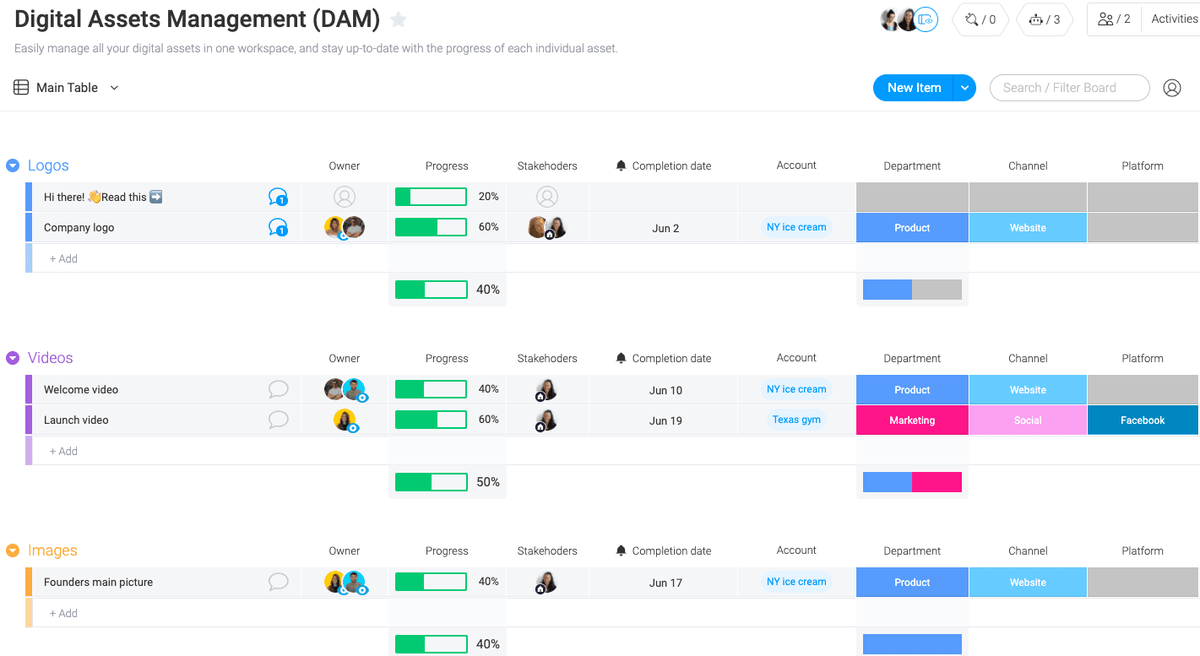
Essentially, a project management system allows you to track, monitor, and host all of your digital assets in one place. That’s pretty useful when you’ve got a lot of people working on the same project.
7. Improve team collaboration
Teamwork doesn’t come without its challenges. And with so many companies working remotely due to the pandemic, team collaboration has been put to the test.
So what can you do to make sure your team collaborates as efficiently as possible?
Use a creative project management platform.
Whether it’s providing regular updates to your team or assigning tasks across departments, using software makes collaboration a whole lot easier.
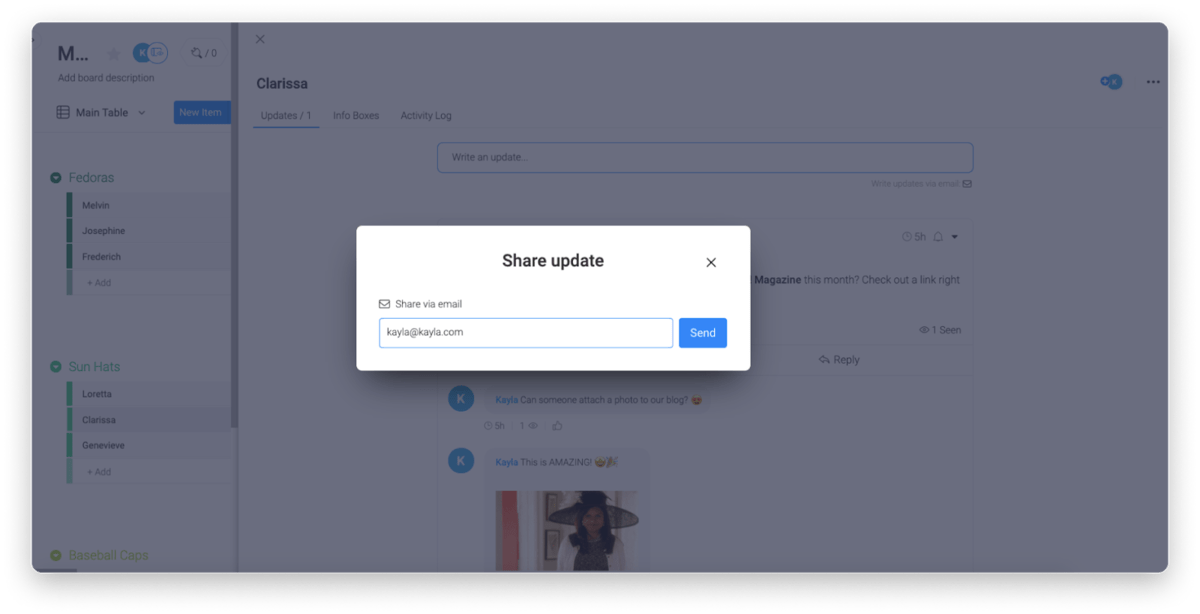
And especially for creative teams.
You likely have to go back and forth with team members, share creative files regularly, and collaborate with freelancers or an external creative agency.
So it’s safe to say that team collaboration is pretty much at the heart of what creative teams do.
And using a project management platform makes collaboration much easier for everyone involved.
How monday.com can help you manage your next creative project
At this point, you should have a pretty good understanding of why project management software is helpful for creative teams.
But, you might be wondering which platform to use to reap all of these benefits.
After all, there are a lot of platforms to choose from. How do you know which platform is right for your creative team?
Well, we’re going to save you some time and show you why we think monday.com is the perfect software for creatives.
Invite external users
As part of a creative team, you’ve got a lot of external parties to manage. Whether that’s clients, stakeholders, or freelancers working with you on a project.
But with our shareable boards, you can easily invite external users to collaborate on your projects.
So even if they don’t have monday.com, they can still view your workflow and collaborate with you on the project.
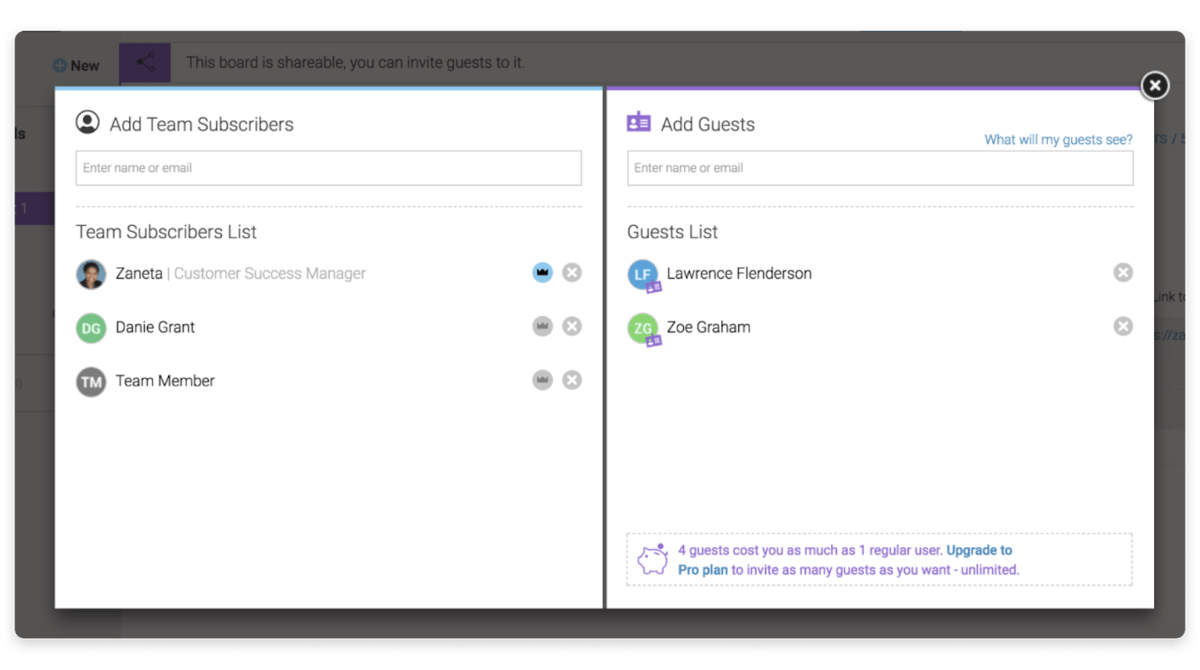
Not to mention, monday.com also allows clients and stakeholders to check in on progress without having to contact you for an update. In fact, you can create a customized dashboard to share with clients.
It’s a win-win for all.
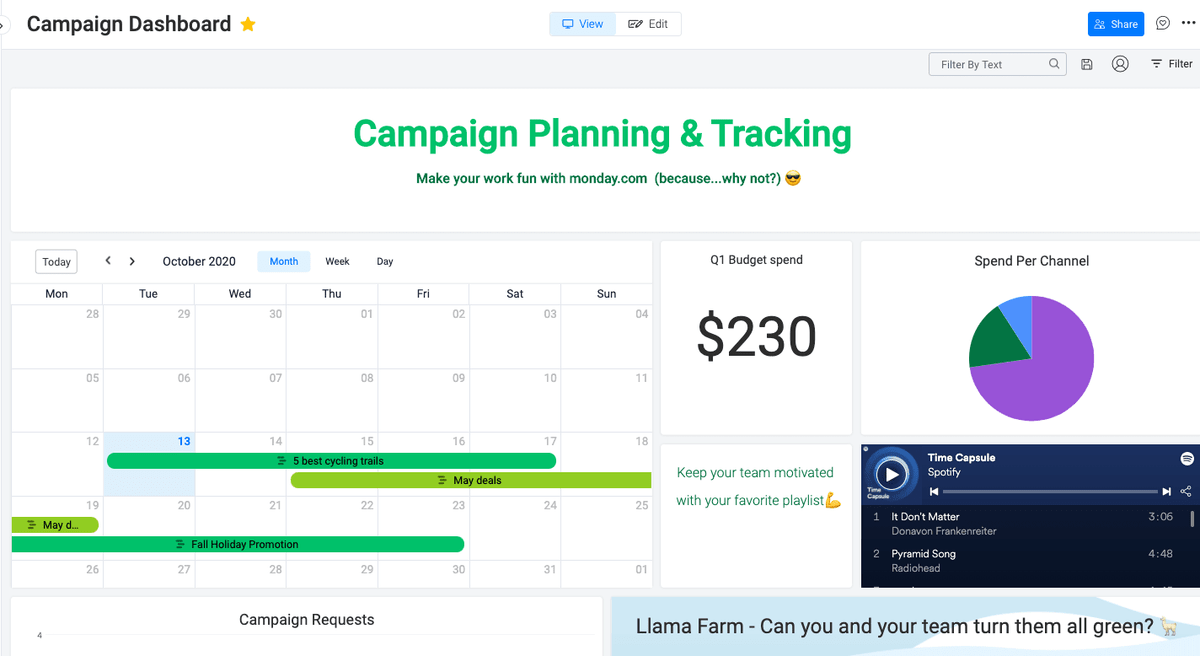
Integrate with creative software
We know how many platforms you need to use to complete a creative project. There’s a lot involved — especially when it comes to design.
And that’s why we provide integrations for creative software.
Whether you’re using Photoshop, Illustrator, or InDesign, you can integrate your Adobe Creative Cloud account with our software.
With this integration, you can visualize your entire design process in one workspace. We even have an Adobe creative planning template you can use.
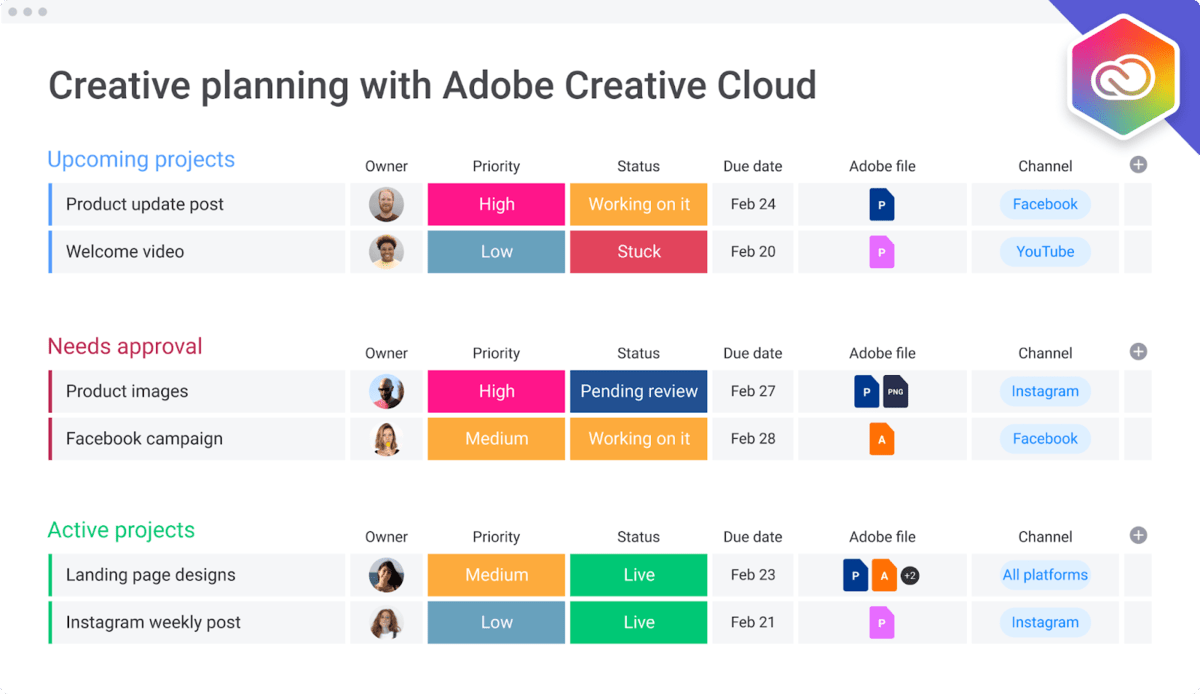
Organize creative requests
Managing creative requests is no easy feat.
With so many requests coming in and multiple projects on the go, it can be tricky to keep track of everything.
But with monday.com, organizing your creative requests is pretty straightforward.
With our software, you can run a smooth and successful operation. We have a template that’s specifically designed to track creative requests, and you can customize it however you like.
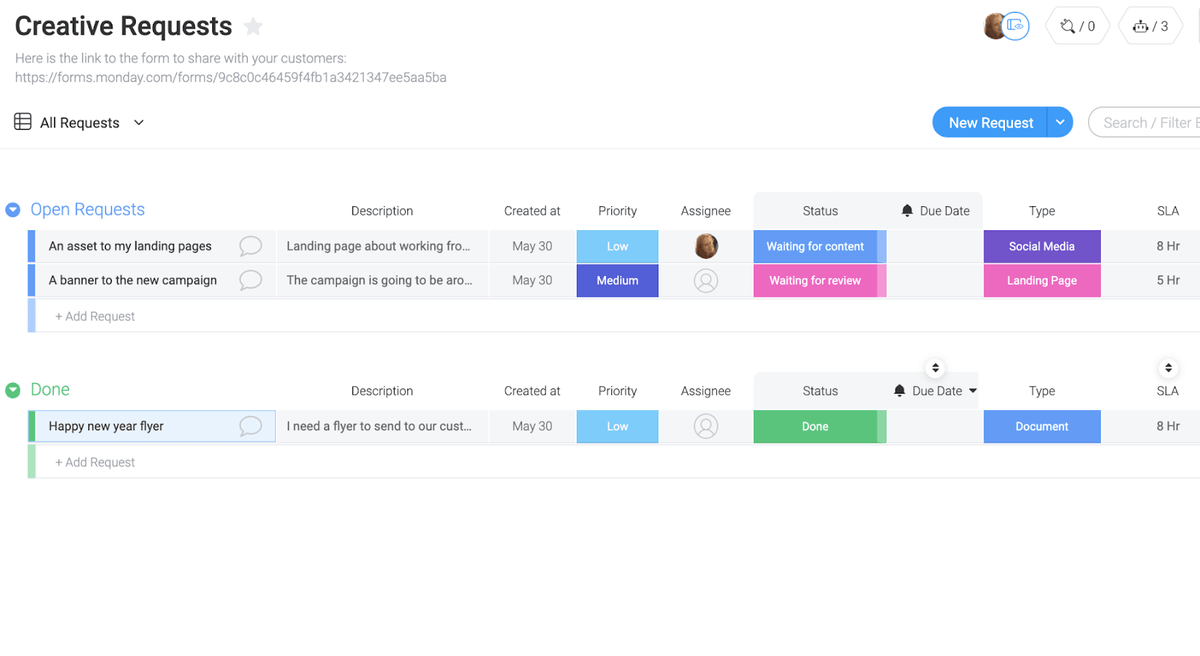
You can create a form to pull requests directly into your board, which can be sent to anyone using a shareable link.
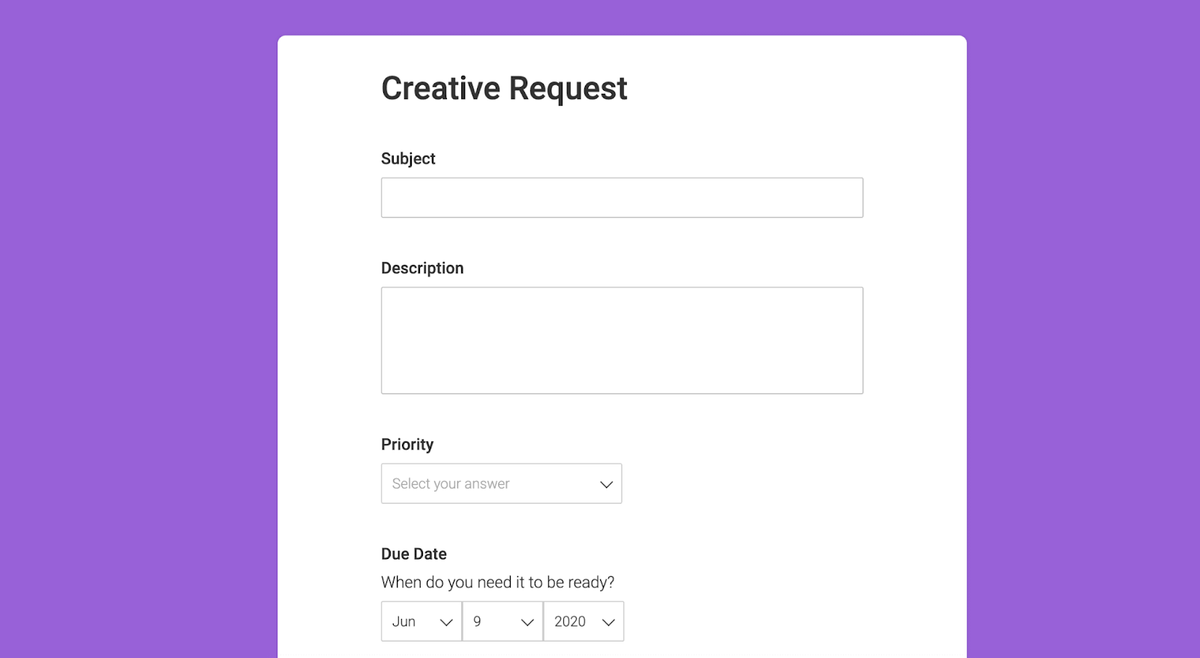
Customize things to suit the way you work
monday.com is more than just a project management software — it’s a complete Work OS that enables you to build the perfect project management solution for your creative team.
Customization is at the heart of what we do at monday.com. We want our users to create the perfect workflow for them, and that’s why our software is so flexible.
Some of our customizations include:
- Choosing how you view your project. Ranging from a Gantt chart to a Kanban board, we’ve got you covered.
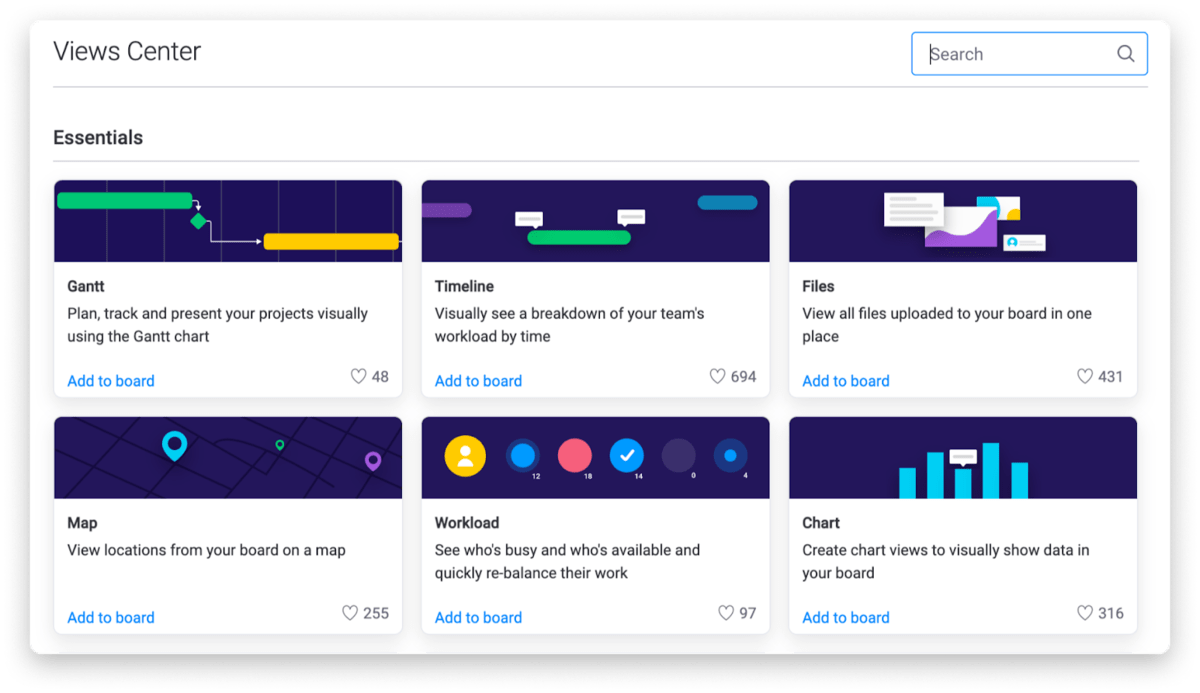
- Adding columns. You can add a variety of columns to your boards with monday.com, including a timeline, a checkbox, and even a project progress tracker.
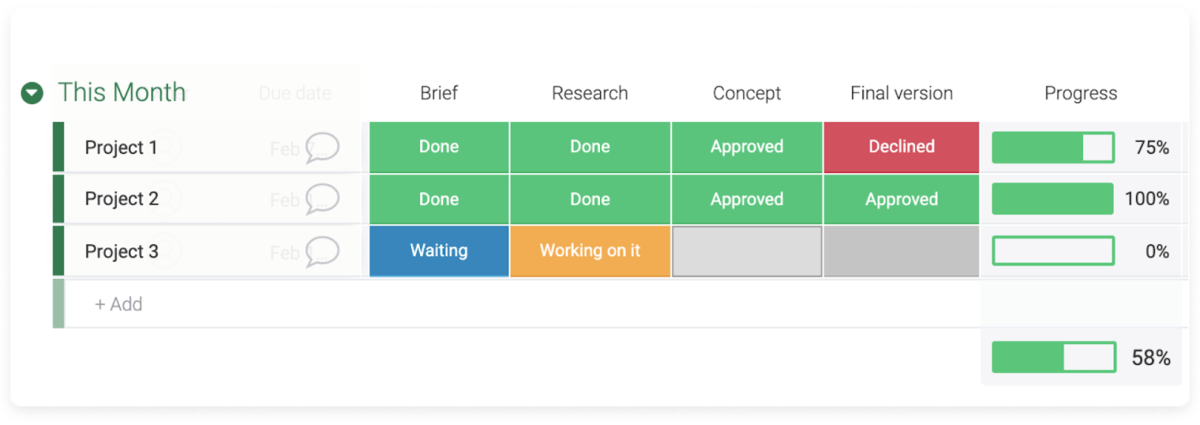
- Creating automations. Choose from some of our pre-made automations, or create your own to reduce the amount of time you spend on recurring tasks.
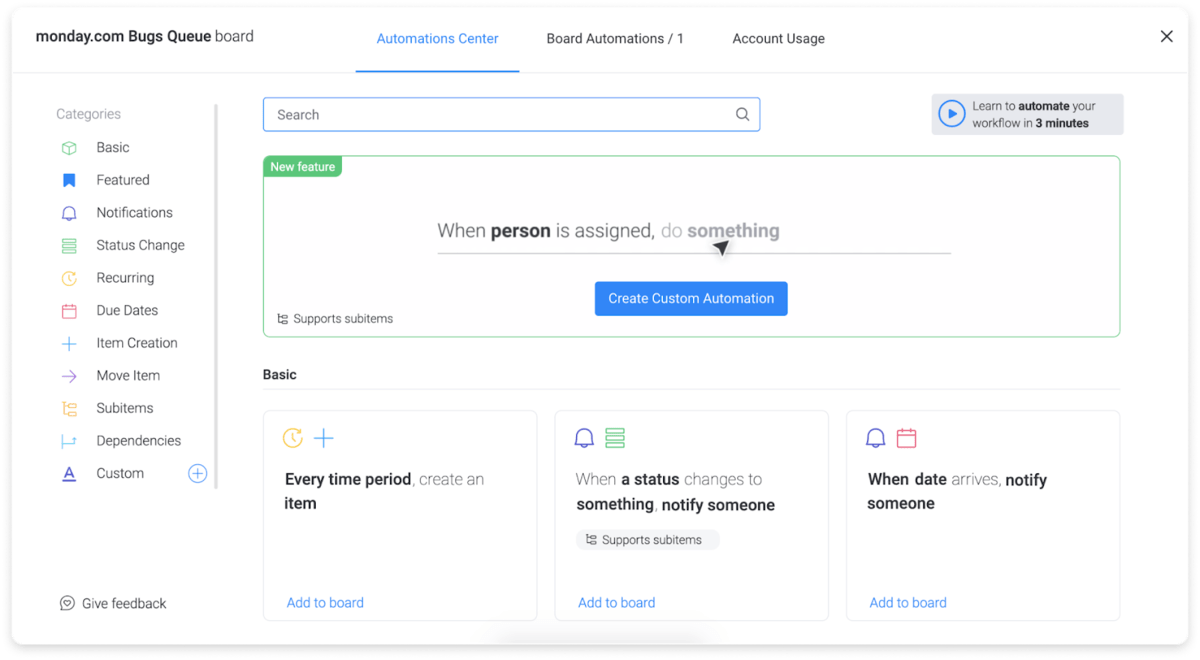
- Using our customizable templates. Our template center has a variety of templates for you to choose from, all with customizable features.
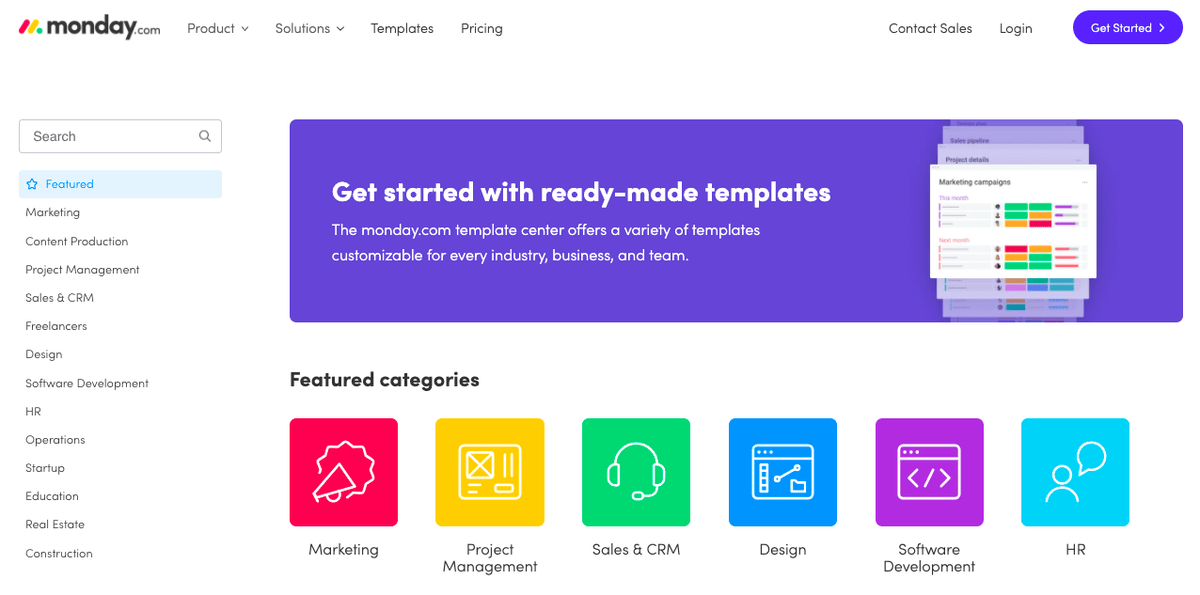
Ultimately, we want to provide you with a platform that works for you. Not the other way around.
Manage everything in one place
Right from the get-go, you can manage your entire creative workflow with monday.com.
No matter what department they’re from, everyone working on your creative project can access all the information in the same place.
This makes it much more efficient for everyone involved, providing them with one central location to work from.
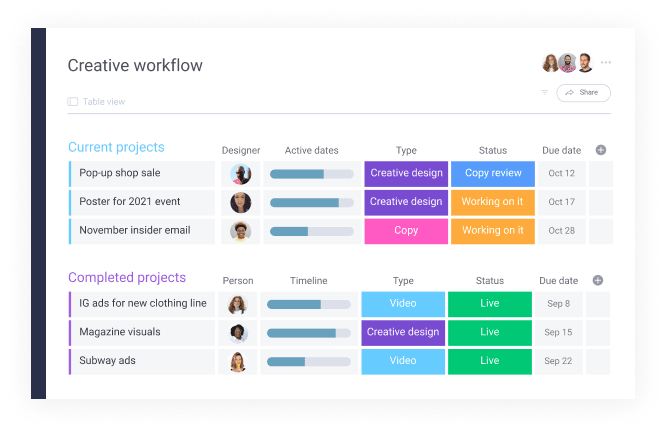
You can even create digital workspaces to organize your projects and help teams stay focused on the project at hand. Because let’s face it, projects can quickly become messy and confusing as teams and workloads grow.
Find out more about monday.com for creative teams and agencies.
Give creative project management software a go
We understand that managing creative projects is not an easy task. There are so many moving parts to a creative team, it can be hard to keep on top of everything that’s going on.
But that’s where creative project management software can help.
Whether you’re part of a marketing team or a creative agency, project management software can improve collaboration, enhance communication, and keep track of every project planning detail.
This frees up more time to focus on what matters — the creative process.
Why not give monday.com a go and see what you think? To get the ball rolling, check out our creative team planning template.
The post 7 reasons why your creative team needs project management software appeared first on monday.com Blog.
Leave a Comment
You must be logged in to post a comment.