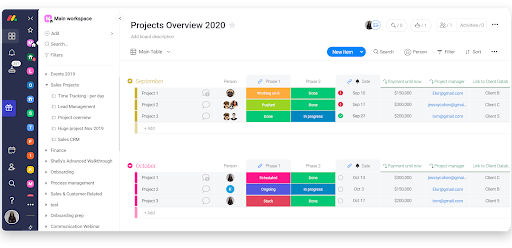7 benefits of project management software [for individuals]
Blog: Monday Project Management Blog
More than half of us still use outdated methodologies like plastering sticky notes on our desks and screens or stringing together several disparate tools like email and spreadsheets, hoping that we can manage everything successfully.
But it doesn’t have to be this way.
Whether you’re working on your latest blog post or planning your social media calendar, even individuals can benefit from project management software to help them overcome distractions and focus on the task at hand. Let’s dive into how to smash your goals and be more efficient with project management software.
What is project management?
Project management involves coordinating your resources, including team members, tools, locations, and budget, to complete a project as efficiently and successfully as possible.
The primary goal of project management is to meet all of the project goals within the given time and cost constraints. Meeting this final deliverable is one of the main differences between “project management” and “general management”, which is an ongoing process.
Project management refers to the efficient management of the tasks and activities for the time-bound and successful accomplishment of the project.
General Management refers to the management of the overall activities and processes of the business, ensuring the coordination and optimum utilization of resources.
How project management software helps you reach your goals
Even if you’re working on a project solo, project management software can help you stay organized and timely while working toward deadlines.
1. Organize everything in one place
It’s not uncommon to find yourself using several different tools for various tasks: communication, file sharing, collaboration, and more.
But using project management software lets you manage everything in one place. Instead of hopping from one tool to another, you can focus on all your tasks in one hub.
For example, with monday.com, you can keep track of everything in one place, such as progress updates, shared files, and budget approvals, and instantly know where all your work stands.
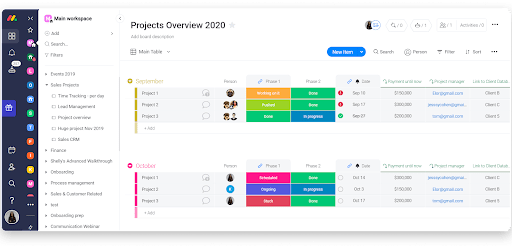
2. Improve planning and scheduling
Setting goals and objectives for a project is an important step, as they help you create a roadmap for reaching your destination.
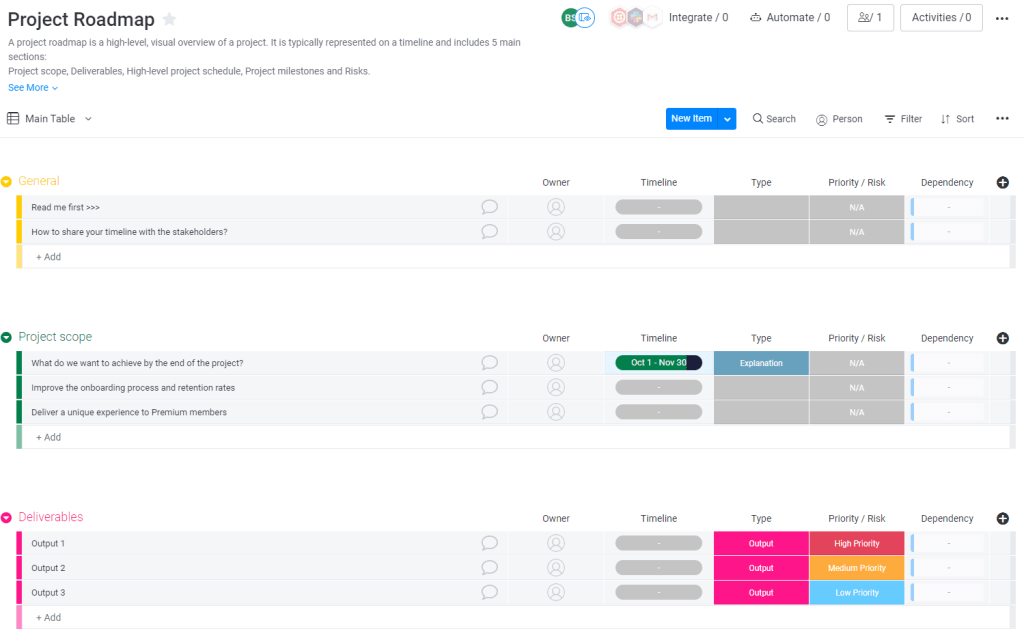
Once you’ve set your project goals, you can start planning the tasks, subtasks, priorities, and due dates to ensure you complete your project on time and within budget.
When using monday.com, you can simply drag-and-drop tasks to plan and schedule tasks in your to-do list. Then, you can organize tasks by priority, assign owners, add deadlines, and track the time it takes to complete each task.
Contact us, we’re here, 24/7

3. Oversee project progress visually
Using project management software makes it easy to track your overall progress.
monday.com allows you to switch between different views like Gantt, Calendar, Timeline, and Kanban to see what’s happening.
The Kanban project technique is one of the most popular visual methods. You can simply create “cards” that detail the task(s) required and move them around your board according to their priority or status.
You could have a simple board divided into status columns from “to do” through “done”.
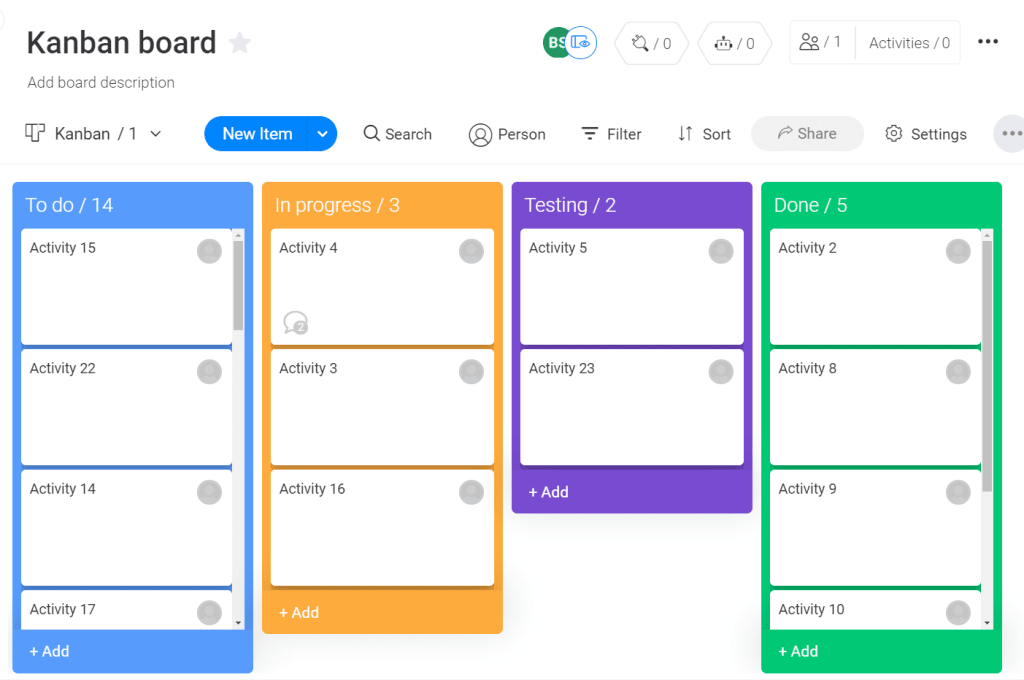
4. Makes collaboration easy
Even individuals need to collaborate with other people on projects, whether that’s with other freelancers or with clients. Thankfully, project management software allows you to avoid pinging emails back and forth in order to find out what a particular task’s status might be.
You can bring everything and everyone together in one shared platform to remove communication barriers, align everyone involved, and move projects forward.
For example, with monday.com, you can collaborate in real-time with your colleagues and clients, as if they were in the same room. You can also share files, comments, and updates in one place, so nothing important gets lost in the ether.
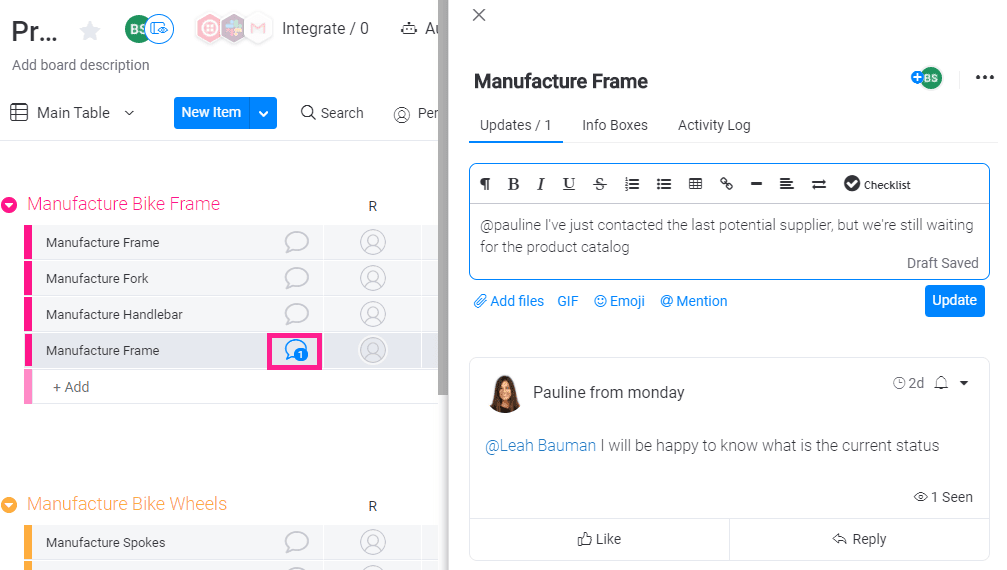
5. Provide 24/7 access
You never know when you’ll receive an update or a request from a project team member that requires your immediate attention, especially if you’re working in different time zones.
The benefit of using a project management tool is that you can receive such requests, access the app at any time in any place, and send your update.
With monday.com, all the files are in the cloud, so you don’t have to worry about accessing the wrong version. Plus, using the mobile app for iOS and Android allows you to answer project queries on the go without having to dash back to your desktop computer.
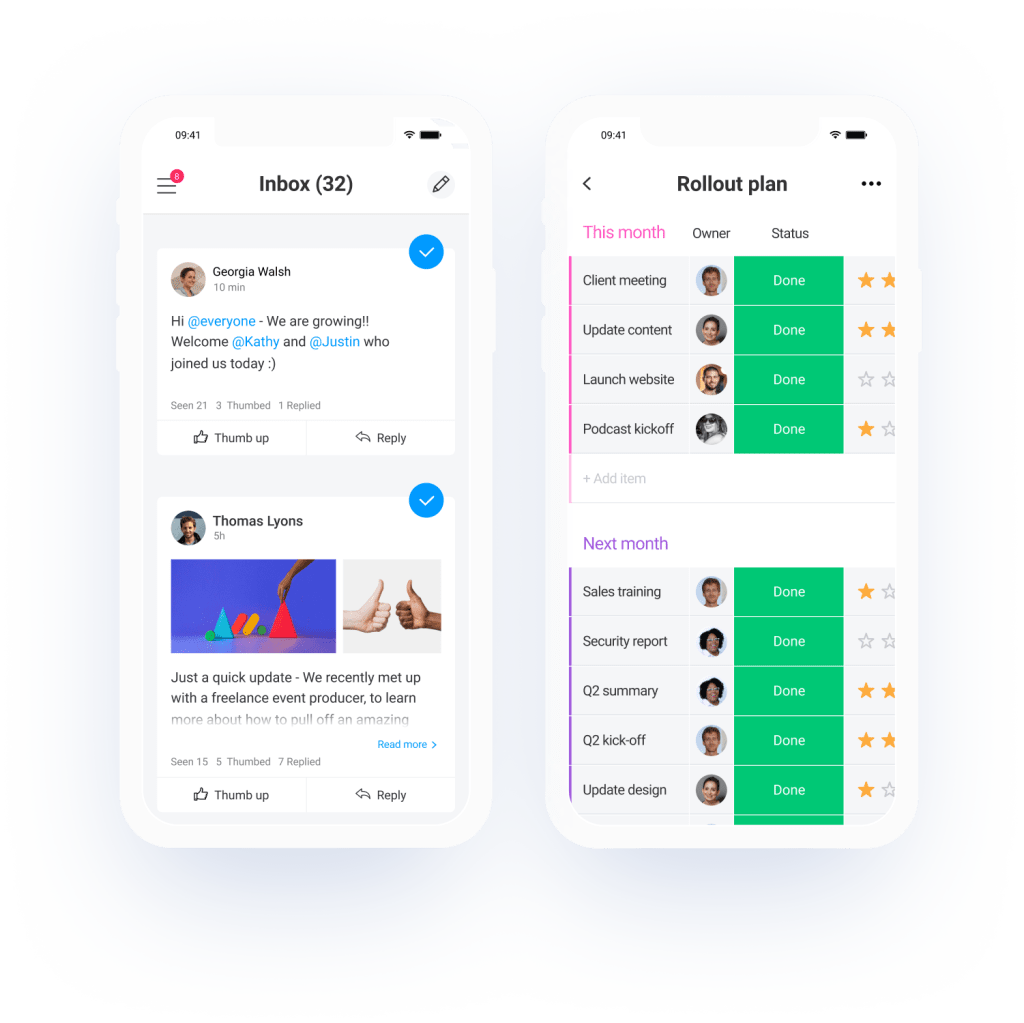
6. Automate tasks
Most projects have some repetitive or recurring tasks, and the most efficient way to handle them is by automation.
When using monday.com, you can create custom automations that send notifications when due dates expire or create a new recurring task item, such as sending project updates to clients every week.
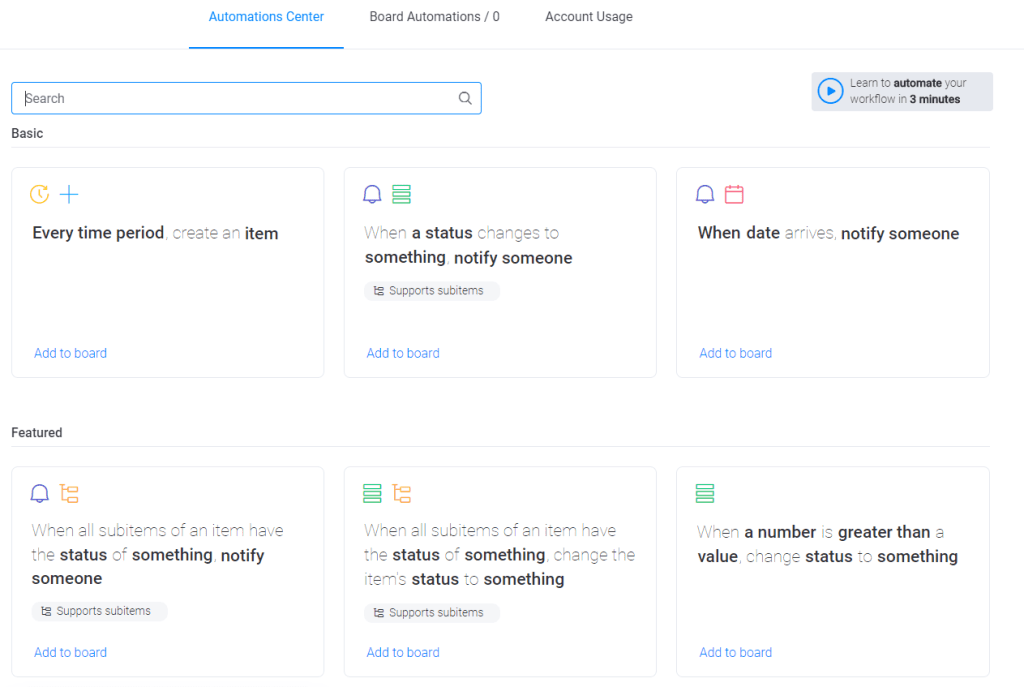
You can also integrate monday.com with third-party apps to automate tasks and save time. For example, you could automatically convert emails into action items to track and manage inside monday.com.
/embed video/ https://youtu.be/sFO0dveug2s
7. Increase productivity
When used correctly, project management software can increase your productivity. Here are three examples:
Limit your work in progress
Using Kanban boards and tracking time spent on tasks, you can see precisely how much work you have outstanding. Once you know your limits, don’t take on any more.
According to Gartner, the sweet spot for productivity is between 70% and 80% utilization. If you pass this threshold, then work just piles up.
View work visually
Data visualization helps you absorb information at a glance. Customer research shows that users want visual tools rather than spreadsheets to manage their projects. For instance, monday.com found that 91% of users prefer to list their project tasks on a board in order to quickly view the current status.If you see an amber or red project status, you know something requires action. Similarly, the status columns in a Kanban board show you visually what needs immediate attention.
Stop multitasking
Scientific research has proven that multitasking doesn’t work. Switching rapidly between tasks actually takes more time and energy than focusing on one thing at a time.
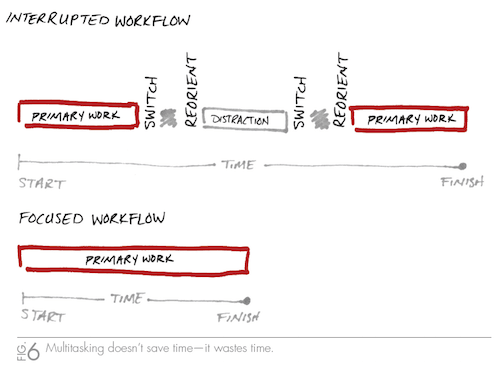
So instead of trying to tackle two or more things at once, you can use project management software to prioritize your tasks. Complete one item at a time, starting with the most important.
Smash your goals with project management software
Project management software can work just as effectively for individuals as large-scale teams. Even if you’re working solo, you still have to complete your project goals within timescale and budget.
Project management software like monday.com can help you manage everything in one place, track project progress at a glance, improve your planning and scheduling, collaborate more efficiently and effectively, automate your recurring and repetitive tasks, and increase your productivity.
The post 7 benefits of project management software [for individuals] appeared first on monday.com Blog.
Leave a Comment
You must be logged in to post a comment.