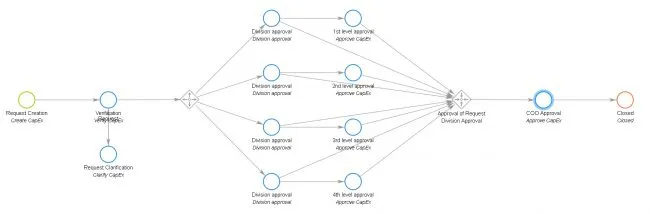5 Workflow Management Best Practices
Blog: Comindware Blog
There is a range of new technologies, such as workflow management software, business practice management suites (BPMS) or enterprise content management (ECM) that are designed to help improve efficiency, transparency, interconnectivity, and more. But it can be difficult to know how to get the most out of these solutions. What are some workflow management best practices? We have compiled our top five below.
Let’s take a look at each in turn.
- Include records management and information lifecycles in your workflow.
Compliance reporting when it comes to high-risk information, that is information that contains personal information or identifying details, is constantly changing and is something that you will have to contend with more than once.
A workflow best practice is to design your workflow with this in mind. Knowing that automation saves time, but that protocols might change, might seem like it is next to impossible to create a coherent and useful system, but with proper structuring and document management, you can easily update changes in protocols or reporting requirements. Good design will also allow you to automate many of these functions, reducing the potential for error and saving employees valuable time spent on repetitive tasks.
- If you are using BPMS, use a two-step process. Digitize, then automate.
Implementing new software will always have its share of issues, but with BPMS, it can be helpful to breakdown the switch into two steps. You will first start with paper-heavy tasks. Digitization can be a large project, but it is well worth the effort.
It can be helpful to first digitize, then spend a period of time getting used to the new environment, and then implementing automation software to help streamline the process. This can help reduce issues with poor design from not really knowing how the electronic environment will work when designing.
Digitizing before moving to automation allows you to become familiar and comfortable with digital information so that when designing automation workflows, you reduce the likelihood of missing basic issues.
 Non-coding workflow software for business process modelling and quick workflow automation.
Non-coding workflow software for business process modelling and quick workflow automation.
- Consider cloud-based issues with workflow management.
While the cloud is a great way to access software tools from a remote location or without the need for information or software stored on the physical system using said software, there can be issues in it as well. You want to ensure that all information remains secure and confidential.
You will want to consider alternative forms of backup and ensure that your information and business process will be backed up and safe even in the event of an emergency.
The ability to customize and create unique processes that work for your specific needs is incredibly important, and you want to make sure the service you choose allows for this.
- The 3-Year Rule
This is a pretty simple rule that can help you determine whether you are choosing the right structures or systems when designing workflow. Ask yourself if any of the company’s offerings have been successful in the past three years.
You want to choose a service that, rather than being full of useless bells and whistles, actually has a history of providing successful production.
This helps you control risk and is an easy way to help ensure that you are only choosing products that have stood the test of time and proven to have value for their customers. This will save you time and money on trying out products that have no record of success and are just different approaches to the same old tired processes.
- Design processes with failure in mind.
vAll software will have its own set of issues, that is just something that comes with the proverbial territory. Failure to understand that there are going to be issues, no matter how well thought out or designed a process is will lead to potentially grave issues down the line.
No software or process will work exactly as one plans it. That is just a reality. It is helpful to keep this in mind and design partial failure into your production processes. Allow yourself to stop at different steps in the workflow process if necessary. Make sure you have alternative plans that are built into the design so that you don’t have to start from scratch when an issue inevitably comes up.
Workflow management software can be highly beneficial to businesses large and small, reducing time and effort spent on tasks that can be modeled and automated. However, just having these tools isn’t enough. You need to understand workflow management best practices in order to get the most from any suite of software you choose. At Comindware, we offer a wide range of automation and workflow solutions that can help businesses large and small. Start your free trial today.
The post 5 Workflow Management Best Practices appeared first on Comindware Blog.