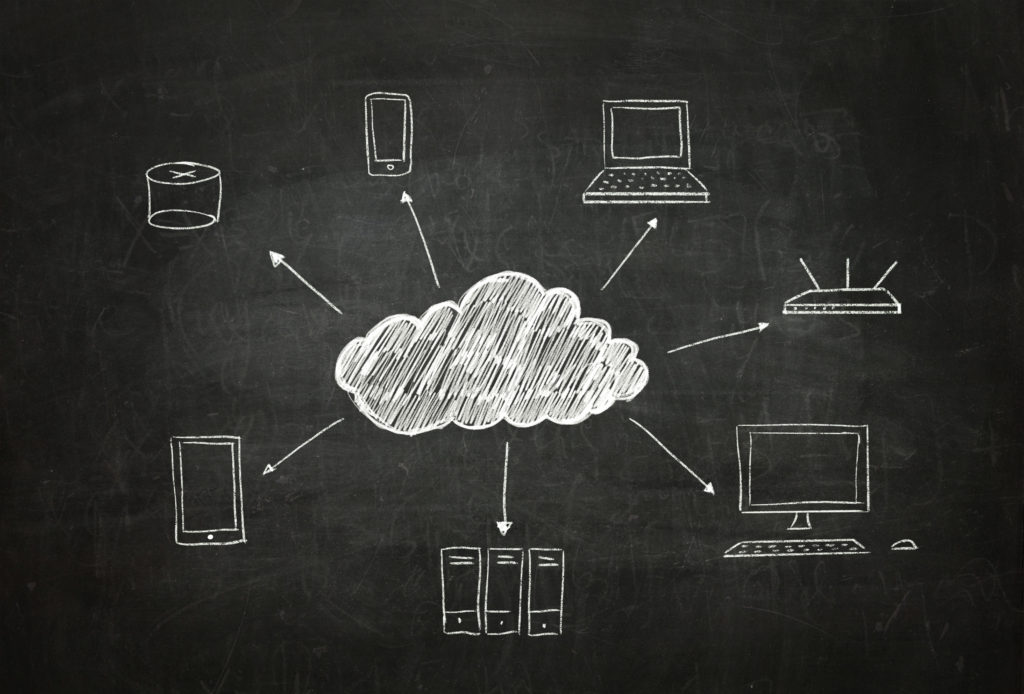5 Tips for Successful Cloud Implementation in Higher Ed
Blog: ProcessMaker Blog
Has your school moved to the cloud yet? If not, you are missing out. Cloud computing offers several benefits like high availability, auto-scaling, pay-as-you-go pricing, rapid deployment, continuous integration — all on a world-class IT infrastructure you don’t need to manage. Moving your higher ed institution to the cloud helps your school move the focus away from IT infrastructure and managing servers to focus on the student experience.
In this article, we’ll provide you five tips for successful cloud implementation at your college, plus how you can prepare your team to make the switch.
Why the cloud?
Cloud computing offers schools the ability to serve more campus needs with less IT infrastructure and associated resources to manage. Further, the cloud gives you the ability to scale automatically and reach the highest levels of availability by leveraging availability zones around the world. With the cloud, you only pay for what you use, so IT resources auto-scale down during slow times and auto-scale up during peak levels of traffic and usage. Cloud providers like Amazon Web Services (AWS), Microsoft Azure, and Google Cloud store your production workloads off-site so you don’t need to manage servers. For those required to keep certain data on-premise, these providers offer hybrid solutions so you can run your core workloads on the cloud and keep student data on-premises.
For higher ed, the cloud opens up several growth opportunities for schools seeking to optimize the student journey and efficiency of their campuses. A recent whitepaper by AWS reveals that 37% of institutions around the world said that “adopting cloud services” is one of the top-three IT projects over the next 18 months.
Employing cloud services effectively in higher ed can deliver benefits in several ways. It can do the following: speed up academic and administrative innovation, drive the use of smarter and more secure systems, gather stronger data insight, empower IT to refocus on supporting business effectiveness, optimize costs, and transform the student journey. Further, schools can leverage cloud architecture to deliver higher levels of performance and speed across their distributed applications.
Schools that still manage their IT infrastructure on-premises are ripe for cloud migration. The cloud is a viable solution for schools looking to benefit the most from budget resources as they implement IT services.
Sounds great, right? So what’s holding more colleges back from making the move to cloud? The greatest obstacle for higher ed today is determining which parts of their workloads are a good fit for the cloud and which parts need to stay on-premises (if any). A combination of a hybrid cloud infrastructure, standardized APIs and strong hybrid IT management strategy can help overcome this challenge, but it requires a concerted effort and willingness to adapt from university staff during the initial migration.
Tips for implementing the cloud
To offset the struggles on the staff level, here are five tips to help you implement the cloud successfully at your school:
- Evaluate cost and ROI. Cisco recently reported that cloud computing will replace traditional data centers within four years, handling 95% of total data center traffic by 2021. Moving to the cloud can provide better security, disaster recovery and business continuity, but breaking even can take time. Analyze your cost to benefit ratio to make the right decision for your school.
- Stakeholder buy-in. One of the greatest obstacles for going cloud is a concern from the top. Security concerns, time to implement, and resistance to change can halt a cloud implementation plan. Communicating the long-term value of cloud tech through metrics is a powerful way to showcase the potential benefits for your college.
- Know your software needs. What are the capabilities of your legacy solutions? What configurations will your software need? How will the cloud integrate and connect systems together? Understanding how a cloud-based SaaS will integrate into your existing systems, and extend their value, will help your technical staff prepare for implementation.
- Build your technical support. Consider what resources your IT department will need to supply to the rest of the staff during migration. If your department doesn’t have the time or skills to do this, consider a third-party source. The documentation and tech support teams of a cloud-based provider can be an excellent alternative to in-house IT support.
- Encourage communication. It’s critical to open the lines of communication between your technical and non-technical stakeholders. From the university board to the IT department to staff, being on the same page about migrating to the cloud is key. This helps avoid hang-ups and enables you to listen to user needs, whether that’s getting more training or addressing feedback that could prevent a successful migration.
Preparing your team
Now that you know how to implement the cloud at your school, what can you do to prepare your staff? Below, we’ve listed some ways to help your team handle a cloud migration plan.
- Evaluate current skills. Take the time to know where your staff is at skill-wise. Do you have a well-versed IT department able to implement a hybrid cloud-based solution? What is the skill level of your non-technical users? You should also anticipate having to outsource to a cloud provider or a third-party if your IT team isn’t able to handle the workload in-house. Take advantage of the resources that your cloud providers offer. Nearly all offer certification programs to educate current staff on managing IT on the cloud.
- Increase exposure. Get everyone involved in the cloud migration process. It doesn’t just have to live in the IT department. The more you expose the benefits of the cloud to non-technical stakeholders, the more comfortable your staff will be learning on the cloud. Clear communication and increased exposure help mitigate risk commonly found with change resistance.
- Develop more resources. If your college is new to the cloud or hasn’t adopted a hybrid cloud strategy, consider creating new documentation to provide a deeper understanding and standardization of workflows. How-to guides, FAQs, processes, and policies can exist in an online repository for easy reference. Remember that the right solution will provide an excellent source of documentation for technical support as you migrate to the cloud.
- Invest in training. In addition to documentation, proper training is a given. People learn best by doing. Look for new ways your staff can learn on the go. A solid hybrid cloud solution will provide online training for you and your staff, where you can take an exam to gain a certification. Your staff will be more receptive, as this can give a boost to their skills and resumes by learning how to design workflows on their own or even becoming a cloud architect as an IT professional.
A more efficient campus
For higher ed, the cloud can optimize the student journey and efficiency of cross-campus collaboration. If your school is new to cloud implementation, a good rule of thumb is to plan, plan, and plan some more. Evaluating your current situation and preparing your staff will go a long way to a successful cloud migration across your campus.
Switching to the cloud, but need more information? Follow up this article with the five questions you need to ask before migrating your higher ed BPM to the cloud.
About ProcessMaker
ProcessMaker is a low-code business process management and workflow software. ProcessMaker makes it easy for business analysts to collaborate with IT to automate complex business processes connecting people and existing company systems. Headquartered in Durham, North Carolina in the United States, ProcessMaker has a partner network spread across 35 countries on five continents. Hundreds of commercial customers, including many Fortune 100 companies, rely on ProcessMaker to digitally transform their core business processes enabling faster decision making, improved compliance, and better performance.
The post 5 Tips for Successful Cloud Implementation in Higher Ed appeared first on Open Source Workflow & BPM Blog.
Leave a Comment
You must be logged in to post a comment.