5 Things a Small Business Should Automate Today
Blog: Comidor Blog
Automation is a powerful tool that helps small businesses compete on a broader scale. Implementing automated processes creates an opportunity to accomplish more with fewer resources and ensures staff is engaged in high-value, revenue-generating work.
Confusion and uncertainty are common barriers to automation implementation. Here are five things your small business should consider automating today and tips for getting started.
1. Proactive Customer Service
Customer service is the lifeblood of a small business. Traditional business models practice reactive customer service— responding to requests and concerns as they arise. Now, small businesses are wisely shifting to a proactive customer service model.
Proactive customer service encourages businesses to anticipate and manage customer concerns before they arise. Embracing this approach means creating self-service options and prioritizing outreach. The downside of proactive customer service is the additional human resource and time requirements. Fortunately, automation can assist in resource management and allocation to create a better customer service experience.
The three primary areas of proactive customer service include:
- Feedback and review requests
- Appointment reminders
- Training and onboarding

Customer feedback and reviews are critical for understanding customer needs and creating social proof. Automate this process by creating an email marketing workflow that sends an automatic request after a transaction. Consider triggering a reminder flow after the initial request to follow up with customers who have yet to respond.
Appointments and scheduling reminders also benefit both the business and the customer. Customers will appreciate the reminders while the bottom line will appreciate the decrease in no-shows. Automate this service with a scheduling app that integrates with an SMS or email CRM platform.
You can also implement proactive customer service automation in your client onboarding period. This process is invaluable if your product has a learning curve. Create an automated email flow to check in with your customers and offer training opportunities during the product adoption period. This approach can help customers commit to the product and get the highest possible value from your offering.
A 2018 survey indicated that 66% of American consumers have a more favorable view of brands that use a proactive customer service model. Automating proactive service elements can improve customer relationships with limited resources.
2. Hiring and Employee Onboarding
Hiring and employee onboarding have traditionally been extremely hands-on tasks. The resource requirements play a significant role in hiring and turnover costs. Fortunately, automation has revolutionized the hiring process from job application and candidate selection to employee onboarding.
Applicant tracking systems (ATS) are AI-driven programs that automate candidate screening and scheduling. The ATS starts by conducting the initial candidate screening process with minimal human intervention. The process typically includes looking for relevant keywords and metrics on a resume determined by the hiring team. The system then sends the shortlist to the hiring manager and HR team for review. Some systems can also send pre-screening tests and surveys to guide the process. Approved candidates will receive an automated invitation for an interview with a scheduling link.

After the hiring process is complete, small businesses can use integrated systems to automate employee onboarding before they start work. This process typically includes filling in the paperwork and reviewing policies— tasks that tend to monopolize the first few work days.
In addition to reducing the costs and time associated with hiring, ATS offers other benefits. A 2018 survey showed a 16% increase in employee engagement and an 18% increase in initial performance when using an automated onboarding process.
HR automation can also help small businesses create a diverse and inclusive company culture. ATS removes unconscious bias from the initial screening process. Unconscious bias is a subconscious stereotype held by hiring managers regarding names, ethnicity, and gender. As the name implies, most people are unaware of their personal biases and how they influence hiring decisions.
Automating HR processes can minimize staffing costs, improve employee engagement and retention, and support an inclusive company mission.
3. Invoicing and Receipt Creation
Cash flow is a sticking point for many small businesses. Many times, inefficiencies and bottlenecks in invoicing contribute to diminished cash flow.
Manually processing invoices takes time, especially when your business has a vast number of invoice approval workflows to carry out. In addition to working through the process, key employees are also required to disrupt their workflow or batch invoicing work. While batching invoices (processing all invoices from a specific period) improves productivity, it still leaves room for gaps. Daily invoice batching could get bumped during a busy period while weekly invoicing leads to lost time.
Faster invoicing means faster payment collection. Automation can solve invoicing challenges for small businesses.
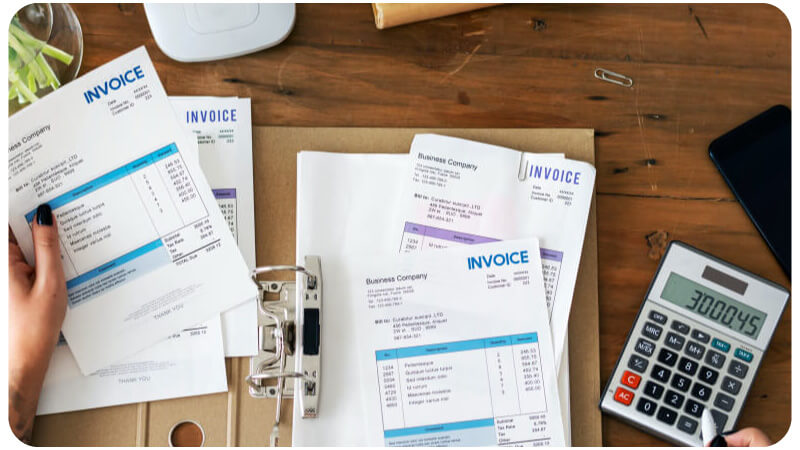
Use an invoicing tool that integrates with your accounting software and sends automatic invoices or receipts when a sale is processed— different business models will have different automation requirements. Using a tool that also provides automatic invoicing reminders is also critical.
Small businesses that do hourly contracting work should use time-tracking and project management tools that integrate with invoicing software. These integrations simplify the invoicing process by reducing manual tasks.
This approach also works for payroll processing. Use time tracking tools with automated reporting to streamline payroll and free up human resources.
4. Email Retargeting and Churn Flows
There are endless opportunities for small businesses to use automation in email marketing. Unfortunately, many companies stop short of scheduling updates and generalized marketing content. While these services are valuable, limiting your marketing efforts to basic eCRM functionality is leaving money on the table.
Implement automated email flows for retargeting and customer churn reduction. Retargeting pulls data from your eCommerce site and sends automatic reminders when a customer abandons their browsing, cart, or transaction. Creating automated triggers will remind customers of products they find interesting to increase conversions.

It’s well known that customer retention is more affordable than customer acquisition. It’s estimated that a 5% increase in customer retention can lead to a 20-25% increase in profits. An automated churn flow approaches waining customers with an offer to encourage their return. These are typically scheduled at expanding intervals— for example, one month, three months, and six months since the last purchase.
Implementing automated retargeting and churn flows can help convert qualified leads and retain existing customers. Most eCRM platforms or cloud platforms with CRM automation capabilities are designed for these flows; don’t neglect this opportunity!
5. Social Media and Website Inquiries
Social media management is a full-time job— even with automated scheduling tools. Yet, hiring a full-time social media manager is out of reach for many small businesses. While using automated post-scheduling platforms is an obvious win for small businesses, it’s not the only improvement opportunity.
Consider using automated responses for social media and website inquiries. You can use an AI platform to answer simple FAQs and customer service questions. These features improve response time and customer satisfaction across all channels. Customers with simple questions will no longer have to wait on hold or increase the customer service queue for answers. This process improvement also contributes to proactive customer service. Comidor delivers Leia, an AI-enabled chatbot, that helps employees and teams work smarter, remotely, and more efficiently. A Comidor user asks a question and Leia answers immediately with specific data, recommends a useful reading source, or urges the user to send an email to the administrator.

Automated responses can also improve customer satisfaction with email inquiries. Creating an automated response to let customers know their message has been received and someone will follow up shortly goes a long way.
Tips for Implementing Small Business Automation
There are endless opportunities and benefits for implementing automation in your small business— so where do you start?
Before you dive into the world of automation, take some time to audit your business processes. Look for common sticking points and bottlenecks that cause the most disruption. Work with employees to get a better understanding of challenges within their roles.
Once you’ve had some time to reflect, prioritize the process improvement with the greatest potential for revenue generation and cash flow (directly or indirectly). Then, use the momentum to conduct workflow analysis and implement additional improvements over time.
Check out Comidor Use Cases to See
how you Can Grow your Small Business
Automating
HR-onboarding
Automating Job Application Process
Automating
Invoicing
The post 5 Things a Small Business Should Automate Today appeared first on Comidor Low-code Automation Platform.
Leave a Comment
You must be logged in to post a comment.








