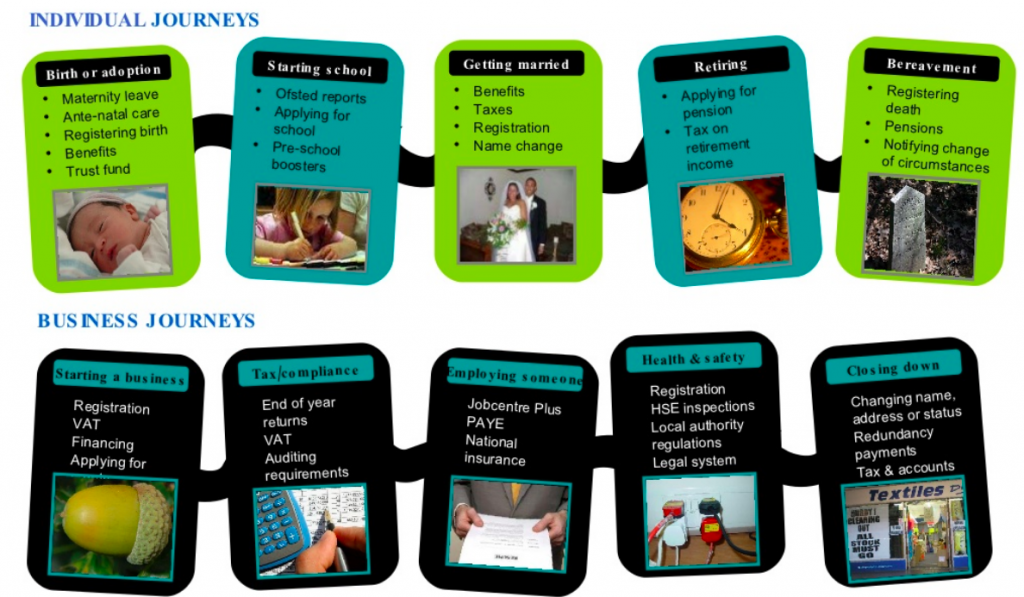4 Ways a Low-Code Platform Improves Your Experience with Government Services
Blog: Appian Insight
Why is Citizen Experience Important?
The average American engages with the federal government for a variety of services throughout their lives: vital records, Social Security, the census, voting, and taxes. They might also participate in federal retirement and pension programs, student loans, veterans programs, healthcare, and disaster relief or emergency/crisis response. If that American owns a business, they may also need to engage with the federal government for licenses and registrations; insurance; employees, permits, inspections, compliance, financing, or grants.
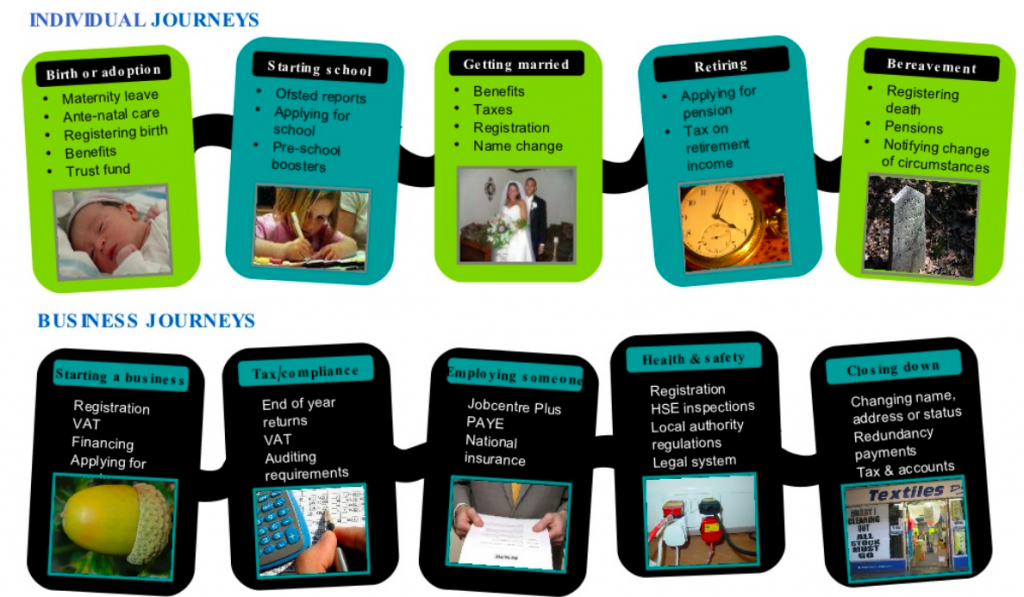
Credit: Gerald Power, Slideshare.net
Until recently, doing business with the federal government has meant encountering disparate websites, multiple logins, hard-to-find or hard-to-use tools, and little or no transparency into processes or the status of requests.
The rise of millennials and Gen Z combined with the way commercial companies do business has forced the government to reimagine its customer service. Think of a food order from your smartphone. You enter in your basic information, select your items, watch as the order is accepted, prepared, driver en route, and when it is time to meet the driver at your door. Then, with just a few taps, an incorrect order can be redelivered or refunded in a matter of seconds. People expect everything to work this way now. This is considered good customer service which leads to high customer satisfaction which leads to repeat business.
Journey Mapping
Often we hear about Citizen Experience (CX) upgrades in reference to making websites easier to use or moving away from paper processes. But the experience doesn’t end with entering information into a website or completing a digital form. While it begins with those things, CX goes much further.
CX working groups under trade organizations such as ACT-IAC, ATARC, AFCEA, and AFFIRM, consisting of both government and industry members, have recently begun a process called “journey mapping”. Journey mapping is an exercise to map the step-by-step experience or “journey” that a customer takes from start to finish of a process. For the government, it’s putting itself in the shoes of the citizen, living the experience moment by moment to reimagine the process through empathy. More on journey mapping here.
Focusing on the journey seems simple in concept but execution is much more complex within government where processes often touch multiple organizations, systems, databases, people, and consist of many steps and various outcomes. And while journey mapping is a step in the right direction, more must be done.
4 Ways Low-Code Automation Quickly Improves Citizen Experience
1. Unified Data
Leveraging a low-code automation platform means agencies don’t have to spend time, money, and resources to migrate data living in multiple, disparate, legacy systems (unless they want or need to). A low-code automation platform can pull data from anywhere into one unified record for agencies to take action, then send the data back to where it lives.
2. Flexible Delivery
Data anywhere, host anywhere, run anywhere. A low-code automation platform allows organizations to connect and extend existing IT investments. Solutions can be deployed in the cloud, on-prem, or span a hybrid environment. Low-code developers need only build customer-facing applications once, and automatically they are delivered across the range of citizen devices: smartphones, tablets, personal computers, and beyond.
3. Speed to Production
Multiply your development workforce through reusable drag-and-drop components that empower more people to build applications quickly. With this type of rapid development, organizations can turn ideas into applications 20x faster than with traditional development methods. Taking a platform approach to application development also means speed to ATO (Authority to Operate).
4. Intelligent Automation
Intelligent Automation (IA) can improve CX by combining the power of Artificial Intelligence (AI) and Robotic Process Automation (RPA) with enterprise workflow, case management, and low-code development to enable the journey map. AI can route emails quicker by performing sentiment analysis while RPA eliminates the need to re-enter the exact same data (name, phone, address, etc.) across multiple systems as well as reducing the time it takes to route and respond. Additionally, IA can reduce the number of calls into a call center to check the status of a service request by providing communication and transparency throughout the entire process.
Next Steps
With increasing shortages of talent, time, and money, the government must shift from custom code to low-code ways of thinking or it will never reduce its technical debt. We experienced a similar shift in thinking ten years ago with cloud technology.
To help address these issues, the federal government has enacted legislation such as the 21st Century Integrated Digital Experience Act (IDEA) to require agencies to modernize their websites and eliminate paper forms. The President’s Management Agenda (PMA) provides additional guidance for agencies to provide a modern, streamlined, and responsive customer experience across government that is comparable to leading commercial experiences.
A new OMB Memo M-20-17 was released March 19, 2020, which reduces or removes nearly all friction related to acquisition providing agencies the flexibility needed to hurl modernization efforts into operation. Agencies must be able to operate effectively in the “new normal”; remote workforces and online service centers.
As a result of new legislation, presidential guidance, OMB memos, and tactics such as journey mapping, Citizen Experience is beginning to improve. But, are these changes happening fast enough to meet increasing demand and expectations? Are modernization efforts happening fast enough to meet the year-end requirements of IDEA? What effect will OMB Memo M-20-17 have on modernization? How can we further accelerate these efforts? How is success being measured, and where can we track success?
Find out how your agency can quickly improve CX – request a demo today!
Leave a Comment
You must be logged in to post a comment.