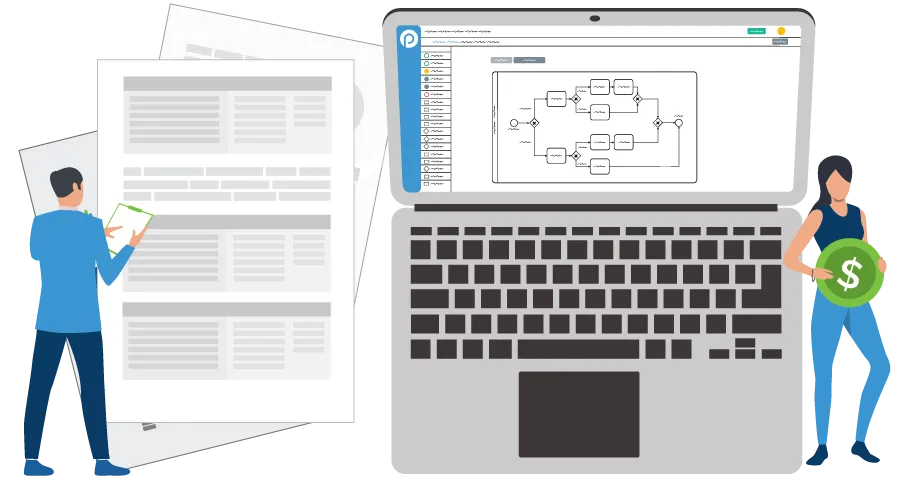4 Types of Office Automation
Blog: ProcessMaker Blog
McKinsey estimates that as much as 45% of activities that individuals are paid to perform can be automated. In the U.S. alone, these activities amount to some $2 trillion in annual wages. An office automation system plays an important role in helping organizations to eliminate time-consuming and repetitive tasks to reduce operating costs and improve employee productivity.
Most office automation technologies fall into the following categories:
- Electronic publishing
- Electronic communication and collaboration tools
- Image processing and document storage
- Office management
Types of Office Automation
Electronic Publishing
Electronic publishing is one of the most widely used forms of office automation. This category includes office tools that have become staples in our personal and professional lives, such as word processing and desktop publishing software. Microsoft Word, part of the Office 365 product suite, is the most widely used solution with an estimated 60 million monthly active Office 365 commercial customers.
Other office automation solutions such as content management systems (CMS) have become popular and allow employees to easily contribute to, schedule, or edit digital content. CMS solutions are cloud-based. This means that they can be accessed from anywhere by any number of users. Moreover, low-code technology such as drag-and-drop functionality allows non-technical users to easily create and manage their own web content. One of the most well-known examples of a CMS is WordPress.
Electronic Communication and Collaboration Tools
A seamless and constant flow of communication throughout an organization improves both front-office and back-office productivity. Communication became more challenging than ever as organizations were forced to shift to remote work models early last year. According to a Gallop poll, some 70% of U.S. workers reported that they were “always” or “sometimes” working remotely in April of 2020. 56% of workers reported the same nearly a year after the start of the pandemic.
With some form of remote work likely to become the norm, organizations will increasingly turn to office automation solutions that streamline communication. Some common examples include video conferencing solutions such as Zoom or Microsoft Teams or collaboration platforms like Slack. But in addition to these office automation tools, low-code development tools such as business process management (BPM) software will help organizations to improve their workflows.
For instance, an organization can eliminate bottlenecks by automating approval processes. Rather than chasing down supervisors for a signature through email or phone, employees can simply submit a request from home or at the office. The designated party receives an electronic notification, and the requester can easily track the status without the need to constantly follow up.
Image Processing and Document Storage
Image processing and document storage solutions include technologies such as document workflow management systems and imaging tools such as scanners and video capture cards. Organizations that continue to rely on paper-based or unstandardized processes experience excessive costs, lost productivity, costly errors, and compliance issues.
A document workflow management system makes it easy to store, search for, and retrieve documents. But more than that, it boosts compliance by maintaining an audit trail and eliminates manual data entry tasks through features such as optical character recognition (OCR) and intelligent character recognition (ICR).
Office Management
This category includes office automation technologies such as scheduling and task management solutions. With task management, organizations can easily assign and monitor tasks, as well as collect and analyze performance data. BPM solutions take office automation a step further by allowing organizations to implement process-level improvements.
ProcessMaker offers an industry-leading low-code intelligent business process management software (iBPMS) solution that helps organizations to implement and manage back-office automation. Features such as drag-and-drop form builders make it easy for business users to create forms that electronically capture data, as well as create approval processes. User-friendly dashboards also give stakeholders easy access to performance data allowing them to continually monitor and improve their processes.
The post 4 Types of Office Automation appeared first on ProcessMaker.