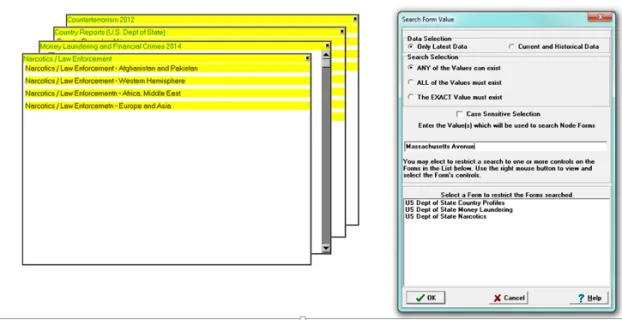3D Strategic Planning – What you need to know about it
Blog: KWKeirstead's Blog
Strategic Planning is a “connect-the-dots” exercise that usually starts off like this. . .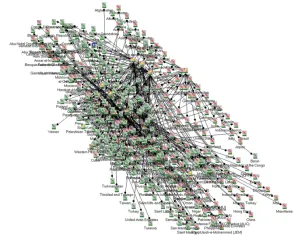
In order to develop strategy you need information on multiple Entities relating to your business (i.e. Capital, Access to Capital, Land, Equipment, Tools, Premises, Staff, Current Products/Services, Products / Services Under Development, Projects Awaiting Approval, Technology Trends, Changing Legislation, Competitors).
We know that decision-making involves the transformation of information into action. The problem is you cannot make decisions if you cannot easily find and access the information needed for such decisions.
For any given opportunity, arriving at a go/no decision will impact one or more of these Entities.
One added complexity is the way information belonging to one Entity interacts with information belonging to another Entity.
This is where we make the link between traditional strategic planning (deciding how to make best use of scarce resources on initiatives that track with corporate mission) and the “connect-the-dots” approach used by law enforcement for investigations.
The key point is the law enforcement “connect-the-dots” approach can be “borrowed” for corporate strategic planning purposes.
Here is a typical practical scenario
An opportunity has been identified, the sponsors present to the Board and the Board now has to assess the opportunity, assign a ranking, assign a priority and if the project manages to make its way through these filters, allocate funds to allow an initiative to move forward.
Different opportunities impact different Entities in different ways.
It follows that if you are consolidating information relating to corporate Entities you may need to provisionally allocate assets/resources to several competing opportunities.
All in the interest of making better decisions.
One way to do this is to consolidate all Entity information for the Corporation at a graphic knowledge base and then alias information relevant to each opportunity for local consultation at each opportunity. This allows you to toggle between the “big picture” and individual opportunities, with each opportunity being able to “see” competition from others on the use of scarce resources.
If you find your favorite proposed initiative has a ranking below another initiative you can perhaps do more research on the merits/benefits of your initiative and improve its ranking.
The more you are able to “connect-the-dots” between initiatives and their “draws” on scarce resources, the greater the potential quality of your decision-making at and across initiatives.
Why 3D?
Well, you will discover soon enough that trying to build a single hierarchy comprising say, 500,000 information points on one computer screen requires the use of 3D “Russian Doll” or “Cascading Folder” mapping as illustrated in the US State Dept Country Profiles demo database (all countries, business, travel, law enforcement, narcotics, terrorism, etc.).
Try that on paper or whiteboard with post-its.
What you need is a graphic free-form search knowledge base capability that accommodates any number of separate hierarchies, with “connect-the-dots” facilities and with the ability to quickly zoom in from the “big picture” to low-level detail and back.
At the end of the day, it’s all about how you like to look at your corporation – you really only have two choices . . .
Like this
Or like this
Think about this article next time you go to a meeting pushing a cart with a 3 foot pile of reports, papers, spreadsheets.
Key Words: Strategic planning, Connect-the-dots, knowledge bases
Filed under: Strategic Planning