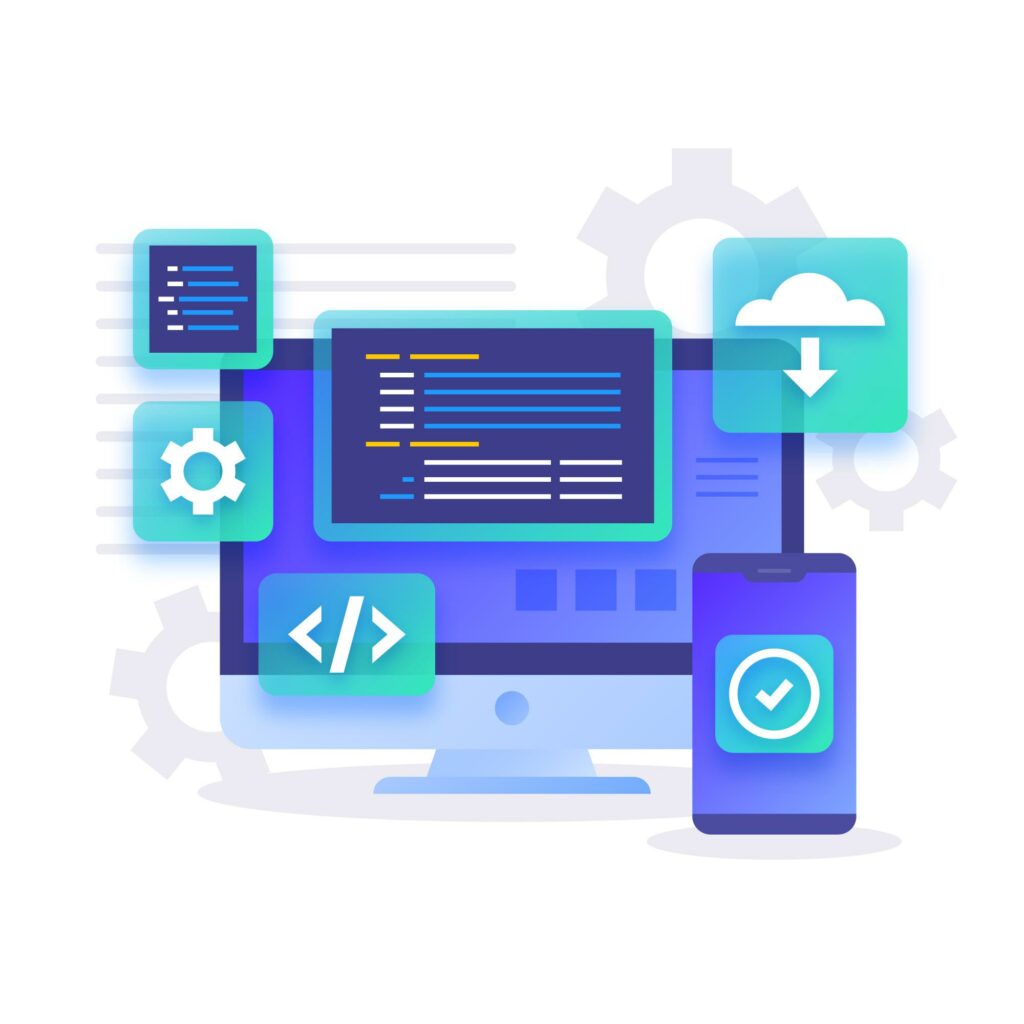3 Ways to Accelerate Development Cycles Using Low-code
Blog: ProcessMaker Blog
Low-code app development is one of the top ways agile teams beat those companies still yoked by the traditional programming model. This top strategy for accelerating time to market shows no sign of slowing down.
What is low-code app development?
Instead of relying on highly specialized programming languages, the low-code approach welcomes non-technical users into the development fold. Anyone, even those without extensive training, can build lightweight apps using visual point-and-click tools.
Gartner forecasts that these “citizen developers” now handle 60% of apps. By 2026, low-code will no longer be a secret weapon but a business norm.
3 ways to accelerate development cycles using low-code
It’s impossible to unlock the significant benefits of low-code while still using outdated high-code approaches better fit for long, complex development cycles.
To get the most out of low-code, you’ve got to rethink your systems.
Low-code development tip #1: Welcome feedback at earlier stages of the dev cycle
Traditional project management strategies invite feedback at set times in the development cycle. Agile teams are busting out of this slow, protracted model.
Welcome users to review and share their thoughts at earlier stages. Intermittent, off-schedule (and sometimes impromptu!) feedback can spark creative ideas while you still have time to make changes. Gain this valuable feedback by offering betas and more QA opportunities.
Low-code development tip #2: Foster communication with end users
More often than not, developers are handed detailed project specs and it’s off to the races. They rarely have the chance to interact with end users. High-code developers then build in a vacuum, with little insight into how the product is actually used post-launch.
By encouraging developers and users to brainstorm together, you can lift technical specs off the page and showcase how they’ll actually work in the real world. Developers can learn precisely what users want out of the software and what problems they typically encounter along the way.
Close collaboration can also reveal unvoiced insights that can completely reverse preconceived notions. Consider the Japanese car rental company, Orix. Developers built an app for people to rent vehicles and celebrated its high engagement rates. Turns out, people weren’t driving the cars—they were using them as a cheap, quiet space to eat lunch or take a personal call.
It’s important to break away from your desk and see how end users really want to interact with your product.
Low-code development tip #3: Don’t get hamstrung by specialization
Organizations that get the most out of low-code are steamrolling traditional development obstacles. Low-code teams are aces at unlocking development opportunities for a wider spectrum of talent. This fosters an “all hands on deck” mentality that eliminates many interdependent obstacles that slow time to market. How?
- Broadening team knowledge so information is not locked inside a single individual
- Reducing restrictive specialization by cultivating cross-functional teams able to solve a variety of problems
- Allow teams to deploy products end-to-end without getting held up by other SMEs or departments
Teams that silo knowledge or restrict responsibilities to a single set of individuals wind up slowing delivery dates down over the long run. Develop smaller, cross-trained teams that can move faster and with greater agency over their development tasks.
The shift in thinking from high-code to low-code requires more than good intentions. It requires a change in mindset. Gartner analysts estimate that low-code adoption will grow 23% over the next year alone, cementing it as a competitive edge for enterprising organizations.
The post 3 Ways to Accelerate Development Cycles Using Low-code appeared first on ProcessMaker.
Leave a Comment
You must be logged in to post a comment.