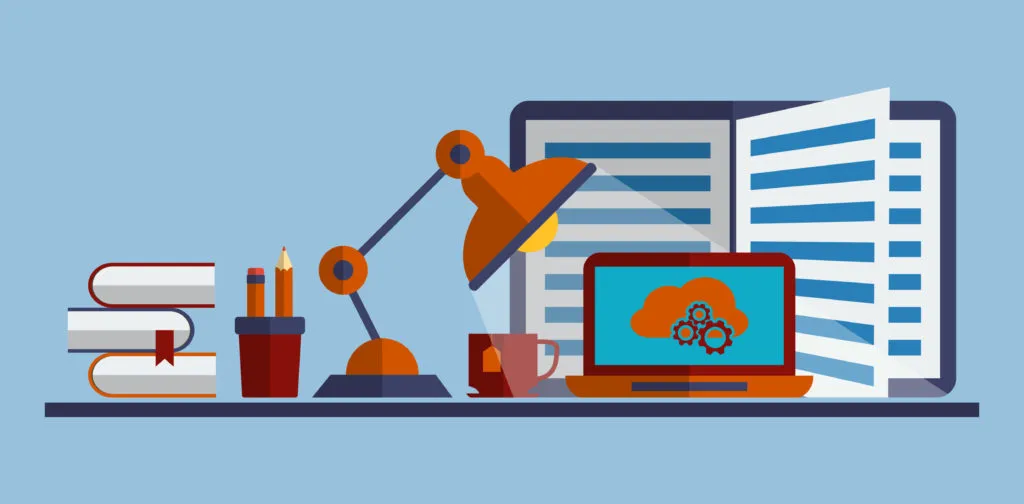3 ProcessMaker Features to Boost Your Process Optimization Strategy
Blog: ProcessMaker Blog
Process optimization is quickly gaining recognition for its power to aid in digital transformation. Businesses that want to digitally transform require the highest levels of efficiency to create and scale value for customers.
For larger enterprises with several moving parts in software, finding the right platform to extend legacy value is critical. Larger enterprises require a platform that can improve efficiency while also modernizing and extending existing legacy systems in place. This results in money saved and revenue gained, as a business process management (BPM) will enable a business to produce more money on its own thanks to enhanced process efficiency.
Buyers want a platform that provides an intuitive process designer for business users with the agility to rapidly deploy workflows that can adapt to changing business conditions in real-time. ProcessMaker, a low-code workflow and BPM platform, is one of the many platforms helping organizations in a variety of industries reach their full organizational potential.
In this article, we discuss the three ProcessMaker features you absolutely need to know to boost your process optimization strategy.
What is process optimization?
First of all, what does it mean to optimize processes? Process optimization is the practice of increasing organizational efficiency and effectiveness by continually improving processes and measuring progress through data analytics, reporting, and testing.
The main goal of process optimization is to reduce or eliminate time and resource waste. This includes eliminating unnecessary costs, bottlenecks, and mistakes while achieving process objectives.
Using the right BPM platform boosts your ability to increase functionality and organization within your enterprise. Whether you are a bank moving toward digitization or a university improving the student journey, you can reap the rewards from process optimization.
3 ProcessMaker features you need to know
ProcessMaker offers a highly-customizable platform that empowers users to build and deploy their own processes. Low-code, drag-and-drop features allow every stakeholder to participate, allowing companies to sync business strategy with elegant code-based solutions. The ability to combine unique skill sets on one platform makes process optimization simple and effective. Collaborating on process design can help your company then align the design to meet goals set by the C-suite.
To get the most from ProcessMaker, here are three features to boost your process optimization strategy:
1. Robust Integrations
The amount of integrations is vast. The best benefit of integrations is the fact you can use all of your tools in one system without abandoning them. Instead, integrations uplift and extend the value of your current software management suites.
For instance, let’s say that you have a solution that is supposed to manage your documents, contacts, data, and more on one system. You may have 60% functionality, depth, or precision in every area, but not one area is specialized and automated to its fullest potential. Using a BPM platform like ProcessMaker that specializes in process automation helps you experience the best of both worlds — not only is your old software suites’ capabilities extended with the integrations, but you benefit from ProcessMaker’s niche specialty in process optimization.
With integrations, the possibilities are truly endless. We integrate with everything from DocuSign and Adobe Sign to DokMee Document Management System, Apache systems, reporting tools, Slack, and more. Finally, you can manage all of your favorite tools on one centralized platform.
2. Reporting Tools
In addition to connectivity, reporting is a key feature that helps with process optimization. A lot of managers want the ability to see into the details regarding processes. SLA reports (Service Level Agreements) enable managers to see who is responsible for each part of the process, helping to supervise teams more effectively.
Knowing this information creates higher visibility into the workflow, making it easier to spot who dropped the ball and where. Managers can then go directly to the source to address hold-ups or mistakes, only improving the process efficiency of the business.
Reporting on ProcessMaker is also automated. This increases speed and transparency across the entire enterprise, further optimizing the way the business runs. You can use the tools provided by ProcessMaker, or integrate into a reporting tool like Pentaho to complete audits that are key to meeting compliance requirements.
3. Information Flow
Another key feature that makes ProcessMaker so powerful for process optimization is the increased information flow. By this, we mean data transparency. Since all of the integrations connect on one platform, the data runs together on the same system. The data is then accessible, easy to extract, and then analyze.
Furthermore, ProcessMaker integrates seamlessly with data management systems and specialized reporting software to gain the benefits of their data and analytics capabilities on our platform. With ProcessMaker, you can extract data from all of your software tools and analyze it using advanced reporting tools. As a result, you see insights that were previously impossible to find when the data was confined to individual, disparate software applications. Then, insights gleaned can be applied to optimize the automated process. This creates that “digital ecosystem” talked about earlier.
What process optimization can do for your business
- Efficiency. Can your paper-intensive processes go digital and work in real-time? The answer is almost always yes. Process optimization allows you to complete tasks at a higher output with fewer mistakes, letting employees focus on what really matters instead of the day-to-day.
- Speed. Progress can be slow with manual workflows. Automation takes that speed and ramps it up without sacrificing accuracy. Process optimization promotes faster decision-making, reducing time wasted getting your product to market or reaching internal project milestones.
- Accountability. Optimizing your processes gives you full visibility at every step, making performance monitoring much simpler. You can be certain who owns each process, how it integrates with the rest of your business, and the results each process delivers. That means you can see exactly how efficient it is, identify potential bottlenecks, and room for improvement.
With these key features in mind, your business can experience the digital transformation needed to succeed in your process optimization strategy.
Process optimization is a continuous effort that doesn’t happen overnight. Businesses that understand what it takes to remain competitive in their markets will leverage the advantages of process optimization. Doing so will lead to increased productivity, higher transparency, and greater efficiency in business processes. Considering a high-tech, yet easy-to-use workflow automation software? Check out our automated workflow solution for larger enterprises at www.processmaker.com.
About ProcessMaker
ProcessMaker is a low-code business process management and workflow software. ProcessMaker makes it easy for business analysts to collaborate with IT to automate complex business processes connecting people and existing company systems. Headquartered in Durham, North Carolina in the United States, ProcessMaker has a partner network spread across 35 countries on five continents. Hundreds of commercial customers, including many Fortune 100 companies, rely on ProcessMaker to digitally transform their core business processes enabling faster decision making, improved compliance, and better performance.
The post 3 ProcessMaker Features to Boost Your Process Optimization Strategy appeared first on Open Source Workflow & BPM Blog.