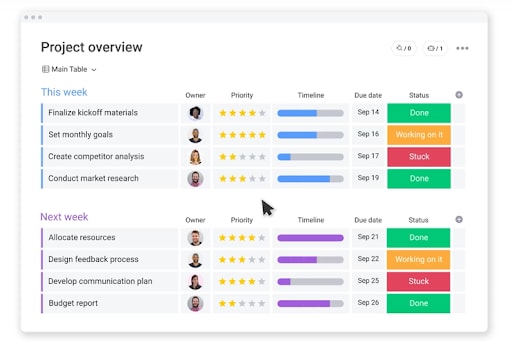3 must-haves for project management software for small teams
Blog: Monday Project Management Blog
Whether you’re an agency managing the rollout of your next big advertising video or a startup overseeing the development of your first product, the right project management software makes all the difference for your small team.
A well-functioning project management system, supported by the right tools, can be the deciding factor between a project that sinks versus one that gets delivered with top-quality, on time, and under budget.
So how does a choosy team choose their project management software? Because of your size, your resources are more limited and you probably function differently than more robust teams.
In this blog, check out the three most important things you should look for when picking the best project management software for your small team.
1. Flexibility and scalability
Because of our size, your team might not need the same bells and whistles from your project management software that a larger team requires. But bells and whistles or not, don’t fall into the trap of choosing a too-simple tool — don’t confuse what you need now with what you might need in the future.
As your team grows and changes, so will your project management requirements, so keep flexibility and scalability in mind as you shop around for software. The last thing you want is to scramble for a new platform or be forced to cobble together different tools to meet your growing needs.
Here are a few questions you can ask:
Does the software work for multiple project management frameworks?
The project management framework you use matters. According to the Project Management Institute, more than 11% of resources are wasted because of poorly defined project management processes.
As a small team, you need software that fits your current project management framework. But you also need to consider the possibility of your team growing or the scope of your work changing.
An agile method like scrum might be a good fit while you’re in a software development phase. But what happens when you add a marketing team and begin rolling out creative? Will a framework like waterfall or critical path be more appropriate then?
Flexibility is more important than ever for a small team. monday.com Work OS can ease your team through pivots and expansions, too, with a Template Center loaded with ready-made workflow templates and automations for a variety of industries.
Does it offer several project views?
When it comes to project views, some popular work management solutions are really good at doing one thing. But as we said before, a too-simple, one-size-fits-all approach is dangerous business for a small team.
As you bring in new stakeholders, you’ll discover that different people — and different projects — have different visualization needs. Because of this, consider a tool that allows you to switch between a wide variety of project views.
A flexible, customizable project management tool like monday.com gives your small team the ability to switch between Kanban boards, Gantt charts, timelines, and calendar views depending on the project, the phase, or the needs of a particular stakeholder.
Contact us, we’re here, 24/7

What are the advanced features?
Also keep in mind the advanced features offered by your project management software, and how those features will come into play as you scale.
Does your tool let you add features such as:
- Guest access
- Time tracking
- Multi-level permissions
- Advanced reporting
2. Automation
When your email campaign goes live, do you have to open up your project management software to manually update its status and add an item to your marketing campaigns board?
Fifty-four percent of workers spend at least five hours each week on repetitive tasks. Many of these tasks — like workflow updates— could be automated.
If you have a small team, this becomes even more important. Your team is busy and resource-limited. Everyone’s time is valuable, so you don’t want to waste precious hours on tasks that could be managed automatically. In fact, you should implement programs to reward employees for their efforts to be more productive.
Choosing project management software with automations saves your small team time, money, and precious efficiency.
3. Ease of use
If your team is small enough, chances are you don’t have a professional project manager at the reins. Depending on the project, various executives or upper level managers probably serve as de-facto project managers.
Even if you do have a dedicated project manager, you probably have stakeholders who need only occasional access to your project management software.
Some of these stakeholders likely don’t have the time or the skills to master a daunting project management system. The good news is that many of the best project management software options are both robust and easy to use.
When it comes to ease of use, think about the following factors.
Templates
Many project management tools offer ready-to-use templates that fit most project management needs. This is invaluable, especially for small teams or teams who want to get started with dynamic workflows, fast.
Tool integrations
Just like automation, the more you can integrate your everyday tools with your project management software, the more you can streamline your work.
Make a list of the tools your team uses the most — like Slack, Zoom, Adobe Creative Cloud, Google Workspace or any other alternatives to Zoom. If a project management software can’t integrate with at least half of your most-used tools, it might not be a good fit for your team.
At-a-glance visibility
Sometimes your project manager needs to dial down into the nitty gritty details, like “has the graphic designer resized the images for social and sent them on to the content manager?” But most of the time, a well-functioning team will self-manage these fine-grain details and leave the project manager to oversee the bigger picture instead.
This is especially true on a small team where a project manager wears multiple hats. That person needs to be able to pop into their dashboard and get an at-a-glance overview of everything that’s happening in any given project. Make sure your software allows for this.
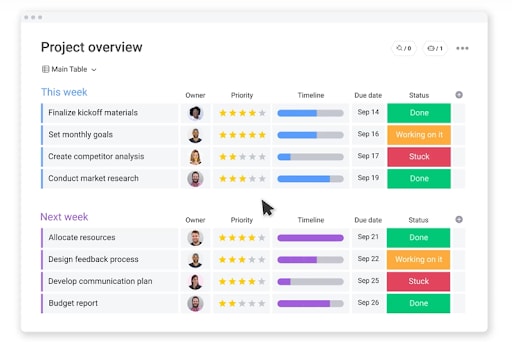
Build your success around your project management software
Choosing the right project management software for your small team might seem daunting. But instead of drowning in a sea of choices, think of it this way instead: a new level of success is just around the corner.
Companies with a well-developed project management system are 21% more likely to meet their project goals. A flexible, scalable, easy-to-use project management software will help you get there.
The post 3 must-haves for project management software for small teams appeared first on monday.com Blog.
Leave a Comment
You must be logged in to post a comment.