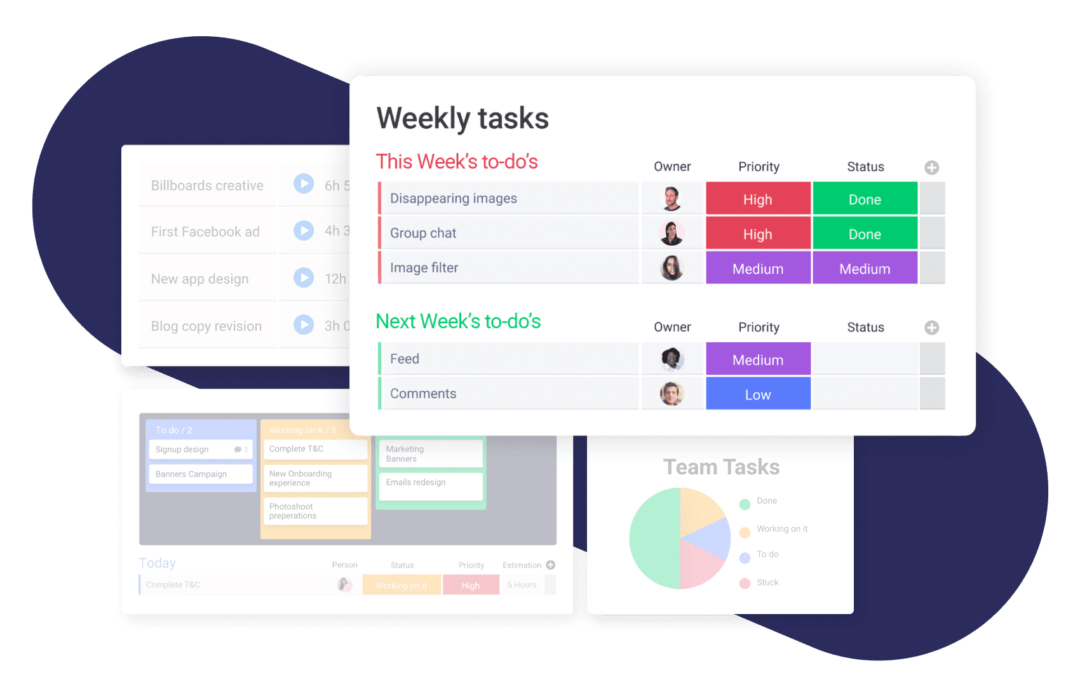3 free task manager tools that can help your team get their best work done
Blog: Monday Project Management Blog
Coordinating workflows. Managing schedules. Updating team members.
If you’re a project manager or leading a small team, the list of tasks to get through every day can seem endless.
It’s challenging for a company of any size to keep on top of different aspects of task management without relying on any software.
But it can be even harder for small businesses, who might be struggling with limited resources or financial constraints.
Using the right software to manage your project management needs can dramatically improve your team’s productivity — no matter the size of your team or scope of your project.
If you’re a start-up or a small team who is looking for something budget-friendly, you’ll probably be looking for a free task management tool to help your team with managing tasks.
In this article, we’ll check out key features of a few free task manager tools, and see how they can help your team. We’ll also examine whether a paid task manager may be necessary to scale and grow your business.
Let’s get right into it.
What is a task manager tool?
A task manager tool is a software or app that is used by an individual or team to help them plan, schedule, prioritize, and visualize tasks effectively.
There are different types of online task management software available — from basic spreadsheet software and Kanban boards to a full-blown project management software with advanced functionality, like monday.com:
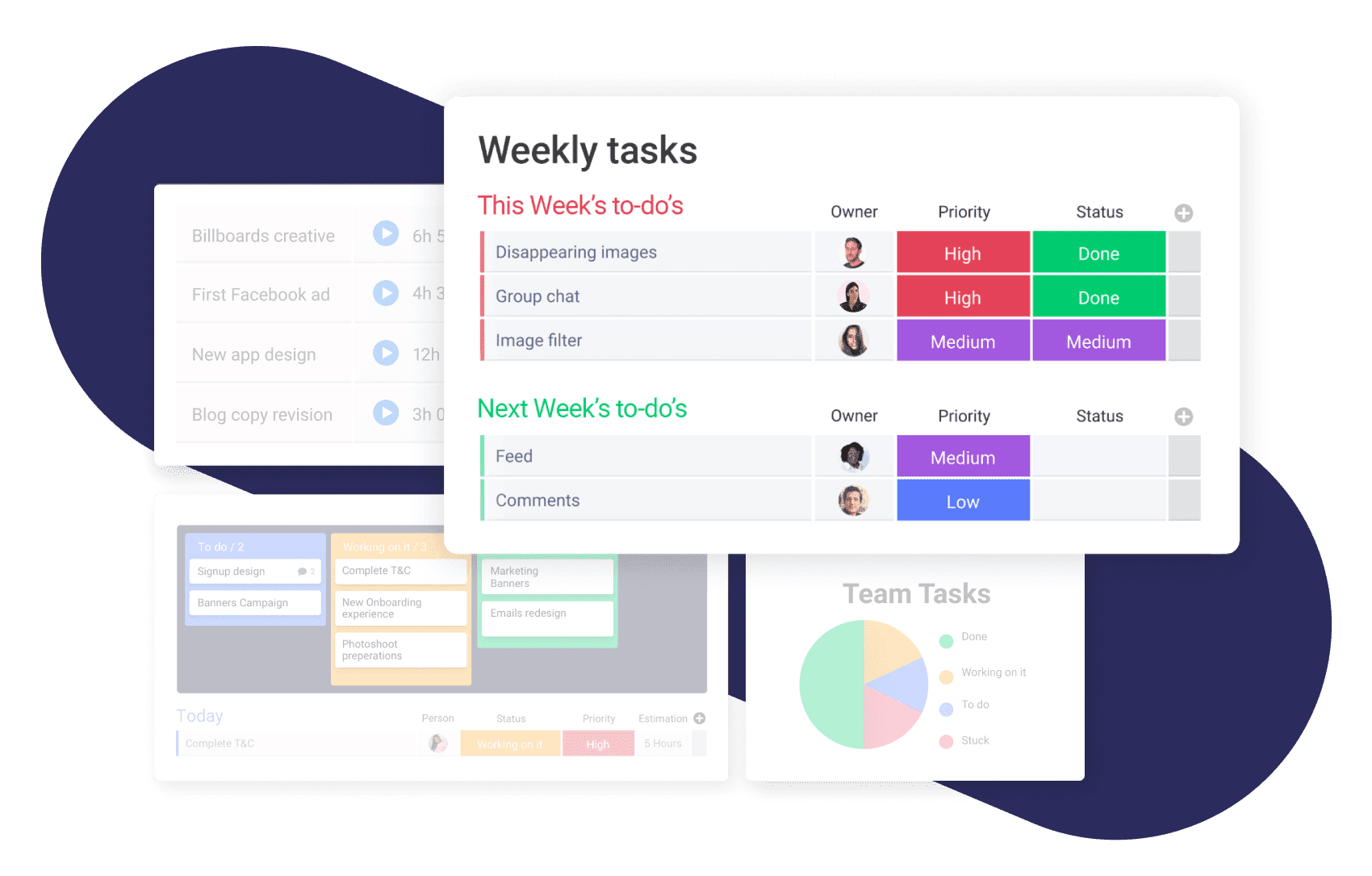
Most cloud-based task management software providers available today will allow you to:
- Create and organize tasks, set deadlines, and assign tasks to team members.
- Update tasks and project information, and communicate with your team easily.
- View your workflow, task status, and visualize progress across a timeline
- Streamline your workflow by setting up automations so that routine work is taken care of.
- Integrate your work easily with your preferred apps and tools.
What are the benefits of using a task manager tool?
Managing multiple projects and schedules needn’t be a massive headache as long as you’re using the right task management software.
From tracking the progress of your tasks to easy collaboration with your team, there are several benefits of using a task manager to manage your workflow.
Here are some benefits and how it can help teams stay organized:
- Keep all your work in one place
When there are different moving parts to keep on top of, an online task management software gives you a centralized system to work from.
You can see your team’s entire workload in a single place, track project progress, and update schedules and timelines as needed.
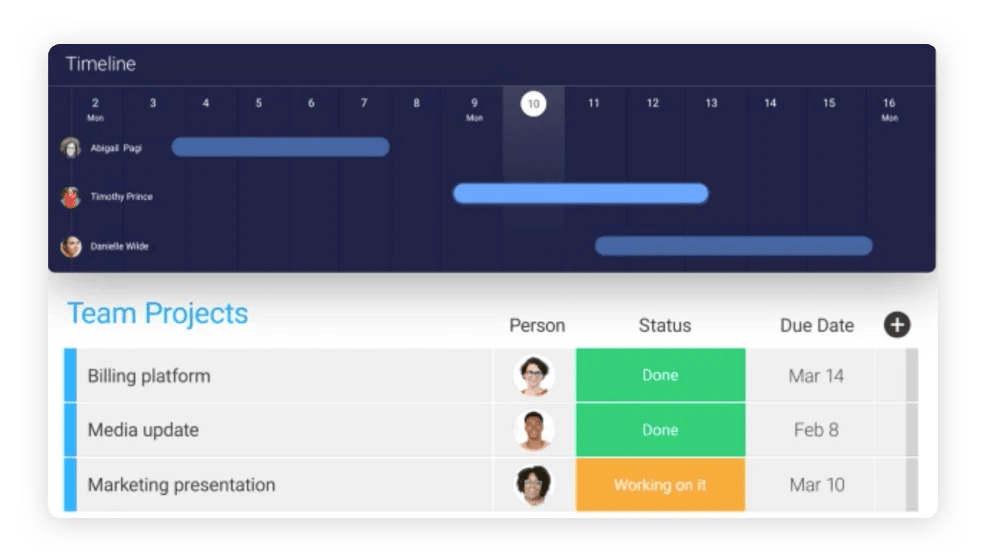
Result?
Everyone’s on the same page, working towards the same goal.
- Prioritize your workload
A task management app allows you to prioritize your tasks so that you can complete the most important ones first. It helps you visualize your workflow on a timeline so that you can have a clear idea of who’s working on what, and be aware of upcoming deadlines.
You can also easily update project information or make changes as you progress along your timeline.
- Improve team collaboration
It can help you coordinate work and update team members by leaving comments, uploading files, and discussing timelines.
Some tools include an in-app chat function that can allow you to communicate with your team easily, saving hours spent on meetings or email back-and-forth.
- Access your information, anywhere
In the current age of flexible working and multiple devices, it’s essential that a task management solution syncs across devices and updates in real-time.
This means you can access your task list and project information from anywhere, and anyplace, as long as you have an internet connection.
Free task manager software options
1. ClickUp
ClickUp is an online task management tool that is designed to help you create, manage, and track your tasks.
ClickUp has a ton of varied features, but small teams can find it overwhelming to understand some functionality and may waste time trying to figure out what works the best for them.
Features:
- Create and assign tasks to multiple owners and prioritize them by importance so that your team knows what to work on first.
- Update task details, attach files, and change formatting by simply typing a /slash. This will launch a menu of shortcuts to helpful commands.
- Add comments and tag users — communicate with your team in real-time with their in-app chat functionality.
- Integrates with several cloud storage, communications, time tracking, and calendar apps.
2. Basecamp
Project management tool Basecamp breaks down all your work into separate projects. Each project includes everything you need to get your project tasks completed — files, documents, team members, deadlines, and conversations.
However, Basecamp’s free plan is limited to up to 20 users and is better suited for personal use, freelancers, or small teams.
Features:
- Make a to do list, assign tasks, set deadlines, and make updates within each project.
- Organize and store files, documents, and images, within folders and share them with your team easily.
- Use Message Boards and Group Chat to communicate with team members, and view all communication in one place.
- Keep track of task progress by adding items to a calendar so that everyone can view task lists and upcoming deadlines.
3. Trello
Free task management software Trello allows you to organize and plan your tasks, and work collaboratively with your team to get work done.
However, Trello gives you only one way to visualize your data via a Kanban board. There’s no way to view your project data in any other visual format, such as a Gantt chart, calendar, or timeline.
Features:
- Organize your task list on a Trello board, add team members, and coordinate your work by adding files and comments.
- Use the built-in automation feature to carry out routine and recurring tasks.
- Syncs across all devices so that your work is updated in real-time
- Integrates with your favorite apps. Trello Boards can be turned into living applications via “Power-Ups”.
What are the drawbacks of a free task management tool?
The project management software explained above can do a decent job of managing daily tasks.
But most have restricted storage options or limited functionality that allows you to work on a limited number of projects or a certain number of users.
To take full advantage of their features, you’ll need to switch to one of their paid plans.
In that case, doesn’t it make more sense to pay for a complete platform tailor-made for your team, rather than choosing something that doesn’t quite satisfy you?
While cost is an important consideration when you’re looking for a task tracking software, we believe that there’s one platform that stands out for being powerful yet affordable.
Enter monday.com…
Why is monday.com the best task manager tool?
monday.com is an intuitive and flexible Work OS that can help your small team get up and running in no time.
Our digital workspace is designed to grow with your team, and help plan, track and deliver your team’s best work, no matter the size of your team or scope of your project.
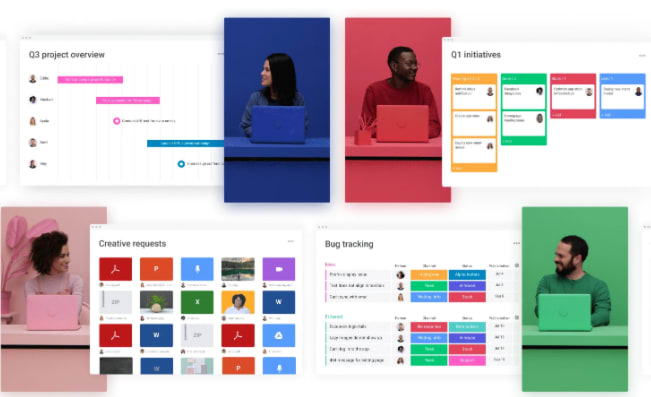
Here’s why:
- Our simple user interface and drag-and-drop functionality makes it super-easy for you to manage tasks on a daily basis.
- Easily create, assign, and prioritize tasks via attractive visual boards that capture your project information.
- Use our handy library of ready-made customizable templates to save time:
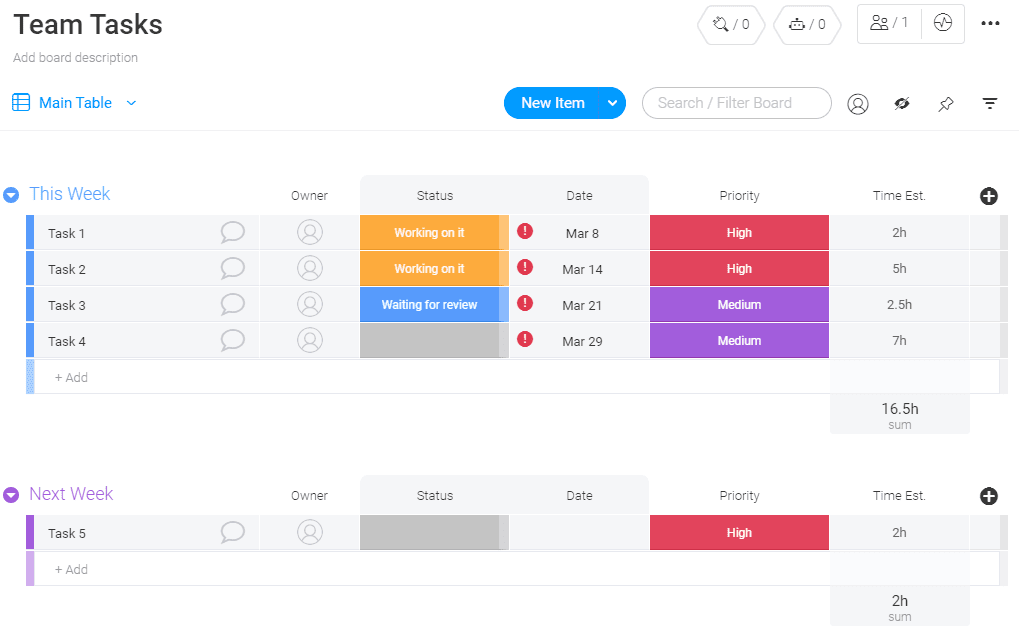
- Visualize your workflow and task dependencies via an array of options — Kanban board, map, timeline, calendar, Gantt chart — to help you see the big picture at a glance.
- Have all your team’s work in one place by easily integrating with dozens of popular tools.
- Receive personalized service 24/7 from our friendly customer support team. There’s also an impressive knowledge base with hundreds of tutorials and articles to support you.
Sounds great? Read about monday.com’s pricing and how to choose the right plan for you.
Ready to choose a task manager?
The right task management system is essential if you want to improve team collaboration and productivity.
Now that you’ve read about the features of different kinds of task management software, you should be in a better position to decide what works best for your team.
Before you decide, list key functionalities you want in a task management tool and then compare features according to your industry, type of work, and preferences.
Not convinced? Find out more about why we’re awesome.
The post 3 free task manager tools that can help your team get their best work done appeared first on monday.com Blog.
Leave a Comment
You must be logged in to post a comment.