23 Super-Efficient HR Tools to Cut Back on Admin Work
Blog: The Process Street Blog
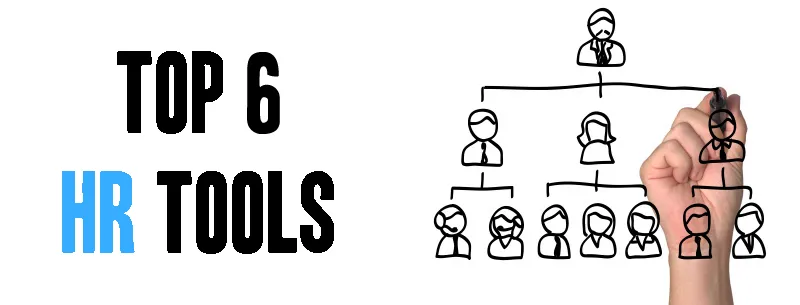
Cloud-based, paperless workflows are the future of office efficiency, while poorly indexed, illegible files are stuck firmly in the pre-SaaS era, where they belong. HR professionals take on a ton of different responsibilities throughout the day and deal with plenty of repetitive, complex tasks.
Relying on your own brain (as much as you’d want to think you can) and bits of paper stuck to your monitor just isn’t the way to get things done. Some businesses are still a little slow on the uptake, but it’s obvious that what we need is a smart, foolproof solution that is immune to the silly mistakes we’re so prone to making. That solution is software-as a-service (SaaS).
Let’s take a look at:
- Top 23 HR tools
- Benefits of using HR tools
- Human Resources Information Systems (HRIS)
- Key features of HR tools
- How to choose an HR tool
Top 23 HR tools
Process Street
![]()
Process Street is a powerful workflow automation platform designed to streamline HR processes. From onboarding tools to performance reviews, it offers customizable templates, task management, and collaboration tools to ensure HR tasks are efficiently executed and compliance requirements are met.
Key features:
- Checklist automation: Create and automate dynamic checklists for recurring processes.
- Conditional logic: Customize workflows with conditional logic based on responses.
- Collaborative workflows: Facilitate team collaboration on tasks and processes.
- Integration capabilities: Seamlessly integrate with tons of apps and tools.
- Task assignment: Assign and track responsibilities within processes.
- Data collection: Gather and store data through forms within checklists.
- Reporting and analytics: Generate insights with analytics on process performance.
- Version control: Maintain and track versions of checklists for auditing.
- API access: Connect with other applications through APIs.
- Document storage: Attach and manage documents relevant to processes.
Pros:
- Intuitive interface makes it user-friendly.
- Offers secure data handling and storage.
- It has a mobile application.
- Custom automated workflows can be made with AI.
- It has lots of premade workflow templates to choose from.
Cons:
- There is no free plan.
Allay

Allay is a comprehensive solution for the most tedious aspects of your job. With paperless health insurance purchasing, digital document signing and new hire onboarding, Allay takes care of the annoying little tasks that have a tendency to pile up and destroy whatever ‘workflow’ you’ll have left afterwards.
Key features:
- Benefits enrollment: Enables employees to enroll in benefits plans online.
- Plan comparison: Provides tools for comparing different benefits plans.
- Compliance management: Ensures compliance with regulatory requirements.
- Employee self-service: Allows employees to manage their benefits independently.
- Cost analysis: Provides cost breakdowns for different benefits options.
Pros:
- Integrates with HRIS and payroll systems for data synchronization.
- Offers personalized recommendations based on employee needs.
- Provides resources and tools to help employees understand their benefits options.
- Handles COBRA administration tasks, including notifications and billing.
Cons:
- It gets buggy sometimes and doesn’t work properly.
Zenefits

Zenefits is a comprehensive HR platform that streamlines benefits administration, payroll, and HR tasks. With its user-friendly interface and automated processes, Zenefits simplifies HR management, allowing businesses to focus on their core operations while ensuring compliance and employee satisfaction.
Key features:
- Onboarding: Streamlines the new hire onboarding process.
- Employee self-service: Allows employees to manage their information and benefits.
- Performance management: Tracks employee performance and goals.
- Time off management: Manages employee vacation, sick, and paid time off.
- Document management: Stores and organizes HR documents securely.
Pros:
- Manages employee benefits enrollment, changes, and renewals.
- Scales to accommodate businesses of all sizes and growth stages.
- Processes payroll accurately and efficiently.
- Tracks employee work hours and attendance.
Cons:
- It doesn’t work well for companies that have international contractors.
- Payroll processing is a bit slow.
TINYpulse
TINYpulse is an employee engagement platform that fosters a positive workplace culture through continuous feedback, recognition, and performance management. With its intuitive interface and actionable insights, TINYpulse helps organizations boost employee morale, retention, and productivity effectively.
Key features:
- Anonymous feedback: Allows employees to provide feedback anonymously.
- Pulse surveys: Conducts regular surveys to gauge employee satisfaction and engagement.
- Recognition wall: Enables employees to recognize and appreciate their peers publicly.
- Cheers for peers: Allows employees to send virtual “cheers” to their colleagues.
- Employee feedback channels: Provides multiple channels for employees to submit feedback.
Pros:
- Helps employees set and track personal and team goals.
- Provides a platform for employees to submit ideas and suggestions.
- Allows employees to track their mood and well-being over time.
- Supports customizable recognition programs to celebrate achievements.
Cons:
- Its version control isn’t the best.
- The licensing can be inflexible.
WorkforceGrowth
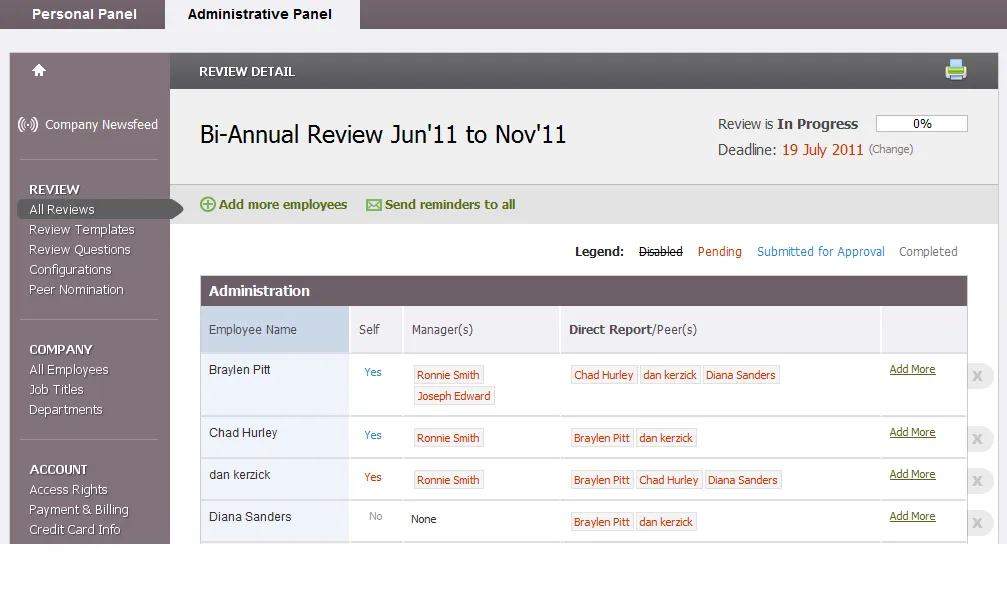
WorkforceGrowth is a cloud-based app for conducting and analyzing performance reviews. It allows you to schedule reviews to occur as often as necessary and keep track of employee progress over time. The app comes loaded with preset review templates and questions, and can either automatically schedule reviews or take manual input.
Key features:
- Personalized learning paths: Tailors training programs to individual employee skill levels and career goals.
- Interactive content: Engages learners with interactive modules, videos, and quizzes.
- Skill assessments: Evaluates employee skills and identifies areas for improvement.
- Certification programs: Offers certification courses for specific skills or industries.
- Progress tracking: Monitors employee progress and completion of training modules.
Pros:
- Motivates employees with gamified learning experiences and rewards.
- Offers courses to ensure employees meet regulatory requirements.
- Generates reports on training effectiveness and ROI.
- Helps employees set goals and track progress towards career advancement.
Cons:
- It’s not great for larger enterprises.
Breezy HR
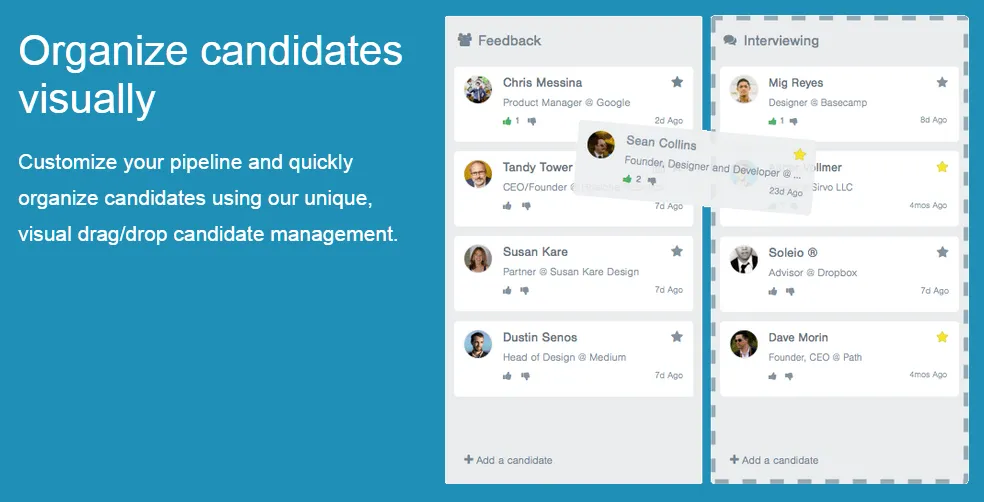
Breezy HR is a beautiful employee onboarding management system which operates like a CRM for hiring. Job board advertisements on LinkedIn, StackOverflow, and other major portals, can be added from inside the app. Potential candidates can be dragged/dropped through Breezy HR’s pipeline complete with contact details, parsed resumes, and comments from the team.
Key features:
- Applicant tracking system (ATS): Manages the entire hiring process from job posting to candidate selection.
- Job board posting: Distributes job postings to multiple job boards and social media platforms.
- Career page builder: Creates customizable career pages to showcase job openings and company culture.
- Candidate sourcing: Sources candidates from various channels, including job boards and employee referrals.
- Resume parsing: Automatically extracts relevant information from resumes and profiles.
Pros:
- Organizes and tracks candidate profiles, applications, and communication.
- Streamlines the interview scheduling process with automated tools and calendar integrations.
- Administers skills assessments and tests to evaluate candidate qualifications.
- Conducts background checks and verifies candidate credentials.
Cons:
- Putting together advanced reports is tricky.
- The integrations with job boards aren’t very robust.
BambooHR

BambooHR is a cloud-based enterprise software suite offering an all-in-one HR platform that handles employee management, finance, planning, and analytics. Renowned for its user-friendly interface and scalability, BambooHR empowers organizations with real-time insights, agile planning, and efficient workforce management, making it a comprehensive solution for modern business needs.
Key features:
- Human capital management (HCM): Comprehensive tools for HR functions, from recruitment to talent management.
- Financial management: Streamlined finance processes, including accounting, procurement, and analytics.
- Workforce planning: Agile planning tools for optimizing workforce efficiency.
- Payroll management: End-to-end payroll processing and compliance features.
- Time tracking: Accurate recording and management of employee work hours.
Pros:
- Integrates HR, finance, planning, and analytics in a single cloud-based solution.
- Frequent updates and improvements to keep the system current and efficient.
- Robust security features to protect sensitive data.
- Supports multinational organizations with diverse regulatory requirements.
Cons:
- You need to contact sales to get pricing.
- Requires dedicated resources for maintenance and system administration.
Gusto

Gusto is a cloud-based platform that simplifies payroll, benefits, and human resources tasks for small businesses. Recognized for its user-friendly interface and integrated services, Gusto transforms complex HR processes into seamless experiences. With a focus on automation and compliance, Gusto empowers businesses to efficiently manage their workforce and navigate the intricacies of payroll and benefits administration.
Key features:
- Payroll processing: Streamlines payroll tasks and calculations.
- Benefits administration: Manages employee benefits, insurance, and retirement plans.
- Tax compliance: Automates tax filings and ensures compliance.
- Time tracking: Monitors employee working hours and overtime.
- Employee onboarding: Facilitates smooth onboarding processes.
Pros:
- Handles employee leave requests and accruals.
- Manages and administers health and savings accounts (HSAs).
- Responsive customer support services.
- Combines payroll, benefits, and HR functionalities in one platform.
Cons:
- Costs may be relatively high for businesses on a budget.
- Some users express a desire for more extensive customization options.
Zoho People

Zoho People is an HR software solution designed to simplify human resource management. Known for its user-friendly interface and customization capabilities, Zoho People streamlines HR processes from recruitment to employee engagement. It gives businesses the tools to enhance workforce productivity, foster collaboration, and ensure efficient HR operations.
Key features:
- Performance appraisals: Conducts and manages employee performance evaluations.
- Recruitment: facilitates the hiring process from job posting to onboarding.
- Time tracking: Monitors employee working hours and overtime.
- Custom forms: Create and customize forms for data collection.
- Training management: Supports employee training and development.
Pros:
- Seamlessly integrates with other Zoho applications and third-party tools.
- Offers various pricing plans, suitable for different budgets.
- Monitors employee working hours and overtime.
- Highly customizable to fit diverse HR needs.
Cons:
- Functionality is limited without an internet connection.
- Some users have reported limitations in international payroll features.
Workable

Workable is a user-friendly recruiting software designed to simplify and optimize the hiring process. With an intuitive interface and collaborative features, Workable streamlines job posting, candidate sourcing, and applicant tracking. Its dynamic platform empowers hiring teams to make informed decisions, fostering efficiency and success in the recruitment journey.
Key features:
- Job posting: Streamlines the process of creating and publishing job listings.
- Candidate sourcing: Utilizes various channels to attract and source potential candidates.
- Applicant tracking system (ATS): Manages and tracks candidates throughout the hiring process.
- Collaborative hiring: Facilitates communication and collaboration within hiring teams.
- Interview scheduling: Simplifies the scheduling of candidate interviews.
Pros:
- Integrates tools to assess candidate skills and suitability.
- Provides insights into recruitment performance.
- Manages the creation and communication of job offers.
- Offers a mobile application.
Cons:
- The pricing is very high, even for the basic plan.
- May have limitations for users with international recruitment needs.
PerformYard

PerformYard is a performance management and employee development platform that empowers organizations to align goals, provide continuous feedback, and enhance employee performance. PerformYard fosters a culture of transparency and collaboration. Its user-friendly interface and customizable workflows make it a versatile solution for optimizing workforce productivity and engagement.
Key features:
- Continuous feedback: Facilitate ongoing performance conversations between employees and managers.
- Employee development plans: Create and monitor personalized development plans for employee goals.
- Recognition and rewards: Encourage positive reinforcement and acknowledge achievements.
- Customizable workflows: Tailor processes to fit specific organizational needs.
- Analytics and reporting: Access data-driven insights for performance analysis.
Pros:
- Seamlessly integrates with other tools for enhanced functionality.
- Intuitive design for ease of use and user adoption.
- Provides a holistic view through feedback from multiple perspectives.
- Facilitates effective goal setting, tracking, and alignment.
Cons:
- Some users may find limitations in the mobile app compared to the desktop version.
- May not be as well-suited for multinational organizations with diverse needs.
Plum
![]()
Plum is an AI-driven talent management platform that helps companies make data-driven hiring decisions. By assessing candidates’ cognitive abilities and personality traits, Plum identifies the best fit for roles, fostering employee engagement and organizational success.
Key features:
- Cognitive assessment: Evaluates candidates’ cognitive abilities to predict job performance.
- Personality assessment: Analyzes candidates’ personality traits to assess cultural fit.
- Job fit score: Provides a score indicating the suitability of candidates for specific roles.
- Skill assessment: Assesses candidates’ skills and competencies relevant to the job.
- Role benchmarking: Compares candidates’ profiles against benchmarks for specific roles.
Pros:
- Matches candidates to roles based on their assessment results.
- Mitigates unconscious bias in the hiring process by focusing on objective criteria.
- Evaluates candidates’ fit within existing teams or organizational culture.
- Identifies high-potential employees for future leadership roles.
Cons:
- Users have complained about rude support staff.
- The generated interview questions tend to be generic.
HireVue

HireVue is a video interviewing and assessment platform that enables companies to streamline their hiring process. With features like on-demand and live video interviews, AI-driven assessments, and interview scheduling, HireVue helps organizations identify top talent efficiently and effectively.
Key features:
- Video interviews: Conducts on-demand and live video interviews with candidates.
- AI-driven assessments: Uses AI algorithms to assess candidates’ skills and suitability for roles.
- Interview scheduling: Streamlines interview scheduling for recruiters and candidates.
- Candidate feedback: Provides feedback to candidates based on their interview performance.
- Interview guides: Generates interview questions and guides for hiring managers.
Pros:
- Facilitates remote interviewing and hiring processes.
- Manages a database of potential candidates for future hiring needs.
- Helps identify and mitigate bias in the hiring process.
- Provides resources and training for interviewers to improve their skills.
Cons:
- The video quality can be poor at times.
- There is little follow-up after client onboarding is complete.
Wrike

Wrike is a robust project management platform tailored to the needs of HR teams. With features like task tracking, time management, and collaboration tools, Wrike streamlines HR processes, enhances team productivity, and ensures efficient project execution within the HR department.
Key features:
- Time tracking: Monitors and analyzes time spent on tasks and projects.
- Resource management: Allocates and manages team resources effectively.
- Task management: Organizes and prioritizes tasks efficiently.
- Project planning: Plans and visualizes projects with timelines and Gantt charts.
- Collaboration: Facilitates real-time collaboration and communication.
Pros:
- Efficient allocation and management of team resources.
- Convenient file sharing and collaboration within the platform.
- Adaptable to various project management needs.
- Seamless third-party integrations with numerous apps.
Cons:
- Basic features in the free plan may be insufficient for larger teams.
- Can be resource-intensive in terms of memory and processing.
15Five

15Five is a performance management and employee engagement platform designed to facilitate continuous feedback and communication within organizations. 15Five fosters a culture of transparency and growth, empowering teams to stay aligned and motivated.
Key features:
- Weekly check-ins: Facilitates regular feedback and communication between managers and employees.
- Goal tracking: Enables the setting, tracking, and monitoring of individual goals.
- Employee recognition: Promotes peer-to-peer recognition and appreciation.
- Feedback surveys: Conducts surveys to gather employee feedback and insights.
- Performance reviews: Streamlines the performance review process.
Pros:
- Fosters a company culture of ongoing feedback and communication.
- Connects with other tools for a more comprehensive workflow.
- Aligns teams with organizational objectives using objectives and key results (OKRs).
- Helps organizations improve their performance management strategy.
Cons:
- Limited customization options may not meet specific organizational needs.
- Customer support responsiveness may vary based on user experiences.
Betterworks

Betterworks is an agile employee performance management tool designed to align, develop, and activate a company’s workforce. Betterworks helps organizations foster a culture of continuous improvement and collaboration, driving employee engagement and overall business success.
Key features:
- Continuous performance conversations: Enables ongoing feedback and communication between employees and managers.
- Performance analytics: Provides data-driven insights for evaluating and improving performance.
- Development plans: Supports the creation and tracking of individual employee development plans.
- 360-Degree feedback: Gathers feedback from peers, managers, and subordinates for a comprehensive view.
- Recognition and rewards: Encourages employee recognition and rewards for achievements.
Pros:
- Identifies and nurtures future leaders within the organization.
- Measures and improves employee engagement levels.
- Supports the creation and tracking of personalized employee development plans.
- Facilitates alignment of individual and team goals with organizational objectives.
Cons:
- Responsiveness of customer support may vary based on user experiences.
- Primarily focused on performance management rather than recruitment.
ClearCompany

ClearCompany is a comprehensive talent management platform that streamlines the entire employee lifecycle. From recruitment and onboarding to performance management and workforce planning, ClearCompany offers an integrated solution.
Key features:
- Applicant tracking system: Manages the recruitment process from job posting to candidate selection.
- Onboarding: Facilitates a smooth onboarding experience for new hires.
- Workforce planning: Helps organizations plan and manage their workforce effectively.
- Employee recognition: Encourages positive reinforcement and acknowledges achievements.
- Learning management system: Supports employee training and development initiatives.
Pros:
- Comprehensive suite covering the entire employee lifecycle for seamless talent management.
- Tools for monitoring and improving overall employee engagement.
- Identifies and develops potential leaders for future organizational needs.
Cons:
- The setup and implementation process may take time, impacting immediate usability.
Deel
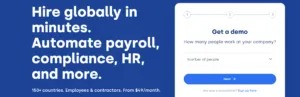
Deel is a global payroll and compliance platform designed for remote teams. It simplifies international payments, compliance, and onboarding processes, offering a seamless experience for businesses with distributed workforces. Deel ensures smooth operations, facilitating legal and financial compliance in various countries, making it an invaluable tool for remote workforce management.
Key features:
- Global payroll: Simplifies international payroll processing for remote teams.
- Compliance management: Ensures legal and financial compliance in various countries.
- International payments: Facilitates seamless and secure cross-border payments.
- Contractor onboarding: Streamlines onboarding processes for remote contractors.
- Localized employment contracts: Provides customizable contracts adhering to local regulations.
Pros:
- Automates tax calculations and deductions for different jurisdictions.
- Supports payments in multiple currencies for global teams.
- Offers benefits management for diverse employee needs.
- Users have reported good customer service.
Cons:
- While designed for global use, specific functionalities may vary by country.
- There is a learning curve that may prove to be steep for some teams.
PerformYard

PerformYard is a performance management and employee development platform that empowers organizations to align goals, provide continuous feedback, and enhance employee performance. PerformYard fosters a culture of transparency and collaboration. Its user-friendly interface and customizable workflows make it a versatile solution for optimizing workforce productivity and engagement.
Key features:
- Continuous feedback: Facilitate ongoing performance conversations between employees and managers.
- Employee development plans: Create and monitor personalized development plans for employee goals.
- Recognition and rewards: Encourage positive reinforcement and acknowledge achievements.
- Customizable workflows: Tailor processes to fit specific organizational needs.
- Analytics and reporting: Access data-driven insights for performance analysis.
Pros:
- Seamlessly integrates with other tools for enhanced functionality.
- Intuitive design for ease of use and user adoption.
- Provides a holistic view through feedback from multiple perspectives.
- Facilitates effective goal setting, tracking, and alignment.
Cons:
- Some users may find limitations in the mobile app compared to the desktop version.
- May not be as well-suited for multinational organizations with diverse needs.
Culture Amp
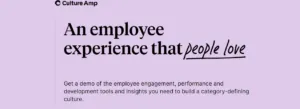
Culture Amp is an employee feedback and analytics platform designed to help organizations understand and improve their workplace culture. Culture Amp gives organizations the ability to make data-driven decisions, fostering a positive and inclusive work environment for sustained success.
Key features
- People analytics: Utilizes data analytics for informed decision-making on HR and talent initiatives.
- Onboarding surveys: Collects feedback during the onboarding process for continuous improvement.
- Diversity, equity, and inclusion (DEI) tools: Supports initiatives for fostering a diverse and inclusive workplace culture.
- Employee surveys: Conducts insightful surveys to gather feedback and assess employee sentiment.
- Performance management: Facilitates ongoing performance conversations and evaluations.
Pros:
- Provides data-driven insights to measure and enhance employee engagement.
- User-friendly interface for easy navigation and adoption.
- Offers in-depth insights through comprehensive and customizable employee surveys.
Cons:
- Doesn’t always integrate well with all existing tools.
Trakstar

Trakstar is an employee performance management platform designed to streamline performance appraisal processes. Trakstar allows organizations to enhance employee engagement and development. Its user-friendly interface and customizable tools make it a valuable solution for optimizing workforce productivity and satisfaction.
Key features:
- Performance analytics: Provides data-driven insights for performance evaluation and improvement.
- Competency management: Evaluates and develops employees based on specific competencies.
- Succession planning: Identifies and prepares potential future leaders within the organization.
- Development plans: Supports the creation and monitoring of personalized employee development paths.
- Customizable workflows: Tailors processes to meet specific organizational needs.
Pros:
- Promotes a continuous feedback loop between employees and leadership.
- Gives managers a comprehensive overview of employee insights.
- Creates personalized development plans for employees.
- Offers lots of third-party integrations.
Cons:
- Some of the features of complex and difficult to learn.
Synergita

Synergita is a cloud-based talent management system designed to enhance engagement and productivity. Synergita facilitates a holistic approach to talent management and the administrative tasks that go along with it. Its comprehensive tools empower organizations to nurture a culture of growth and collaboration for sustained success.
Key features:
- Learning and development: Supports employee growth through personalized development plans.
- Analytics and reporting: Provides data-driven insights for strategic decision-making.
- Customizable workflows: Adapts processes to meet specific organizational needs.
- Integration capabilities: Seamlessly integrates with other tools for enhanced functionality and workflow optimization.
Pros:
- Fosters a culture of continuous improvement.
- Assesses and develops employees based on specific competencies.
- Identifies and prepares potential future leaders within the organization.
Cons:
- May not be as well-suited for multinational organizations with diverse needs.
TalentLMS

TalentLMS is a versatile learning management system designed to simplify employee training and development. With features like course creation, assessments, and reporting tools, TalentLMS empowers organizations to deliver engaging and effective online training programs for their workforce.
Key features:
- Course creation: Allows administrators to create and customize online courses with various multimedia content.
- Content library: Provides a repository for storing and managing course materials, such as documents, videos, and presentations.
- Assessments: Offers built-in assessment tools for quizzes, tests, and surveys to evaluate learner progress.
- SCORM compliance: Supports SCORM and xAPI standards for interoperability with external content.
- Certification management: Issues certificates upon course completion and tracks learners’ progress towards certifications.
Pros:
- Allows organizations to customize the platform’s appearance and branding to match their corporate identity.
- Offers support for multiple languages to cater to diverse learner populations.
- Enables organizations to sell courses and training materials online.
Cons:
- The UX isn’t great.
- The testing options are limited.
Benefits of using HR tools
HR tools refer to various software and technologies that help streamline and automate human resources processes within an organization. These tools offer a wide range of benefits that can significantly improve the efficiency and effectiveness of HR operations.
One of the primary benefits of using HR tools is increased productivity. These tools automate repetitive tasks such as employee onboarding, payroll processing, and performance evaluations, freeing HR professionals from time-consuming manual work. As a result, HR teams can focus on strategic activities that add value to the organization.
Another advantage is improved accuracy and reliability. HR tools reduce the likelihood of human errors, which can have significant consequences when it comes to sensitive information such as employee records and compliance with labor laws. By using HR tools, organizations can ensure that data is stored and processed accurately, reducing the risk of costly mistakes.
HR tools also enhance collaboration and communication within the organization. Tools like employee self-service portals make it easy for employees to access and update their own information, reducing the need for HR staff to intervene. Additionally, HR tools enable seamless communication between HR teams, managers, and employees, facilitating the exchange of information and feedback.
Furthermore, HR tools provide comprehensive analytics and reporting capabilities. With real-time data and insights, HR professionals can make data-driven decisions regarding workforce planning, talent acquisition, and performance management. These tools can also help identify trends, patterns, and potential issues, enabling proactive decision-making.
Human Resources Information Systems (HRIS)
Human Resources Information Systems (HRIS) have become an essential tool for every organization, revolutionizing the way human resource departments manage their functions. HRIS refers to the software and system applications that enable HR professionals to streamline their processes, enhance efficiency, and make data-driven decisions.
One of the key advantages of HRIS is effective data management. Gone are the days of laboriously maintaining paper-based records or using cumbersome spreadsheets. HRIS allows HR departments to store and organize employee information digitally. This not only saves time but also reduces the risk of human error. With just a few clicks, HR professionals can access critical information about an employee’s attendance, performance, training records, and more.
Another major benefit of HRIS is the automation of routine HR tasks. Companies can use HRIS to automate processes such as employee onboarding, payroll management, performance appraisals, and benefits administration. This automation not only reduces administrative burden but also improves accuracy and compliance. Employees can access self-service portals to update their information, request time off, and view pay stubs, which further enhances efficiency and empowers employees.
HRIS also provides valuable analytics and reporting capabilities. With HRIS, organizations can generate insightful reports and dashboards on key HR metrics. These analytics enable HR professionals to identify trends, evaluate workforce demographics, and make data-driven decisions. For example, they can analyze employee turnover rates, determine training needs, or identify skill gaps within the organization. Such information can support strategic workforce planning and talent management.
Moreover, HRIS supports compliance with legal and regulatory requirements. HR professionals can use the system to ensure that processes, such as hiring, compensation, and performance evaluation, comply with applicable laws and regulations. HRIS can also assist in maintaining accurate and up-to-date records, which is crucial during audits or compliance reviews.
Implementing an HRIS requires careful planning and consideration. Organizations need to evaluate their specific needs and ensure that the chosen system aligns with their objectives. Additionally, employee training is vital to maximize the benefits of HRIS. Adequate training can help employees adapt to the new system and leverage its functionalities effectively.
Key features of HR tools
HR tools, or human resources tools, are software applications designed to assist HR departments in managing various tasks and processes more efficiently. These tools are specifically designed to streamline HR operations and enhance productivity. The key features of HR tools include:
- Employee database management: HR tools allow HR professionals to store and manage employee information, such as personal details, contact information, employment history, and performance records, in a centralized database.
- Time and attendance tracking: These tools often include time-tracking features that enable employees to record their working hours and breaks accurately. This aids in attendance management and facilitates payroll processing.
- Recruitment and applicant tracking: HR tools assist in managing the recruitment process, from posting job descriptions to tracking applicants, conducting interviews, and selecting qualified candidates. They may also include features for background checks and reference verification.
- Performance management: HR tools provide features for setting goals and objectives, conducting performance appraisals, and tracking employee performance over time. This allows HR professionals to identify areas for improvement and provide feedback to employees.
- Leave and absence management: These tools enable employees to request leaves or manage their time-off schedules. They streamline the approval process and allow HR departments to track and analyze leave patterns.
- Training and development: HR tools often include features for organizing training programs and tracking employee training progress. They may also provide access to e-learning platforms and allow HR professionals to measure training effectiveness.
- Reporting and analytics: HR tools generate various reports, such as headcount, turnover, employee experience, and diversity reports, to provide HR professionals with valuable insights and data for decision-making.
How to choose an HR tool
Choosing the right HR tool for your organization is crucial for streamlining your HR processes and managing your workforce effectively. With countless options available in the market, it can seem daunting to make the right choice. However, considering a few key factors can help you navigate through the choices and find the perfect HR tool for your needs.
Firstly, it is important to assess your organization’s specific requirements and goals. Identify the HR tasks you want to streamline and automate, such as employee onboarding, payroll management, performance tracking, or employee engagement. This initial assessment will help you prioritize the professional services needed in an HR tool.
Next, consider the scalability of the tool. It is essential to choose a tool that can grow with your organization. Look for a solution that can cater to the size of your workforce and accommodate any future expansion. Scalability ensures that your HR tool remains relevant and effective as your organization grows.
Integration capability is another crucial factor. Consider the existing software and systems your organization uses, such as your payroll or attendance management system. Ensure that the HR tool you choose can integrate seamlessly with these systems. This integration will eliminate duplicated efforts, increase efficiency, and provide a better user experience.
Data security should be a top priority when choosing an HR tool. HR systems contain sensitive employee information, and it is essential to keep this data secure from any potential breaches or unauthorized access. Check for industry-standard security protocols, encryption measures, and data backup options provided by the HR tool.
Usability and user interface are also significant considerations. An intuitive and user-friendly tool ensures easy adoption by HR professionals and employees alike. Look for a tool with a clean and organized interface, customizable workflows, and interactive features that enhance user experience. A tool that is easy to navigate and use will save time and reduce training efforts.
Additionally, consider the support and customer service provided by the HR tool vendor. HR processes are critical for any organization, and timely support is crucial in case of any technical glitches or issues. Look for a vendor that offers reliable support through various channels, such as email, phone, or live chat. It is also beneficial to go through customer reviews or seek recommendations from other HR professionals to gain insights into the vendor’s customer service approach.
Finally, it is essential to evaluate the cost-effectiveness of the HR tool. Consider the upfront costs, maintenance fees, and any additional charges for customizations or upgrades. Look for a tool that provides value for your investment, with a balance between functionality and cost.
The post 23 Super-Efficient HR Tools to Cut Back on Admin Work first appeared on Process Street | Checklist, Workflow and SOP Software.