14 Tips for Creating Group Memory
Blog: Collaborative Planning & Social Business
Running a volunteer group can feel sometimes like the Greek mythical Sisyphus: just when you get everyone up to date and knowledgeable about what you are doing, people leave and new people join and you have to start all over again. An effective group memory can help. There are many things a new member needs to know in order to integrate quickly. Some people are shy about asking questions which can lead them to contribute with an inaccurate understanding of what has and has not already been done.
A group memory allows new members to understand the goals, status, and history of the group on their own, without taking the precious time of veteran members. People who know the historical details can contribute more successfully and feel more confident about what they offer. An accurate group memory helps transparency in everything the group does.
- Provide Online Access. It is pretty obvious today that an online repository will allow people to access group archives from anywhere and at any time. Online systems are easy to back up so there is no critical point of failure.
- Include All Documents. If any document is relevant, it becomes quick and easy to upload to a shared repository and becomes a permanent part of the group’s memory.
- Describe the Relevance. When uploading a document, include an extra description that explains why the document is relevant to the group. Some documents may be examples of things the group should not be doing and you don’t want people to accidentally think they are examples of what they should. Some documents may be things the group needs to avoid or actively compete with. The document itself will not necessarily explain how the document is relevant to the group.
- Email Links to Documents, not a Copy of the Document. A copy of a document found in an email can be out of date. Banish the practice of putting complete documents in the email. Instead require people to send links to documents available in the repository. This is an easy way to assure that all documents are held in the group’s memory.
- Record Decisions. Often discussions are long and involved but successfully come to a conclusion – a decision is made. The resulting decision should be recorded in a succinct, clear way so that people wanting to know all the decisions the group has made can read them without having to wade through hundreds of pages of discussion. Knowing the organization’s past decisions can go a long way toward understanding how best to contribute.
- Review Decisions. Nothing is entirely static, and sometimes a decision made a few years ago is no longer relevant – or possibly wrong. Decisions should be reviewed on a schedule (e.g. yearly) and deleted if no longer relevant. However, be careful not to change the old decision record! Instead of changing it you should mark the old decision as invalid and create a new decision so that those who already know of an old decision can learn about any changes made.
- Link to Discussions. A decision should be linked to the discussion(s) that led to the decision in case someone needs to look up the background in order to understand the context or the meaning of a particular term.
- Clean Out Regularly. Really old documents and discussions that no longer matter become clutter. Make a practice of estimating how long a document is intended to last, and then remove it or archive it when it is no longer relevant.
- Never Ever Mark Anything as ‘Final.’ So often a document goes through cycles of development and review, and as work comes to a close it is very tempting to mark the resulting document as the “final version.” But group memory goes on forever and the final version will likely be changed later for a variety of reasons. Final is never final in a collaborative environment. Consider the historical perspective and simply use the date, e.g. “May 2022 version” or something that will stand the test of time.
- Maintain a List of Tasks and Accomplishments. Every group needs a current task list, but keep the completed tasks as a record of accomplishments. This helps others to understand what was done in the past.
- Recognize Contributions. As people do things, make a habit of commenting or praising their achievements. A reward entered into the group memory is a reward that pays out many times and helps the entire group appreciate everything that everyone is doing. Nothing breeds success better than success.
- Establish Transparency. Especially in volunteer groups, transparency helps everyone feel included in the group. Err on the side of being too inclusive by making historical documents easily accessible.
- Don’t Forget Security. Because the group memory is so inclusive, it is critical that it be retained in a way that is secure and only available within the group. All group members should be able to see it, but nobody outside the group should. Information shared outside the group must be carefully controlled.
- Don’t Defer to Later – Building a group memory is something that you must plan for and establish habits that collect the group memory as you work. If you plan to go back later and organize the group memory, it will never happen. Pressing emergencies are always more important than arranging history. Making the collection part of the daily operation means that no extra work is needed later.
Groups with a memory are more effective and more efficient than groups where the leader simply attempts to fill everyone in as needed. A group memory gives you transparency which makes members more engaged and more confident. Building a group memory means establishing a few basic habits in the day-to-day work. It is not just about recording the past. When a system is set up correctly, the group memory builds on its own and becomes a valuable tool for getting things done in the future.
Weaver is an online platform that makes it easy for groups to build a group memory as you are working to get things done. We make it available for free to deserving non-profit charity organizations. Circle Weaver is a coop united by a single theme: people are the source of all good, and when we work together we transcend our challenges. If you don’t know Weaver, give us a try!