10 Remote Onboarding Best Practices to Skyrocket Productivity and Retention
Blog: The Process Street Blog

20% of your total staff turnover happens during the first 6 weeks of employment. If you’re not onboarding well, you’re increasing costs.
Onboarding is an intense process with a new hire needing to complete around 54 tasks. Remote onboarding comes with a unique set of challenges when compared with its in-office counterpart.
New remote hires need the right tools, resources, and technology to integrate into a company’s culture. They also need to build a rapport with their managers and colleagues. If your HR management can’t help them achieve this, you risk losing top talent and racking up expenses to do so – upwards of $30,000 to $45,000 for each replacement.
Creating a refined onboarding process can prevent this from happening and rather boost employee productivity and retention. In this Process Street post, we’re giving you 10 remote onboarding best practices to help you get started.
- Let’s talk about the employee onboarding experience
- 10 best practices to give the best remote onboarding experience
- Taking your employee retention to the next level
Get ready to onboard! 
Let’s talk about the employee onboarding experience
Onboarding is the process used to integrate new hires into a company and its culture. Although onboarding is used to welcome new employees into an organization, it should be treated as a continuous process to boost employee engagement.
It’s an investment that when done well can:
- Strengthen company culture;
- Attract top talent easily;
- Boost productivity;
- Better employee loyalty to the company.
How is onboarding related to employee retention?

The onboarding experience sets the pace for what an employee can expect throughout their journey in your organization. That means that it’s one of the most crucial drivers of employee success and retention.
If your onboarding isn’t up to par, it will leave a bad taste in your new hire’s mouth and leave them wondering if they made a mistake joining your company. 5 in 10 employees leave after one month of employment because of a poor onboarding experience.
On the other hand, new hires are 18 times more likely to remain with a company if they had a good onboarding experience. When executed well, your remote onboarding process should be the start of a continuous developmental foundation that boosts your employee’s growth and strengthens their cultural alignment.
10 best practices to give the best remote onboarding experience
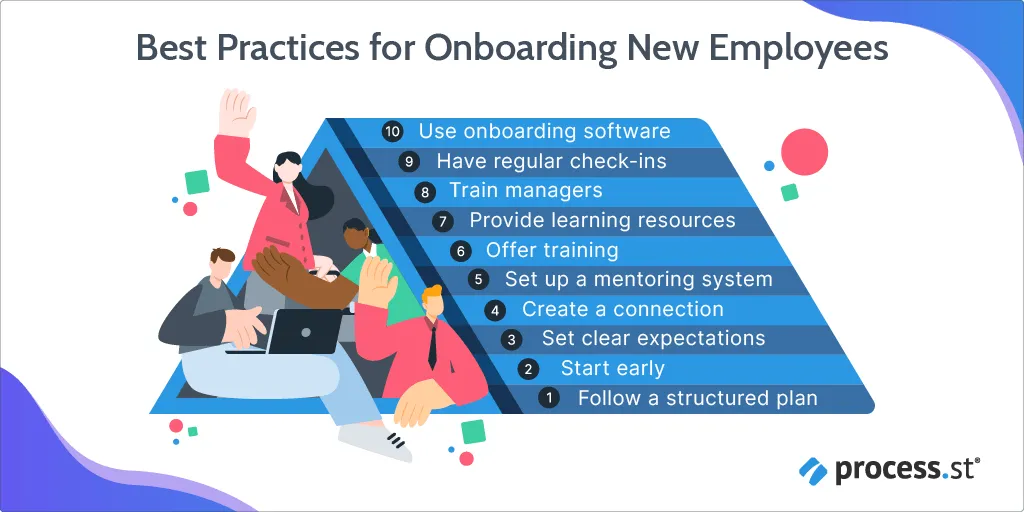
1. Follow a structured plan
You need to have a clear onboarding plan when hiring remote employees. When creating this onboarding process, you want it to be repeatable and consistent. In doing this, you ensure that your new hires each get the same efficient onboarding experience.
With a documented process, you can find out how your employees react to the process. This also makes it easier to receive and implement feedback because the feedback is based on a consistent experience.
A good onboarding plan should highlight:
- The timeline that the new hire should be following;
- All paperwork that needs to be completed before their first day;
- What tasks need to be completed and by who (line manager, HR representative, new hire, mentor, etc.);
- Introductory meetings and scheduled check-ins.
The tasks in the onboarding process should function like milestones and have specific due dates assigned to each one. This helps everyone involved in the onboarding process understand what is expected of them and when it should be done by.
2. Start early
Onboarding shouldn’t begin when the new hire walks in on their first day. You need to get the ball rolling as soon as they accept your job offer.
Just because your new hire has said they’ll work for you doesn’t mean they’ve fully committed – yet. It’s your job to keep them engaged until they begin work. 1 in 5 workers accepts a job offer and then ghost the employer – you don’t want to be one of them.
Pre-boarding forms part of the complete onboarding process and its focus is to prepare your new hires for their role while keeping them engaged before their first day.
How your company decides to welcome its new hires depends on your budget and existing culture. No matter these factors, you should always prioritize having a pre-boarding plan.
3. Set clear expectations
Virtual onboarding can leave your new hire in the dark. That’s why it’s vital to use an onboarding process to ensure they know what’s expected of them in their position.
You want to be as clear as possible and make sure they know:
- What the onboarding workflow looks like;
- How much time they should dedicate to the onboarding process;
- The due dates of each task;
- Their responsibilities during the onboarding experience.
Visibility is oftentimes a problem when virtually onboarding new hires. It can be tempting to micromanage them to ensure the work gets done – but you DON’T want to do this. Micromanaging a remote team can lead to a lack of creativity and fast-track employee burnout.
Your new employee will be required to rapidly learn so much during the onboarding process. Giving them some leeway early on will work in your favor.
The way you supervise them at the start will set the tone of what to expect for the rest of their employment with your organization.
Autonomous working is a crucial skill for remote workers. That’s why setting your expectations early on and letting them take it from there can foster their work independence.
4. Create a connection
Remote employees don’t have the opportunity to be shown around the office and introduced to their colleagues like their in-office counterparts do.
This can be problematic because employees with close relationships with their co-workers are 50% happier.
That’s why you need to encourage them to make connections with their team. Otherwise, they can quickly feel left out and lack that essential social aspect of work.
Here are some ways to help your new hires create a connection with their colleagues:
- Share their start date with team members: There’s nothing worse than starting your first day and people not expecting you. Announce your new hire’s arrival to the team before they start to prevent this. Adding the new hire to your communication channels before their start date can also help them find their way around the platform faster.
- Host video icebreakers: You can introduce your new employee to their team. This encourages them to get acquainted with their colleagues and is a good first step to nurturing these connections.
- Schedule 1:1s with team members: Once the new hire has been introduced to the team, they can begin scheduling 1:1s with their colleagues to get to know each other better. These current employees can also act as a source of knowledge as the new hire works through their onboarding plan.
5. Set up a mentoring program
Along with nurturing employee connections, you should also set up a mentoring program. Having a mentor can help the new hire integrate into the rest of the organization.
It’s typical for remote employees to miss social and collaborative meetings. These opportunities are vital to boosting engagement and productivity. Having a mentor show them the way and include them in these meetings can help:
- Improve retention;
- Inspire loyalty;
- Introduce them to the company culture.
6. Offer training
How well your new hire acclimates to their new position is largely based on the quality of remote training you provide.
Here are some tips to make a good virtual training program:
- Have concise and engaging video conferencing sessions.
- Include the training in the onboarding plan.
- Have current employees share their knowledge of company internal processes.
- Break training down into a step-by-step plan.
- Maintain two-way communication with the new hire.
- Ask for feedback.
- Make sure all information is accessible to the new hire.
7. Communicate company culture
A remote-friendly environment that’s reflected in the company’s culture is crucial for onboarding success. Every employee should understand where they fit into the team and how their work impacts the organization as a whole.
Your priority should be to create a sense of belonging for your employees. One way to do this is to make your company culture well-known. These learning resources about company culture should include:
- Channels of communication and messaging norms;
- Remote working hours;
- Level of formality;
- Virtual meeting etiquette.
An in-office worker can quickly pick up on company culture because they walk around in it and see how their colleagues align with it.
Remote employees are more likely to feel dissociated from it and the rest of their team. That’s why it’s crucial to communicate this company culture and share learning resources to ensure everything is understood.
8. Train managers
It’s no good having a well-thought-out onboarding process if the hiring managers aren’t adequately trained to give a good experience.
Here are some key examples of what your hiring managers should be trained to do:
- Be prepared to provide onboarding remote support and feedback;
- Communicate with the team to ensure the new hire is settling in well;
- Supervise progress on the onboarding process.
9. Have regular check-ins
You can’t take a quick walk around the office and stick your head in the new hire’s cubicle to check in on them. That’s why it’s necessary to create a strategy that supports these regular check-ins.
One way to do this is by scheduling one-on-one meetings through a video conferencing platform, like Zoom. During this meeting, you can assess the new employee’s performance and progress.
This is a vital time for HR managers to see if their new hire has any issues or needs help. Problems can go unnoticed for a significant time in remote workspaces. As an HR manager, you can’t wait for quarterly or annual performance reports. You need to solve these problems as quickly as they arise.
Here are some tips you can use when you have an employee check-in:
- Always enter the meeting with an agenda.
- Focus on your new hire’s performance and development.
- Create a plan focused around achieving the desired result.
10. Use onboarding software
Your employee onboarding documentation is worthless if it isn’t actionable and easy to maintain. You need to have a plan to follow, but using onboarding software (like Process Street) puts this plan into action.
Process Street is designed to be continuously improved. So, you can easily make changes to your onboarding process without disturbing any workflows that are currently in use. When using onboarding software, you also have access to tons of features to streamline the process.
Here are some of the features Process Street offers:
- Dynamic due dates: Let you set a deadline based on the start or completion of other tasks in the onboarding workflow. For example, you can schedule a check-in meeting with the new hire after their first week of employment has been completed.
- Stop tasks: Enforces process control to ensure your new hire does specific tasks before they can complete their onboarding experience.
- Approvals: This lets you stop the progress of the onboarding workflow until a decision-maker can review the new hire’s progress and either accept or reject the work that’s been done. For example, the line manager might complete a performance review and then the approval is sent to the HR manager. From here, the HR manager can either approve the performance review and complete the workflow or reject it and re-evaluate the new hire’s onboarding period.
- Conditional logic: Uses branching logic to assign tasks based on specific criteria found in the onboarding workflow.
- Role assignments: Assign team members to the tasks they’re responsible for in the onboarding process so that the new hire knows what specific tasks they need to complete.
- Automations: Any recurring work can be automated to reduce the need for human input and helps free time for team members to spend on rather building a rapport with the new hire.
Taking your employee retention to the next level
Your new remote employee has needs that you need to help with to ensure their onboarding experience is a good one. They are learning so much in such a short span of time. It’s bound to be overwhelming without the proper support.
This can become so overwhelming that they decide your company isn’t the right fit for them and leave. All your hiring efforts are flushed down the drain. But it doesn’t need to be that way.
Having a detailed plan helps keep your ducks in a row. You can then dive into process automation to streamline the process and give a consistent and supportive experience to your new hires while boosting retention.
What do you believe is most important when onboarding a new remote employee? Let us know in the comments!
The post Blog first appeared on Process Street | Checklist, Workflow and SOP Software.
