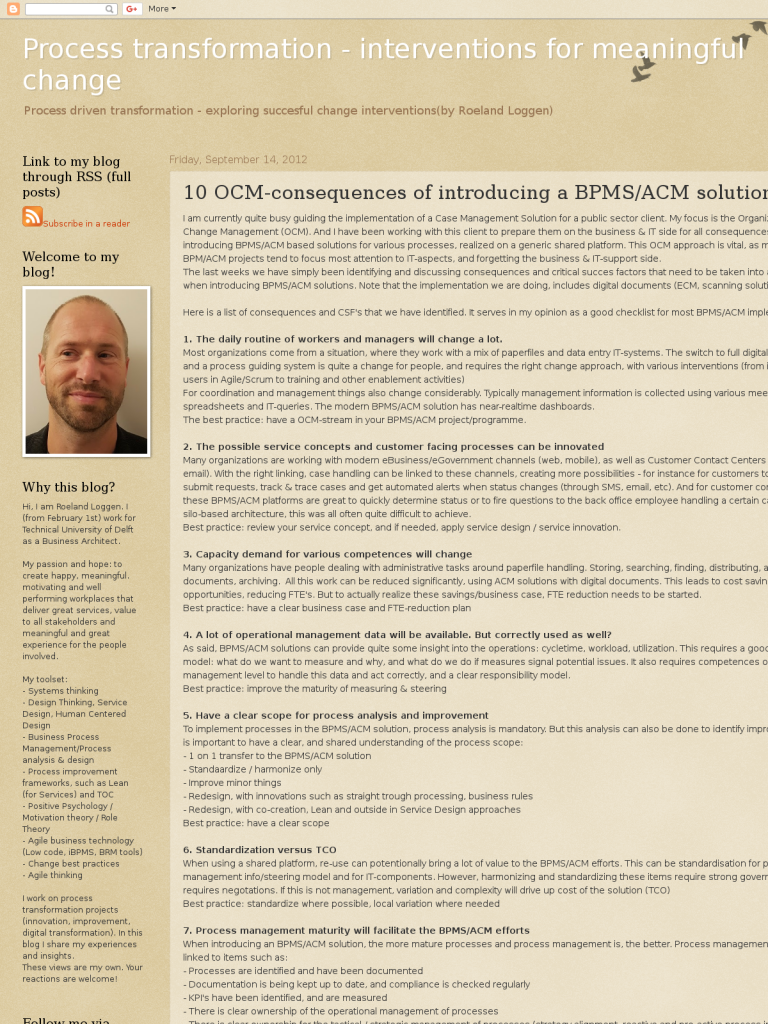10 OCM-consequences of introducing a BPMS/ACM solution
Blog: Process transformation - interventions for meaningful change
I am currently quite busy guiding the implementation of a Case Management Solution for a public sector client. My focus is the Organizational Change Management (OCM). And I have been working with this client to prepare them on the business & IT side for all consequences of introducing BPMS/ACM based solutions for various processes, realized on a generic shared platform. This OCM approach is vital, as many BPM/ACM projects tend to focus most attention to IT-aspects, and forgetting the business & IT-support side.
The last weeks we have simply been identifying and discussing consequences and critical succes factors that need to be taken into account when introducing BPMS/ACM solutions. Note that the implementation we are doing, includes digital documents (ECM, scanning solutions).
Here is a list of consequences and CSF’s that we have identified. It serves in my opinion as a good checklist for most BPMS/ACM implementations.
1. The daily routine of workers and managers will change a lot.
Most organizations come from a situation, where they work with a mix of paperfiles and data entry IT-systems. The switch to full digital documents and a process guiding system is quite a change for people, and requires the right change approach, with various interventions (from involving the users in Agile/Scrum to training and other enablement activities)
For coordination and management things also change considerably. Typically management information is collected using various meetings, spreadsheets and IT-queries. The modern BPMS/ACM solution has near-realtime dashboards.
The best practice: have a OCM-stream in your BPMS/ACM project/programme.
2. The possible service concepts and customer facing processes can be innovated
Many organizations are working with modern eBusiness/eGovernment channels (web, mobile), as well as Customer Contact Centers (phone, email). With the right linking, case handling can be linked to these channels, creating more possibilities – for instance for customers to digitally submit requests, track & trace cases and get automated alerts when status changes (through SMS, email, etc). And for customer contact centers, these BPMS/ACM platforms are great to quickly determine status or to fire questions to the back office employee handling a certain case. In the silo-based architecture, this was all often quite difficult to achieve.
Best practice: review your service concept, and if needed, apply service design / service innovation.
3. Capacity demand for various competences will change
Many organizations have people dealing with administrative tasks around paperfile handling. Storing, searching, finding, distributing, adding documents, archiving. All this work can be reduced significantly, using ACM solutions with digital documents. This leads to cost saving opportunities, reducing FTE’s. But to actually realize these savings/business case, FTE reduction needs to be started.
Best practice: have a clear business case and FTE-reduction plan
4. A lot of operational management data will be available. But correctly used as well?
As said, BPMS/ACM solutions can provide quite some insight into the operations: cycletime, workload, utilization. This requires a good steering model: what do we want to measure and why, and what do we do if measures signal potential issues. It also requires competences on the management level to handle this data and act correctly, and a clear responsibility model.
Best practice: improve the maturity of measuring & steering
5. Have a clear scope for process analysis and improvement
To implement processes in the BPMS/ACM solution, process analysis is mandatory. But this analysis can also be done to identify improvements. It is important to have a clear, and shared understanding of the process scope:
– 1 on 1 transfer to the BPMS/ACM solution
– Standaardize / harmonize only
– Improve minor things
– Redesign, with innovations such as straight trough processing, business rules
– Redesign, with co-creation, Lean and outside in Service Design approaches
Best practice: have a clear scope
6. Standardization versus TCO
When using a shared platform, re-use can potentionally bring a lot of value to the BPMS/ACM efforts. This can be standardisation for processes, for management info/steering model and for IT-components. However, harmonizing and standardizing these items require strong governance, and requires negotations. If this is not management, variation and complexity will drive up cost of the solution (TCO)
Best practice: standardize where possible, local variation where needed
7. Process management maturity will facilitate the BPMS/ACM efforts
When introducing an BPMS/ACM solution, the more mature processes and process management is, the better. Process management maturity is linked to items such as:
– Processes are identified and have been documented
– Documentation is being kept up to date, and compliance is checked regularly
– KPI’s have been identified, and are measured
– There is clear ownership of the operational management of processes
– There is clear ownership for the tactical / strategic management of processes (strategy alignment, reactive and pro-active process improvement)
– A PDCD cycle has been implemented
– A process culture has been established
Best practice: implement BPMS/ACM solutions as part of BPM as a discipline, or try to start a linked effort
8. Using a shared BPMS/ACM platform for multiple processes requires different IT-governance model
In most silo based organizations, IT governance is also silo based. When a company switches to a central platform for (in the future) all processes, another type of IT governance (demand-supply) needs to be implemented.
9. BPMS/ACM solutions bring agily – but only with agile people and processes
BPMS/ACM solutions make use of business technology: what you model is what you execute. Part of the solution becomes maintainable by people that have a combination of business & IT-skills (instead of the hardcore techies). By making sure that the most changing aspects are implemented in agile business technology and by placing these people close to the business, surrounded by fast processes, agility can be achieved.
10. A shared solution creates depencies and risks
As a company moves from silo IT-solutions to a shared BPMS/ACM solution, the dependency of single point of failure/frustration is created. This requires a strong focus on non-functional technical aspects – availability, recovery and performance, as well as focus on useability (advice: add an interaction designer to any BPMS/ACM effort).
Input welcome!
Leave a Comment
You must be logged in to post a comment.