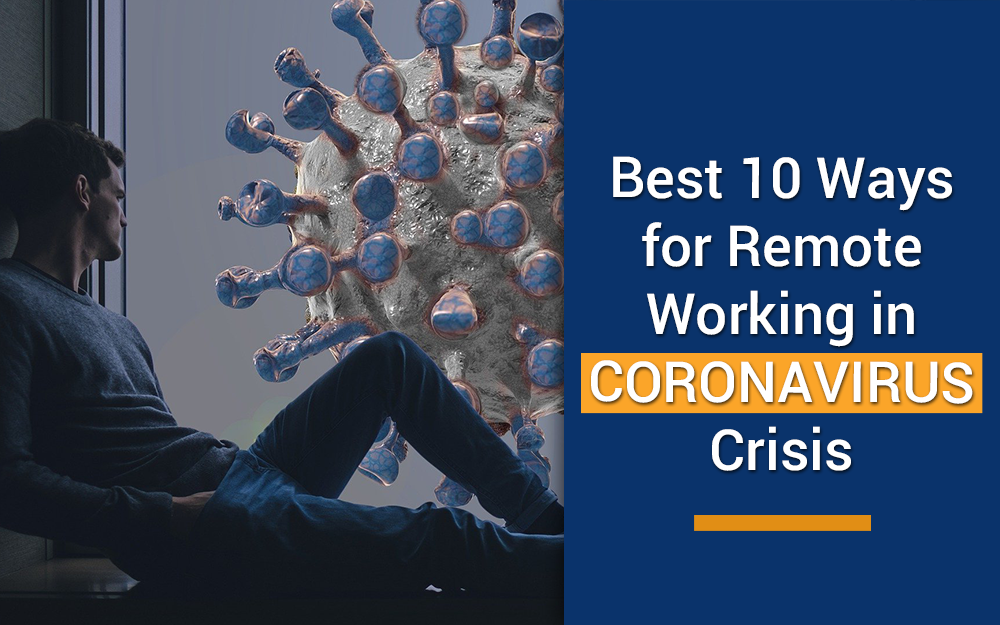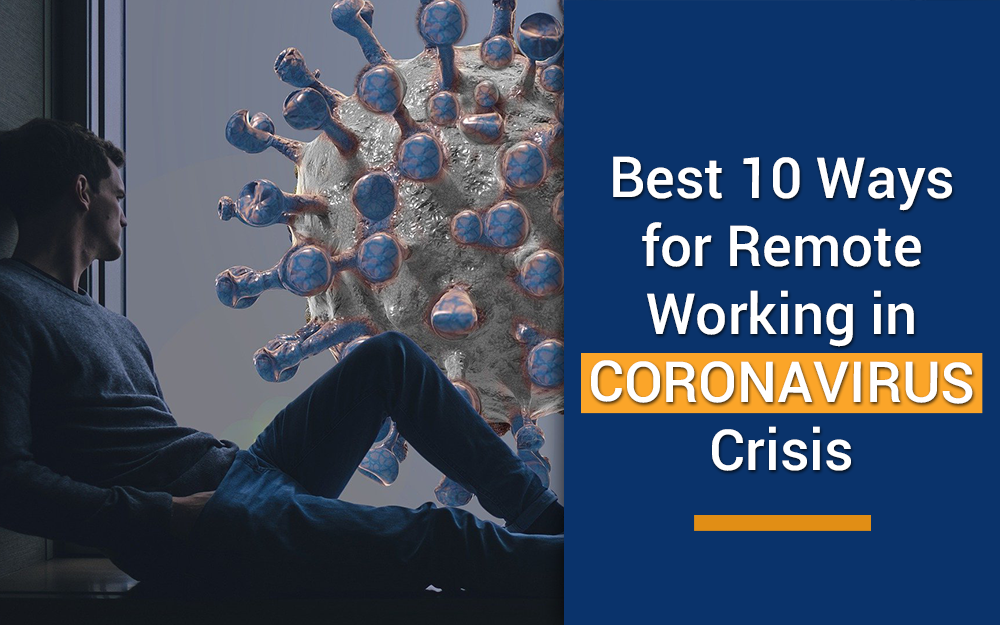As the number of coronavirus cases is growing day by day, more and more companies are allowing their employees to work from home, with over 77 public companies having implemented Work From Home (WFH) policy, while above 20 lakh IT employees expected to WFH in the coming days.
Before the coronavirus crisis, only 3.4% of the workforce worked from home, as per a report. Thus, the full-time work-from-office employees working from home now due to coronavirus don’t have much experience with it. This is likely to affect their performance when it comes to working from home for an extended period.
For many workers, it’s a dream come true of having the flexibility of being able to work from home. Yes, work from home has many benefits for employees, but it comes with some challenges that we can’t ignore.
If you are someone struggling to be productive at work, or a manager looking for ways to make the remote working successful for your organization, here are 10 best practices for working remotely during the coronavirus pandemic.
Read more: Is your business no more profitable? These 5 top tips can help you
Tips to successfully work from home
#1 Be patriotic, get dressed

To keep a sense of routine, try to dress well at home.
Tsedal Neeley, professor of Harvard Business School, agrees that clothing affects your work. That doesn’t mean you need to dress formals but at least follow a decent work code at home. By doing this, you feel more authoritative, competent, and trustworthy.
It is also important to dress well if you are a part of a team or participate in video meetings.
The professor further suggests that the employees must develop rituals and follow the rhythm they did during office hours. For example, if you’re accustomed to moving physically, you should take short breaks in between to keep the balance.
#2 Keep a separate workspace

The choice to work from home is a great opportunity, mainly during coronavirus pandemic. Good for you if you can dedicatedly work from your bed or couch, because very few can. But, with a designated workspace where you can concentrate, you can easily unlock the benefits of remote work.
Lighting at home also plays an important role in making the work more productive. Research has shown that better lights can boost energy, mood, and alertness.
#3 Keep distractions away

If you are alone at home, then working from home might seem easy. But, if there are other people in the house because of the coronavirus, then this remote working will inevitably get you distracted. However, try to keep yourself focused on work – the way you did at work.
So, you need a structure, some boundaries that you strictly follow, and prevent distractions from disturbing your workflow.
#4 Set goals

To keep yourself inspired, it is useful to set some goals for tasks you need to complete in a given day. Keep records of how well you perform each day, and then compare if you can do your personal best from day to day.
#5 Make a to-do list

Due to coronavirus crisis, people may need to work from home for a long period of time. Till then, every morning, you are your own personal manager. To stay on schedule, create a to-do-list of things that tell you when to get started on new tasks, and manage the running ones. You can use Outlook to keep a list of things to-do. It is easy and has enhanced features like planner calendar, reminders and tracking.
The point here is to understand that you are here for many days. So, it is important to change your priorities in case you need to. Try to plan your work a day before, this will help you be more organized when you wake up the next day to get started.
Read more: 12 cybersecurity measures to instantly protect your business data
#6 Learn from your experiences
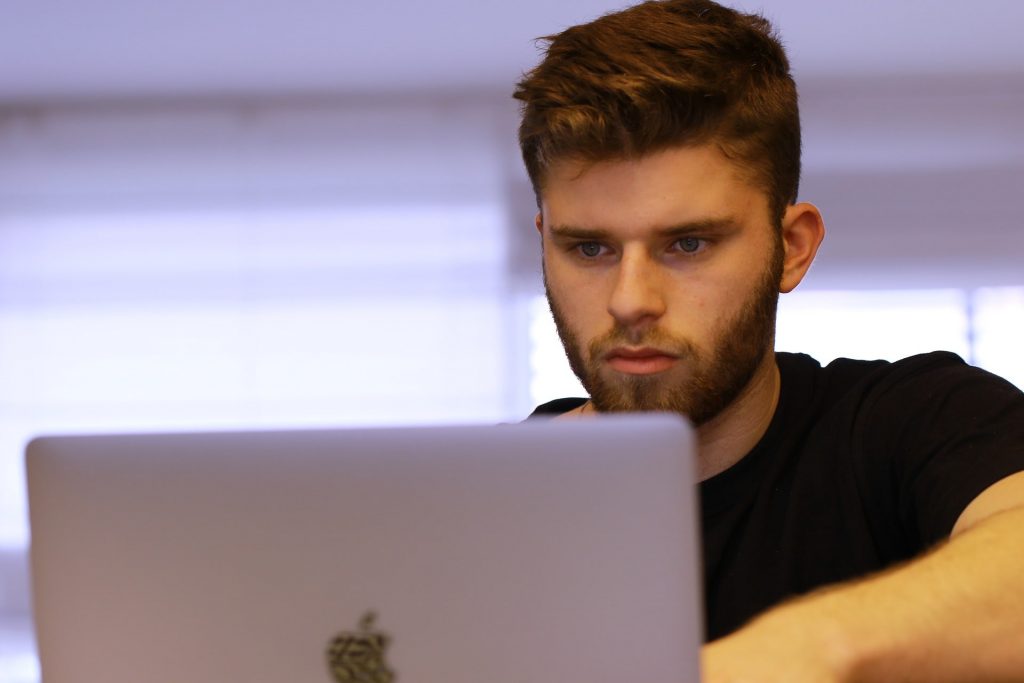
Based on your experience, know how much time you take for tasks when you’re working from home. Schedule your tasks accordingly. You can build new expectations and try to finish the work before time. As you practice, you will get more productive over time.
#7 Take breaks

When you work where you live, it becomes even more important to take regular breaks. You should not spend your whole day staring at the screen. Take breaks in between, get up and move around as you would do in an office.
Researchers say that taking short breaks frequently is way more helpful than less frequent, longer breaks.
The Pomodoro Technique for time management encourages employees to break their workday into 25-minute chunks separated by 5-minute breaks. And, after every four pomodoros, people may take longer breaks – about 20-30 minutes.
#8 Don’t over isolate

At the office, you’re more likely to involve with colleagues, but remote working will keep you away from colleagues’ conversations and other noise. You could even spend your whole day without speaking to someone, which can be isolating.
Psychologists say that most people hide behind emails when talking to colleagues and contacts can be more productive than a thread of emails.
This practice will maintain the conversation of work, without losing any social connection.
#9 Use technology to stay connected
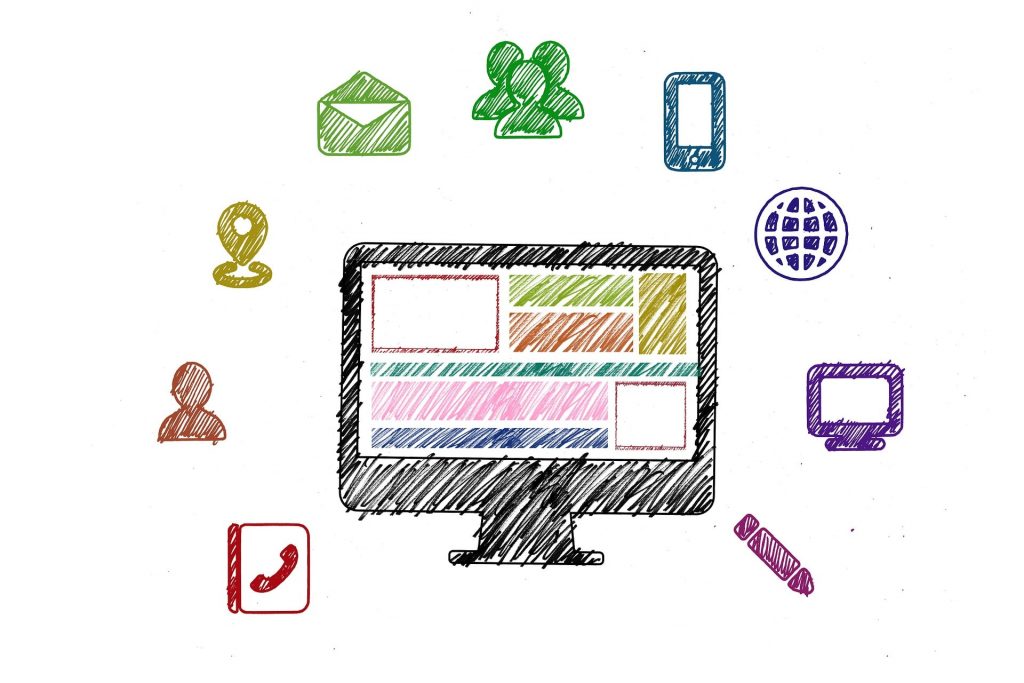
Remote working might help you focus on your work on a temporary basis. Additionally, it can also make you feel away from the larger operations you used to be a part of in the office.
Instant messaging and videoconferencing tools like Microsoft Teams and Office365 can make it simple to check in with your colleagues and remind how you are contributing to day-to-day work operations.
Read more: Compare Microsoft 365 plans: Microsoft 365 Business VS Microsoft 365 Enterprise
#10 Communicate expectations with people at home

To avoid being disturbed by the people you live with, communicate to them that though you are working from home, you are not always available. It is important to explain what you are doing or how engaged you are in your work. Also, make sure they respect your space during work hours.
A home-based business owner explained his experience of working from home: “When I started, I had to be really straightforward and say ‘Today is my working day. I am happy to talk to you after 7, but from 10 to 7, I’m at work.’” He further explained, people won’t understand it, until you forcefully create boundaries and explain them the importance of your work.
The final verdict
Working from home, especially during coronavirus crisis when you need to work on a full-time basis, is not easy. So, here, motivation is important. You need to keep yourself motivated to be successful working remotely. The positive point here is that you can learn to manage your working hours yourself, that is personal management, which in the long run will only improve your performance.
Read more: Rethinking data security: 5 ways encryption can help to protect your data