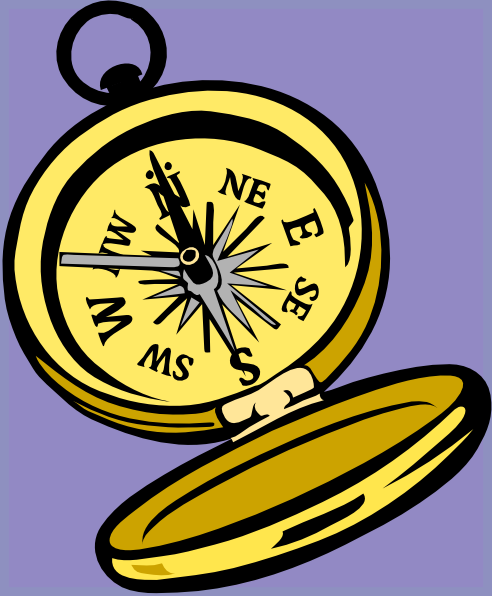Augmenting Decision Support at Adaptive Case Management (ACM) Platforms
Blog: KWKeirstead's Blog
 Traditional ACM augments background BPM decision-support at Cases via two methods (RALB(1), FOMM(2)) by:
Traditional ACM augments background BPM decision-support at Cases via two methods (RALB(1), FOMM(2)) by:
- Allowing Users to micro-schedule tasks (RALB).
- Allowing Case Managers to periodically assess progress toward meeting Case goals and objectives (FOMM).
Statistical Overlays
Augmented decision support at Cases can be provided via statistical overlays of mined data across completed Cases to active Cases via:
- Provisional assignment of durations for not-yet-current tasks.
- Engagement of a CPM algorithm that calculates actual/expected dates at BPM pathway end nodes.
i.e. Practical use of this setup would provide advice/assistance as follows – engage this sub-pathway and get to Case closure in eight (8) weeks, engage another sub-pathway and get to Case closure in six (6) weeks.
Caveat
CPM assumes a merge of all pathways to a single end node.
It follows that unless users are prompted to indicate one or more successor nodes at each intermediate end node, at the time an intermediate end node task is completed, the CPM algorithm will not be able to calculate the “critical path”.
Probabilistic Branching Overlays
Given, that, unlike with CPM, ACM engagement of some sub-pathways going out of branching decision boxes is optional, data mining can further augment decision support at ACM platforms via probabilistic overlays (i.e. users chose option “A” 40% of the time, users chose option “B” 60% of the time).
Clearly, some filtering is required when data mining (i.e. exclude Cases that did not go to successful closings; exclude options that have low rates of reported use).
Note that if seasonal filtering is in effect for data mining, a 40/60% overlay for “summer” can easily display shift to 20/80% or 80/20% for “winter”, depending on the focus of a Case.
Recommendation
If you do not currently have an initiative to improve Decision Making at your ACM platform, my recommendation is to study the potential of statistical overlays and probability overlays before jumping onto the RPA and AI “band wagons”.
(1) RALB – Resource Allocation, Leveling and Balancing
(2) FOMM – Figure of Merit Matrices
Leave a Comment
You must be logged in to post a comment.