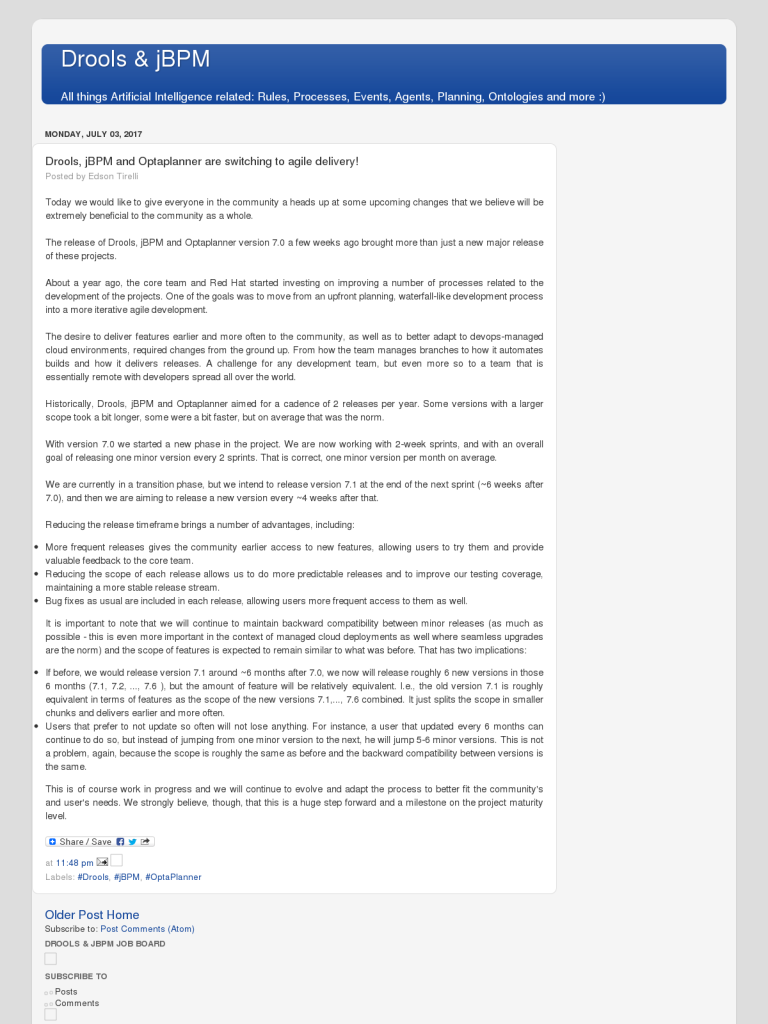Drools, jBPM and Optaplanner are switching to agile delivery!
Blog: Drools & jBPM Blog
Today we would like to give everyone in the community a heads up at some upcoming changes that we believe will be extremely beneficial to the community as a whole.
The release of Drools, jBPM and Optaplanner version 7.0 a few weeks ago brought more than just a new major release of these projects.
About a year ago, the core team and Red Hat started investing on improving a number of processes related to the development of the projects. One of the goals was to move from an upfront planning, waterfall-like development process into a more iterative agile development.
The desire to deliver features earlier and more often to the community, as well as to better adapt to devops-managed cloud environments, required changes from the ground up. From how the team manages branches to how it automates builds and how it delivers releases. A challenge for any development team, but even more so to a team that is essentially remote with developers spread all over the world.
Historically, Drools, jBPM and Optaplanner aimed for a cadence of 2 releases per year. Some versions with a larger scope took a bit longer, some were a bit faster, but on average that was the norm.
With version 7.0 we started a new phase in the project. We are now working with 2-week sprints, and with an overall goal of releasing one minor version every 2 sprints. That is correct, one minor version per month on average.
We are currently in a transition phase, but we intend to release version 7.1 at the end of the next sprint (~6 weeks after 7.0), and then we are aiming to release a new version every ~4 weeks after that.
Reducing the release timeframe brings a number of advantages, including:
- More frequent releases gives the community earlier access to new features, allowing users to try them and provide valuable feedback to the core team.
- Reducing the scope of each release allows us to do more predictable releases and to improve our testing coverage, maintaining a more stable release stream.
- Bug fixes as usual are included in each release, allowing users more frequent access to them as well.
It is important to note that we will continue to maintain backward compatibility between minor releases (as much as possible – this is even more important in the context of managed cloud deployments as well where seamless upgrades are the norm) and the scope of features is expected to remain similar to what was before. That has two implications:
- If before, we would release version 7.1 around ~6 months after 7.0, we now will release roughly 6 new versions in those 6 months (7.1, 7.2, …, 7.6 ), but the amount of feature will be relatively equivalent. I.e., the old version 7.1 is roughly equivalent in terms of features as the scope of the new versions 7.1,…, 7.6 combined. It just splits the scope in smaller chunks and delivers earlier and more often.
- Users that prefer to not update so often will not lose anything. For instance, a user that updated every 6 months can continue to do so, but instead of jumping from one minor version to the next, he will jump 5-6 minor versions. This is not a problem, again, because the scope is roughly the same as before and the backward compatibility between versions is the same.
This is of course work in progress and we will continue to evolve and adapt the process to better fit the community’s and user’s needs. We strongly believe, though, that this is a huge step forward and a milestone on the project maturity level.
Leave a Comment
You must be logged in to post a comment.