The New Big Picture for Data
It’s a heady time for data. We’ve seen more change in the last few years than in the previous couple of decades. Because of this, we need to think about data in some new ways.
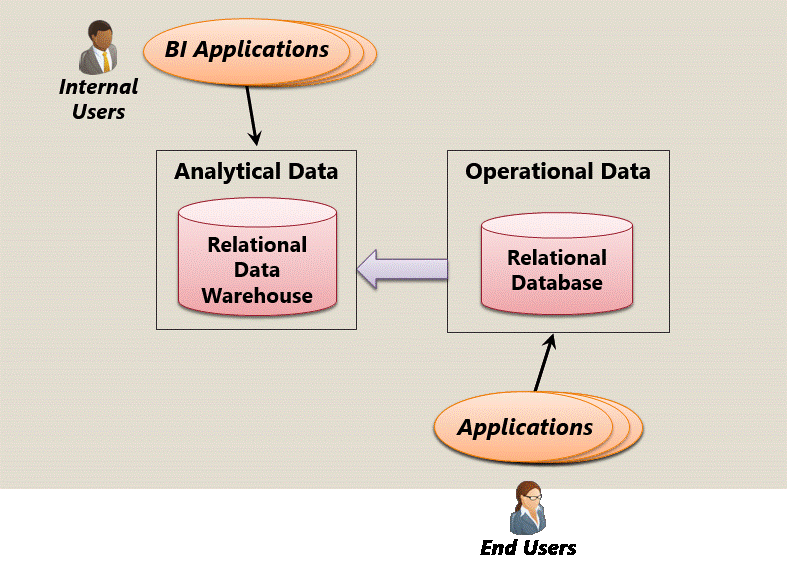

Increasingly, applications are using relational and NoSQL databases for operational data. Turning this operational data into analytical data implies having both a relational data warehouse and an unstructured data lake. BI applications are then able to access both kinds of data to help their users.
And there’s another new piece: search data. As search services become more available (Amazon Web Services and Microsoft Azure both provide them today), building search into every application gets easier. Users love search, and with a managed search service in the cloud, the barrier to entry is significantly lower. But search data is different from either operational data or analytical data—it’s a new category. Accordingly, it’s staking out a new position in the data world.
Leave a Comment
You must be logged in to post a comment.







