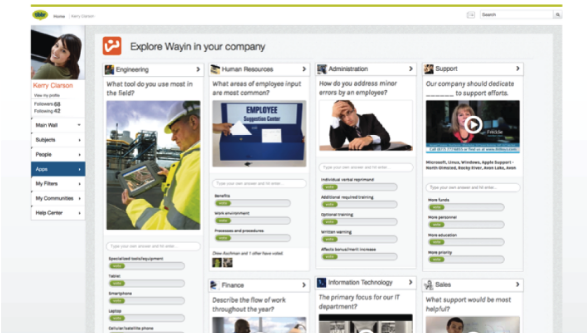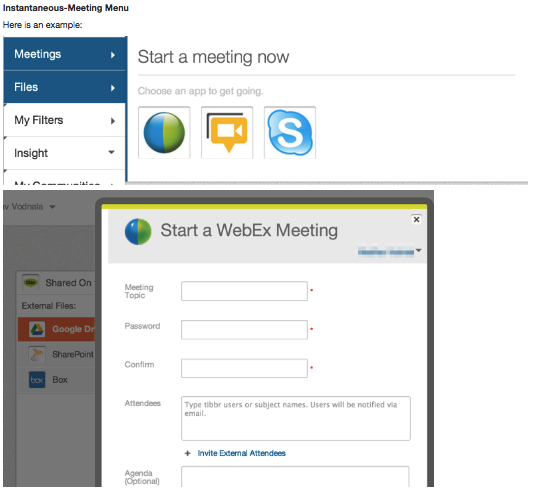TIBCO tibbr Gives Customers the Workshop and Tools to Build Their Own Custom Integrations
Blog: The Tibco Blog
Most tibbr fans already know that beyond standard enterprise collaboration functionality, tibbr offers best-in-class integration features. They can use tibbr to bring data feeds from other applications and sites into tibbr, as well as put tibbr into other applications and sites. For example, tibbr offers 20+ off-the-shelf applications that integrate out-of-the-box with tibbr, such as Outlook, SharePoint (including rich Webparts), Box, DropBox, Google Suite, Oracle, SAP, Salesforce, WebEx, Skype, RSS, and more.
tibbr also offers a wide array of sophisticated tibbr Gadgets that can easily inject all kinds of tibbr elements inside intranets, websites, and applications. For example, put the great real-time tibbr conversations of the “Human Resources” subject in the Human Resources intranet page. This includes bidirectionality—meaning users can read real-time tibbr posts on the intranet page, as well as post into tibbr from there too. And it only takes a single line of Javascript to do it.
All of this together means that tibbr is not another business application to throw at knowledge workers, but rather a surround sound interface that harmonizes the disparate apps into one seamless experience. Instead of simply a sliding-window-of-time interface that one gets with a messaging app, tibbr offers a single-pane-of-glass experience through which users can become aware of and act on multiple business applications and initiatives at once. With tibbr you can also then follow the knowledge trail back to the source, discovering how certain decisions were made months ago, and start up a Webex, for example, where all of the parties that were involved receive the invite automatically, so next steps can be planned faster and easier.
We’re proud to keep leading in this direction by offering the tibbr Developer Center, which gives customers the framework to build their own custom two-way integrations, beyond those tibbr features as standard. With the tibbr apps framework, customers can deeply integrate any business app with the core tibbr experience and make use of many aspects of tibbr, including wall feeds, subjects, notifications, and so forth. Each tibbr customer now receives a sandbox, which is a dedicated tibbr server for you or your company to develop on. All developers have administrator privilege for accessing all the tibbr features. Customers and partners can test your app in your sandbox, and even publish the app in tibbr’s Marketplace, as a free or purchasable app.
Customers have been building some incredible apps all on their own, but tibbr’s professional services team can also build apps for customers who prefer to let tibbr handle the entire effort of integrations. Some examples customers have developed include a consulting services organization that has built their own badging and recognition system into tibbr, a global manufacturer who has integrated their HR and sophisticated mentoring program, a wholesale bank who has piped-in advanced artificial intelligence that determines the best account managers to add to new opportunities and then programmatically creates the correct subjects, subscribes the best team that is available to assist, a transportation provider that tied tibbr into their scheduling system, and more.
The tibbr platform supports all common programming platforms and you can build your app in any language or with any Web programming tool, such as PHP, Python, Java, or C#.
If you’re already a tibbr customer, ask your tibbr Administrator to enable the Developer Center for you. It’s just a simple checkbox away on the admin panel now. If you’re not a tibbr customer yet, but interested in supercharging your organization’s collaboration, signup for a free tibbr trial.
Leave a Comment
You must be logged in to post a comment.