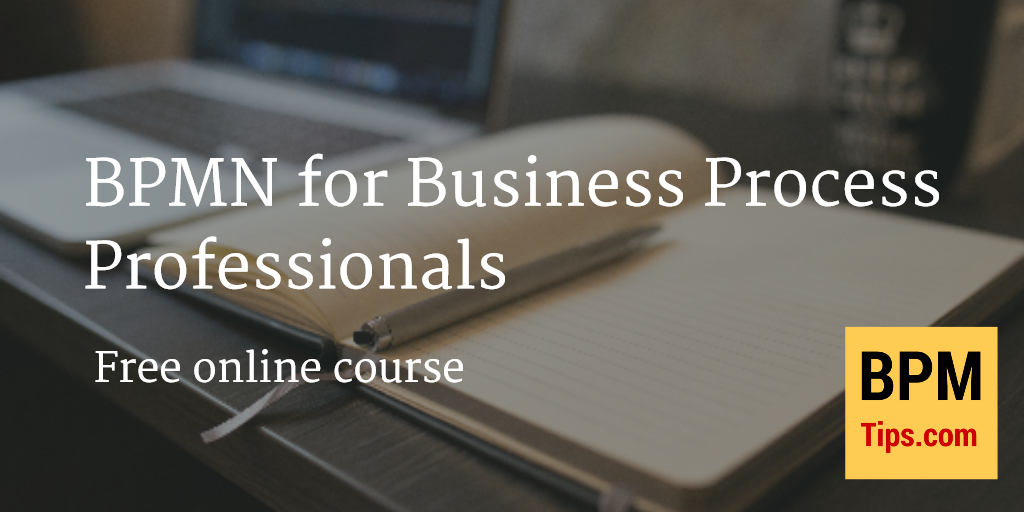Are you a fresh Business Process Analyst? Or maybe a seasoned BPM practitioner with many years of flowcharting experience?
No matter what is your background you must have heard about the BPMN as the new de facto standard for modeling processes. It can be used when you need to document your processes as a part of the project or when you need to automate your processes.
But if you did not participate in a BPMN course you may still feel a bit intimidated because:
a) BPMN specification has over 500 pages (half the size of “Gone with the wind” and a bit harder to read)
b) There are over 100 various symbols to learn and at first it is not obvious which are really useful
c) There are many resources in the Internet, but they are sometimes contradictory or even wrong and it takes too much time to find the answers you need
Fear not! I have created an online course for you.
In less than an hour you will learn what are the most useful elements of BPMN you should start with and how to create easy to understand and maintain process diagrams.
Click below and sign up for the course today.
or use this link:
Do you know others who want to learn BPMN, but could not find the time? Spread the word!