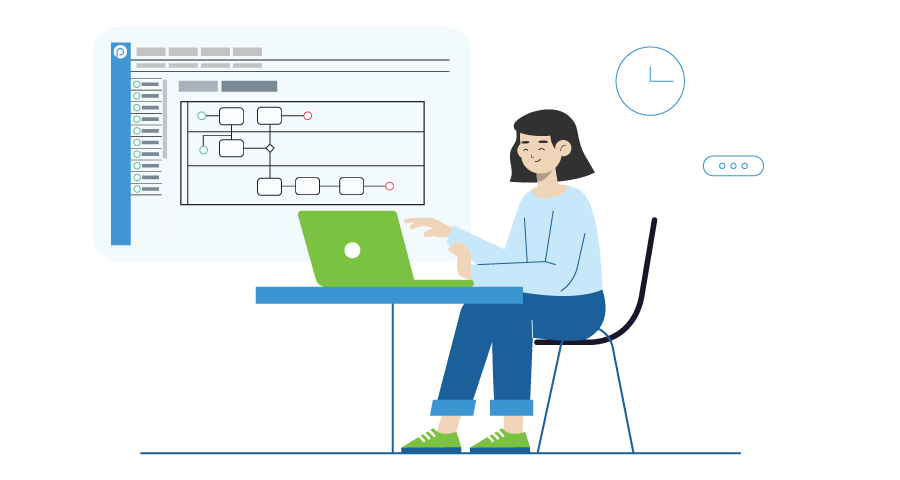Document Your Work with BPMN in ProcessMaker 4
Blog: ProcessMaker Blog
A common situation is there are multiple people working on the assets of your projects. ProcessMaker 4 offers many ways to help keep the changes organized.
BPMN Model Elements
Did you know that you can keep detailed information on your process to help you understand what each element is doing? In the modeler you can add additional documentation to any step in the BPMN using the Documentation in the inspector (right sidebar). This data will be show not only in the modeler, but in a “printer friendly” area accessible from the Process List.
Versions
ProcessMaker 4 offers the ability to document each time you save a model, a screen or a script. This save dialog can track who made changes, naming the version and even offering details on what changes were made.
The post Document Your Work with BPMN in ProcessMaker 4 appeared first on ProcessMaker.
Leave a Comment
You must be logged in to post a comment.