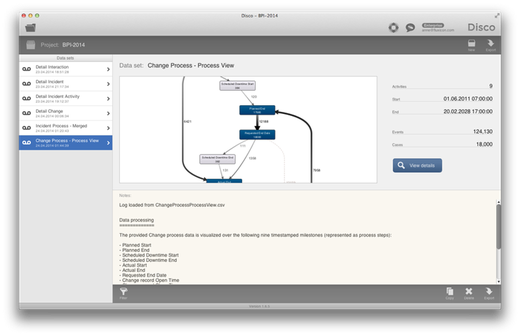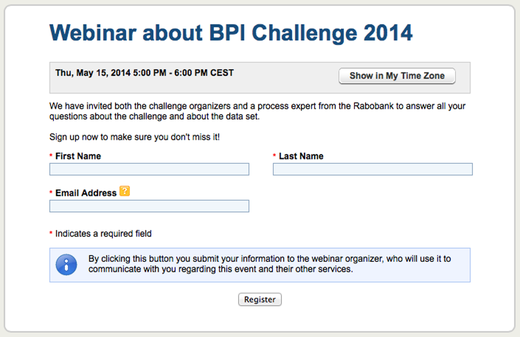Tips to Get Started With the BPI Challenge
This year’s BPI Challenge, the annual process mining competition (this year with a dedicated student competition and mentorship program!), has started and many people have already begun to look into the data and the process questions that are provided by the challenge.
As always, we have provided a Disco project file with the BPI Challenge data that can be opened right with the demo version of Disco.
If you open the provided project file, you see the imported data sets and two additional views as shown in the screenshot above. But what should you do next? How can you be as successful as possible in the challenge?
Here are some tips to help you get started.
1. Read the documentation
It’s easy to jump ahead and go dive in the data without taking the time to properly read all the information that is provided. Don’t make this mistake. Understanding the meaning of the data fields and the process context is critical to derive the right conclusions in your process mining analysis.
Read the description provided on the BPI Challenge website and in the quick reference guide from the Rabobank. Print out the data model overview and put it up at the wall.
If you are not yet familiar with ITIL processes, do some research and learn more about the IT Services Management practices and processes that form the context for this year’s challenge.
2. Focus on a question
Once you have a good overview about the processes and the data, be clear on which question you would like to focus on first. This can be one of the questions posed by the process owner, or it can be a question that you have posed yourself.
3. Prepare data if needed
Then, think about the view(s) that you need on your process to answer your question. As you know, the meta model for process mining means that you take a process view on your data. Depending on the question that you want to answer, you can take different perspectives on the same data.
4. Document all steps
Process mining is an inherently interactive and explorative activity. This is a big advantage but at the same time poses the risk that you get lost. To stay on track, focus on your question and document all the steps that you are taking and note down observations or open questions to follow-up later.
(In Disco, you can keep your notes right in the project view for each data set copy that you create, but writing them down on paper or in a Word document works just as well).
5. Clearly describe assumptions
In a real process mining project, you would have access to the process owner to ask questions about the process and the data when they come up. In the BPI Challenge, the data descriptions and process owner questions provide you as much context as possible, but most likely you will come across doubts and missing pieces.
When you present your analysis results for your BPI Challenge submission, make sure that you clearly describe the business questions that you tackled and your assumptions along the way. For the judges, it is very important to understand what you did and why. For example, if a question is a bit vague then clearly define how you understood it. This will greatly improve the quality of your submission and is a good practice to get into for any data analysis activity anyway.
Do you have more tips? Share them in the comments!
6. Reminder: BPI Challenge Webinar this Thursday
Of course, asking the process owner for clarifications always beats writing down assumptions.
Don’t miss the chance to ask all your questions about the BPI challenge directly to the process owner and challenge organizer this Thursday
This is your opportunity to get answers directly from the data and process owners and get an optimal start with your process mining analysis. See you on Thursday!
Leave a Comment
You must be logged in to post a comment.