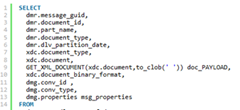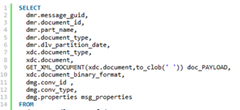Get XML Document from SOA Infra table by Martien van den Akker
Blog: PaaS Community
Today I’m investigating a problem in an interaction between Siebel and SOASuite. I needed to find a set of correlated messages, where BPEL expects only one message but gets 2 from Siebel.
To get all the messages that are related to two flows that run parallel based on the same message exchange.
The thing is that of course you want to see the contents of the message in the xml_document. This attribute is a BLOB that contains the parsed document from oracle xml classes. You need the oracle classes to serialize it to a String representation of the document. I found this nice solution from Michael Heyn.
In 12c this did not work right a way. First I had to rename the class to SOAXMLDocument, because I got a Java compilation error complaining that XMLDocument already was in use. I think it conflicts with the imported oracle.xml.parser.v2.XMLDocument class. Renaming it was the simple solution.
Another thing is that in SOA Suite 12c, the documents are apparent. Read the complete article here.
For regular information on Oracle PaaS become a member in the PaaS (Integration & Process) Partner Community please register here.
![]() Blog
Blog ![]() Twitter
Twitter ![]() LinkedIn
LinkedIn ![]() Facebook
Facebook ![]() Wiki
Wiki
Technorati Tags: SOA Community,Oracle SOA,Oracle BPM,OPN,Jürgen Kress
Leave a Comment
You must be logged in to post a comment.